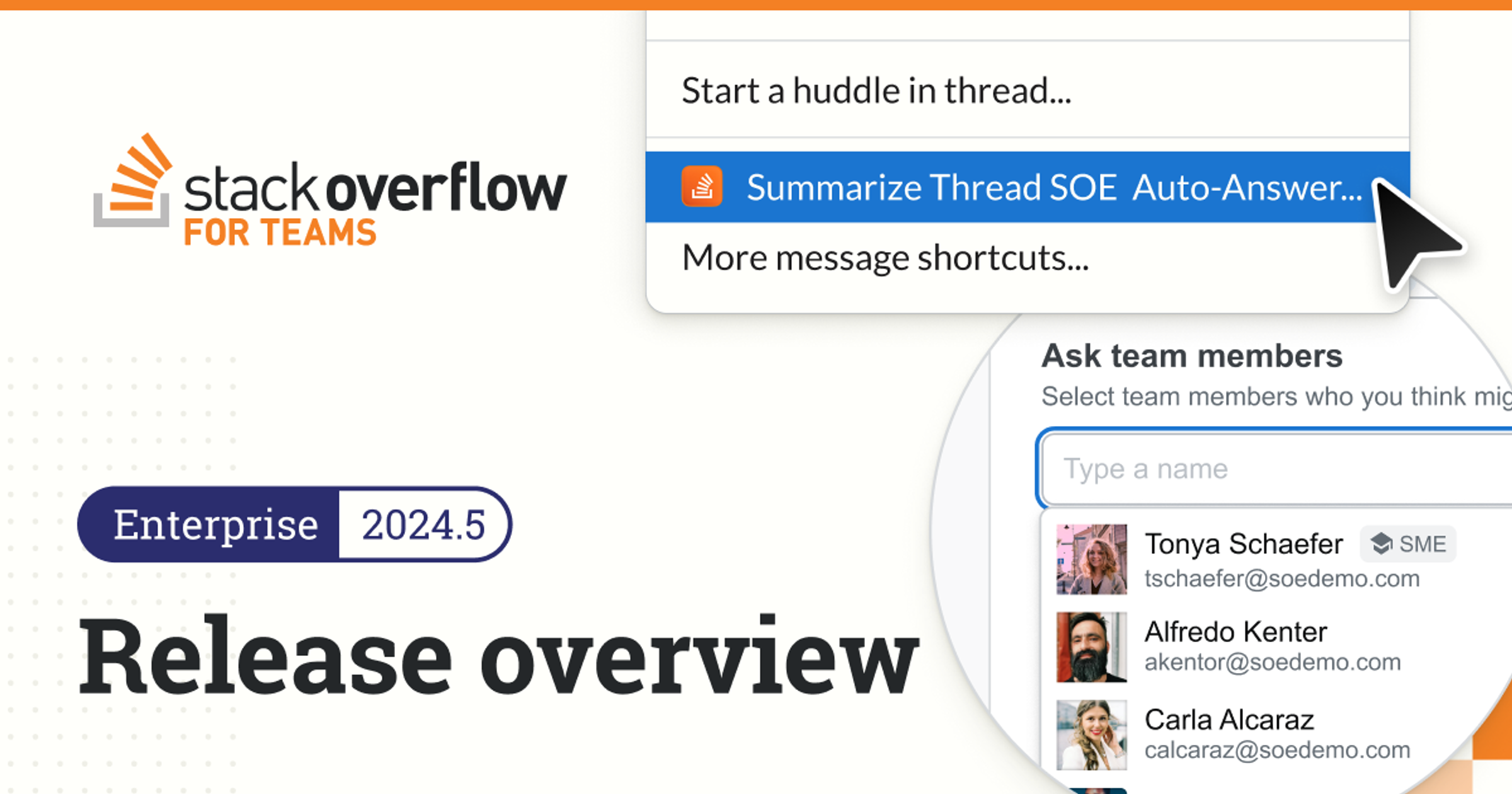When your organization’s knowledge community contributes their learnings and solutions on an ongoing basis, it makes it easier for others to reuse them and be more productive. Sometimes it takes subtle nudges to encourage these contributions, and other times product workflows need to be simplified. This Stack Overflow for Teams release includes a mix of both, including updates to qualifications for who can place bounties, improvements to the user search experience, and the ability to summarize Slack threads into questions and answers with Auto-Answer, an OverflowAI feature. OverflowAI is a GenAI-powered add-on to your Stack Overflow for Teams Enterprise subscription (additional fees apply).
Let’s take a look at the fifth Stack Overflow for Teams Enterprise release of the year in more detail.
Break down more silos with the Weekly Dashboard Report
We recently reimagined the Weekly Dashboard Report to present community insights in a more meaningful and compelling way to management stakeholders. In this release, we’ve added insights and visualizations that make it even easier to demonstrate how your knowledge community breaks down silos and impacts the business.
Track cross-functional connections with Connectivity
Connectivity is a feature on the Dashboard that helps you track and act on cross-functional collaboration metrics to improve productivity and innovation. The Weekly Dashboard Report now includes Connectivity insights that show how many questions are answered by someone in a different department or with a different job title.
Spot trends faster with better data visualization
Data visualization makes it easier to digest and make sense of community insights. We’ve added data visualization to the report so you can quickly scan it and see trends like tags with the most posts and how many users are contributing to your site.
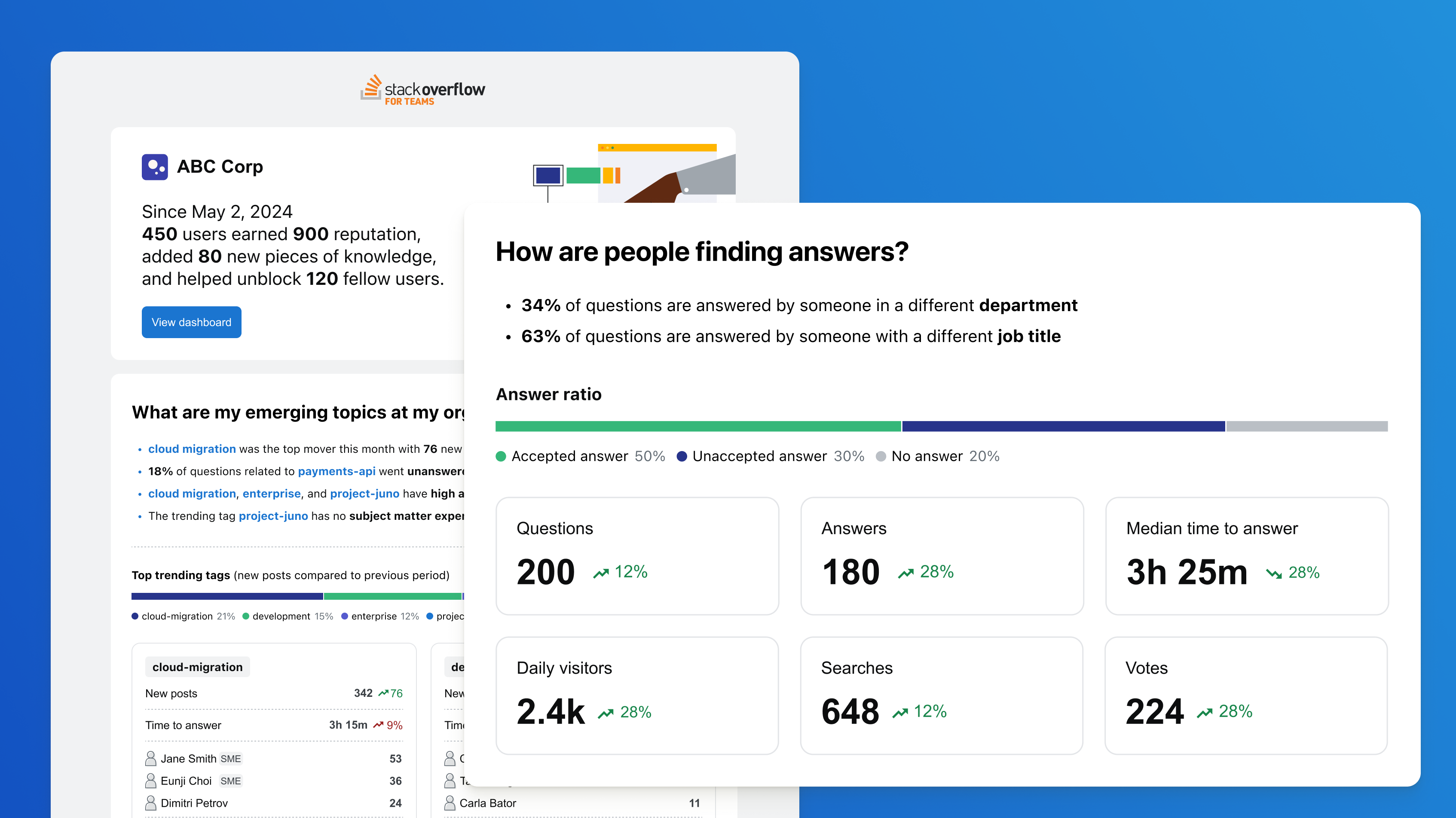
Find the right people, faster
Connecting the right people at the right time maximizes collaboration and learning in Stack Overflow for Teams. But finding the right people to solve your problem can be a challenge if several people share the same name or their domain expertise isn’t easily visible. We’ve made the following user search improvements so your teams find the right people faster.
Search user by email and External ID
You can now search users by email and External ID (if configured via your single sign-on provider) in addition to name to find people faster. This change applies when adding a user to a question, adding a subject matter expert (SME) to a tag, adding a user to a User Group, and adding a user to a Community.
See SMEs at the top of search results
When searching for a user, the most relevant SMEs will appear at the top of the results based on the tags used in the content.
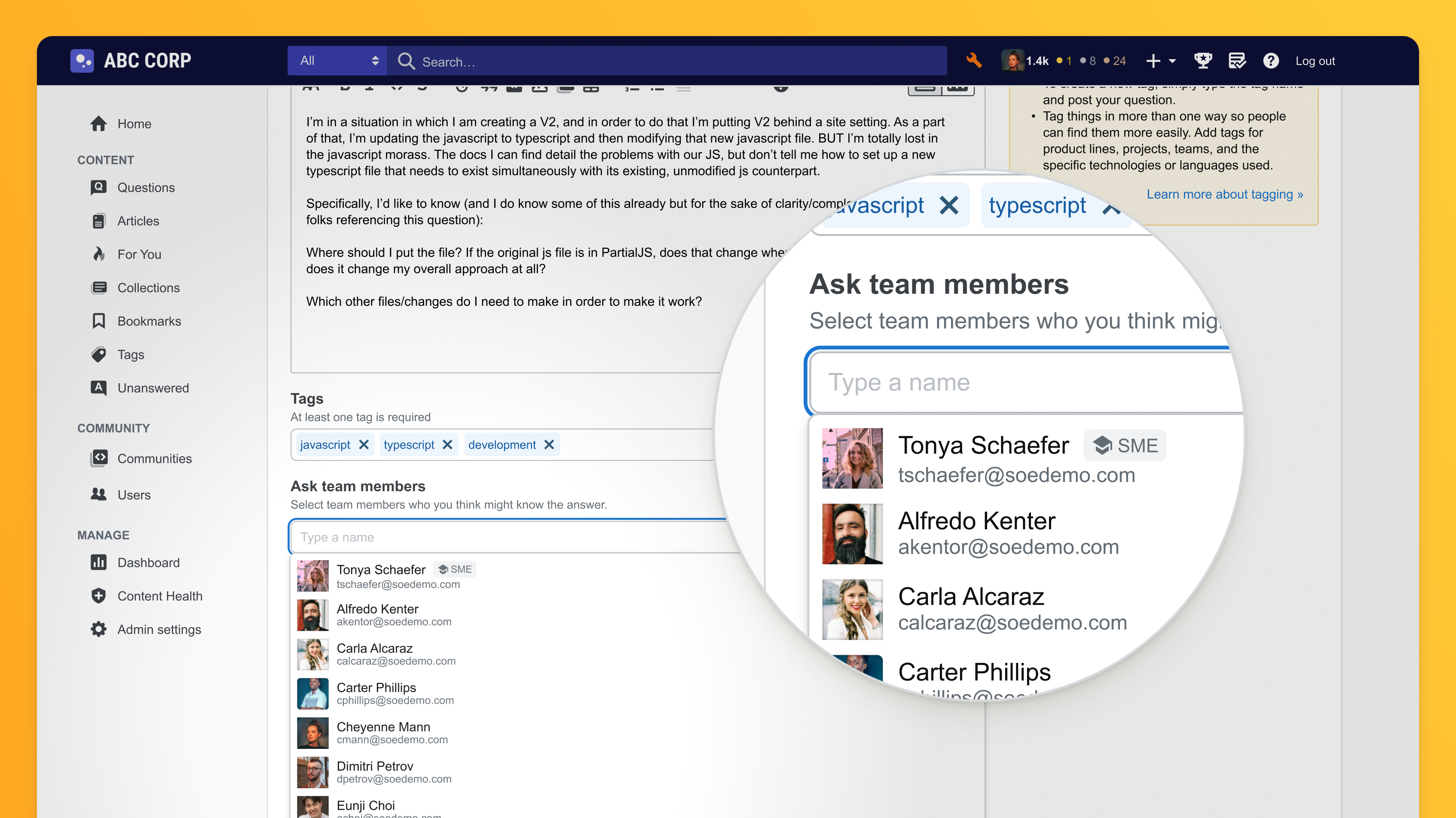
Boost answer rate with flexible bounties
Bounties are a way to encourage other users to answer a question by awarding reputation. You can attach bounties to either your own question or another user’s question. Now, both site administrators and moderators can allocate bounties without using their personal reputation points so it’s easier to incentivize community contributions and increase answer rate. Prior to this release, you had to fund a bounty with your own reputation.
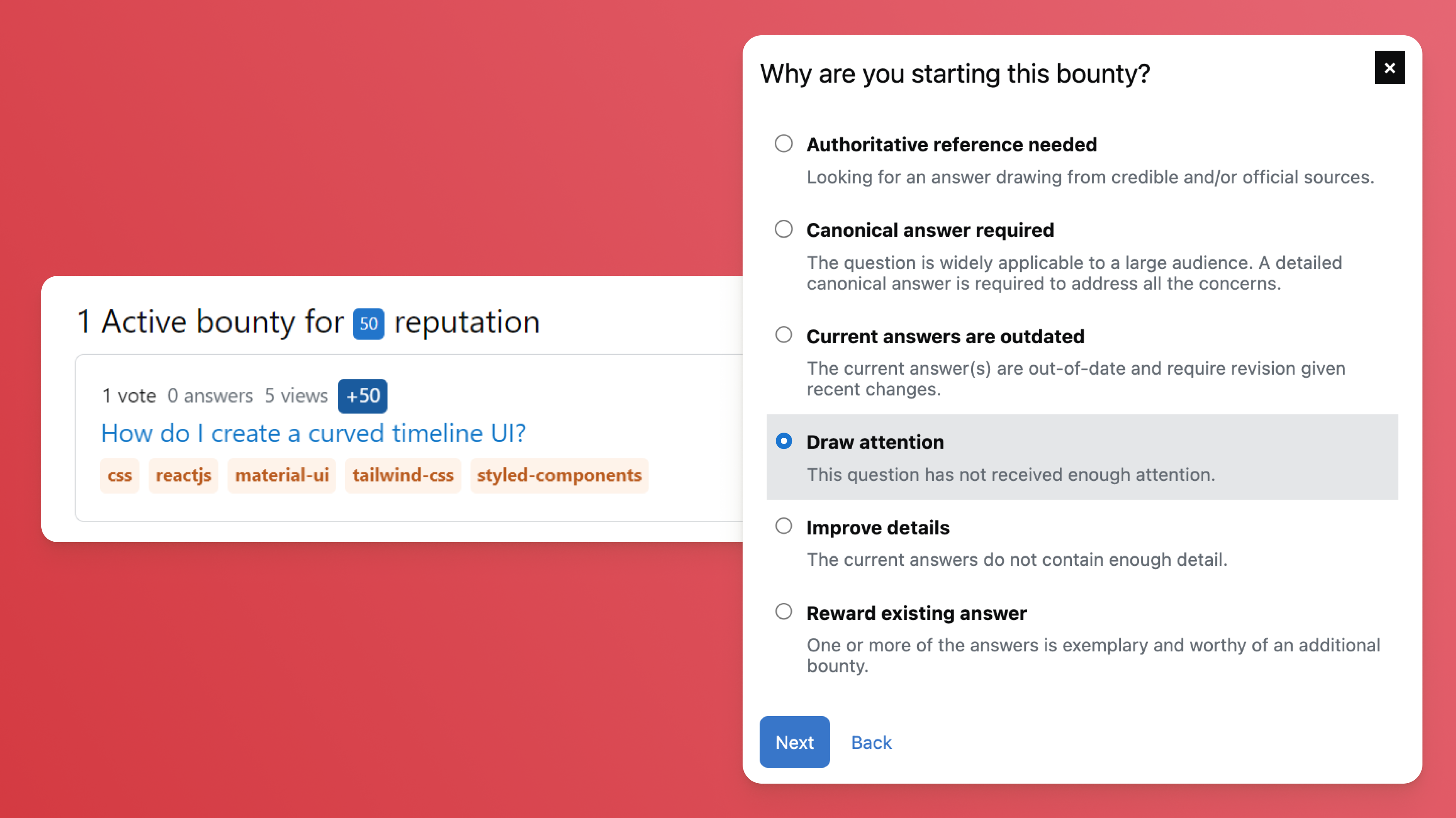
Manage users more effectively with API v3 updates
We continue to enhance the Stack Overflow for Teams API so you can build custom reports, workflows, and integrations. This API v3 update makes it easier for you to find, manage, and report on users:
- Save time and manage Community onboarding and membership at scale with the ability to bulk add and remove users from a Community.
- Manage and report on users more effectively with a new
/users/manageendpoint that returns fields like whether or not a user is deactivated and when they last accessed the site. - Fetch the user you’re looking for faster with the ability to get them by
ExternalIDif you have it configured via your single sign-on provider.
Markdown support in Slack
In the last year we’ve made several updates to our Slack app so it’s consistent with both other Slack app experiences and the Stack Overflow for Teams browser experience. Recent updates include the ability to upvote posts from Slack, in thread responses, and @ command support. In this release we’ve added markdown support for Q&A bodies so when users retrieve content from Stack Overflow for Teams, any applicable formatting will be converted to markdown. This change applies to both our standard Slack app and Auto-Answer app.
OverflowAI updates
OverflowAI is a GenAI powered add-on module to your Stack Overflow for Teams Enterprise subscription (additional fees apply).
Summarize Slack threads into Q&A with Auto-Answer
Too many important discussions and resolutions get lost in chat threads between a small group of people. While many of us know that transferring this knowledge to a central place where it can be discovered and reused by entire teams and departments will unblock more people, the process takes manual work and time. We’ve expanded Auto-Answer functionality to make this easier: It now uses AI to quickly summarize threads into digestible questions and answers captured in Stack Overflow for Teams so they can be voted on, verified, and automatically accessed in Slack for the next person who has this question. This creates a continuous knowledge-sharing loop that’s accelerated by both AI and your Stack Overflow for Teams community, all without leaving Slack.
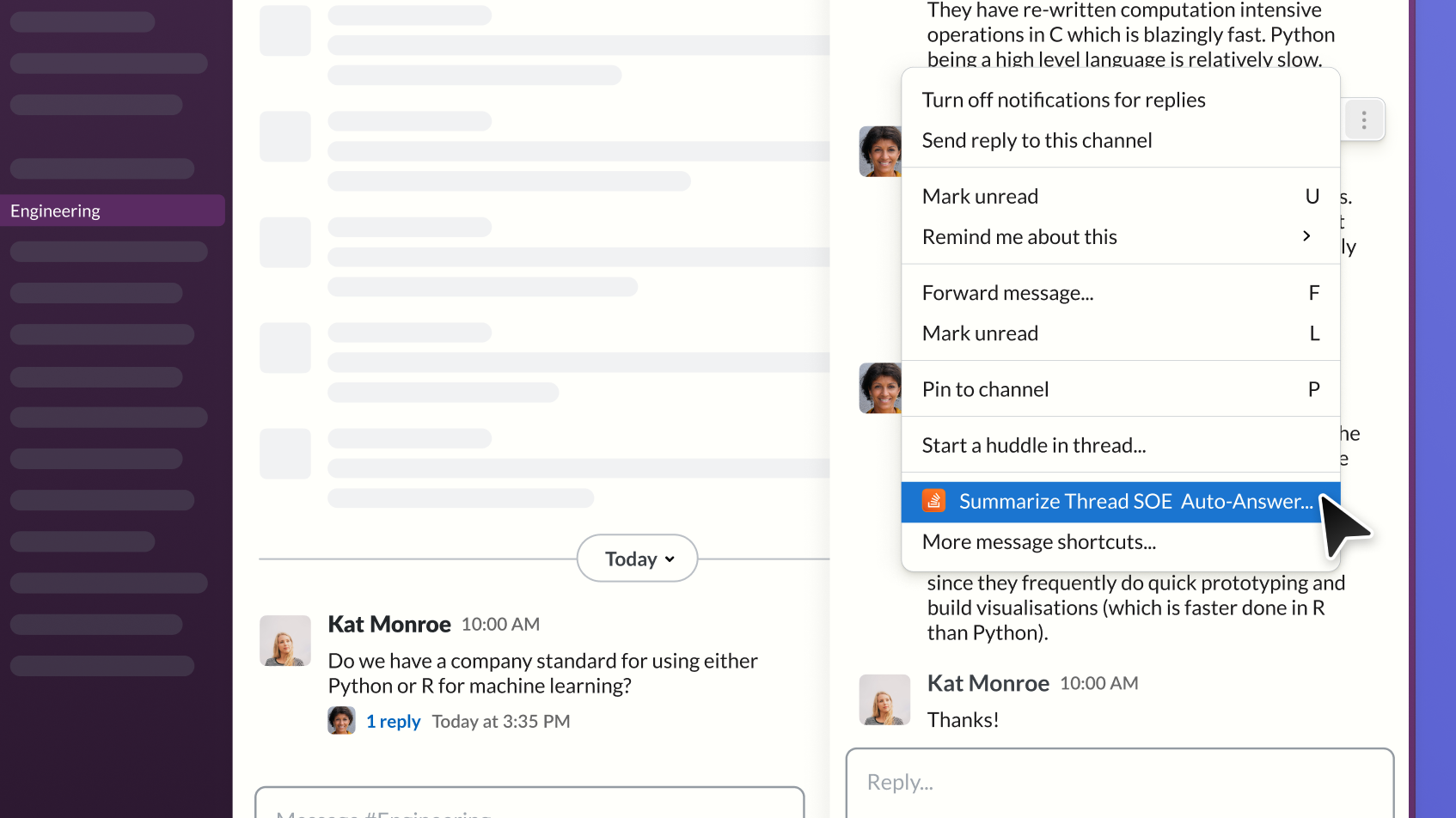
Future OverflowAI updates
Looking ahead, Microsoft Teams customers will soon be able to use Auto-Answer to summarize conversations into digestible Q&A in Stack Overflow for Teams. Both Slack and Microsoft Teams customers will also be able to use tag filters to improve the relevance of Auto-Answer replies. If you’re interested in learning more about OverflowAI and its features, reach out to your Customer Success Manager or Account Executive.
For additional details on the improvements above and other updates with the latest release, view the 2024.5 release notes.