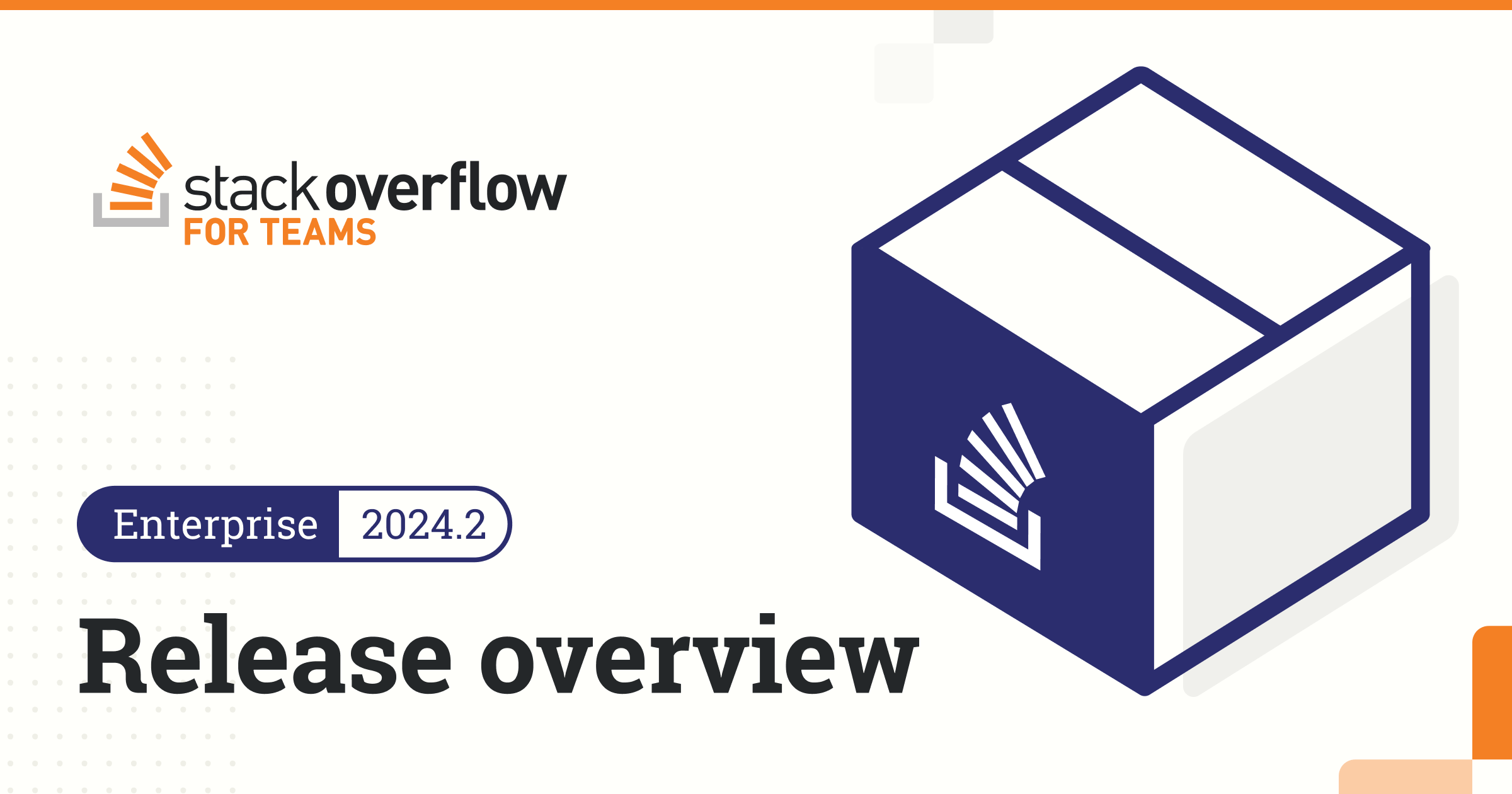Knowledge silos can sometimes feel inevitable, but when you leave them unchecked, they can quickly lead to frustrated employees and stalled innovation. The answer is typically more frequent and efficient collaboration, but how do you take that from what feels like a lofty goal to reality? When you invest in products that make collaboration both intuitive and meaningful, collaboration not only increases, but becomes a recurring habit that creates self-sustaining communities and accelerates learning and adoption for your latest initiatives.
In this release, we’re adding several new features and updates that make collaboration intuitive and meaningful at different touch points in the Stack Overflow for Teams user journey, from the initial homepage experience to API workflows to our Slack app and more.
Enterprise 2024.2 release overview
Let’s take a look at our second Stack Overflow for Teams Enterprise release of the year in more detail, focusing on how it's making collaboration more intuitive and meaningful for your teams.
Meet the new homepage: Your team's personalized knowledge-sharing hub
An intuitive, personalized, and actionable initial Stack Overflow for Teams experience makes it easier for your users to adopt its collaboration and knowledge-sharing features into their workflows. In this release, we’ve reimagined the homepage so users can more confidently navigate your Stack Overflow for Teams site to discover opportunities to share knowledge, collaborate with peers, and learn something new with every login.
Onboard and engage users more easily
Not everyone is familiar with Stack Overflow’s format. The personalized homepage surfaces important “For You” tasks, questions and answers, articles, and Communities activity in a single place so navigating your site is easy and intuitive.
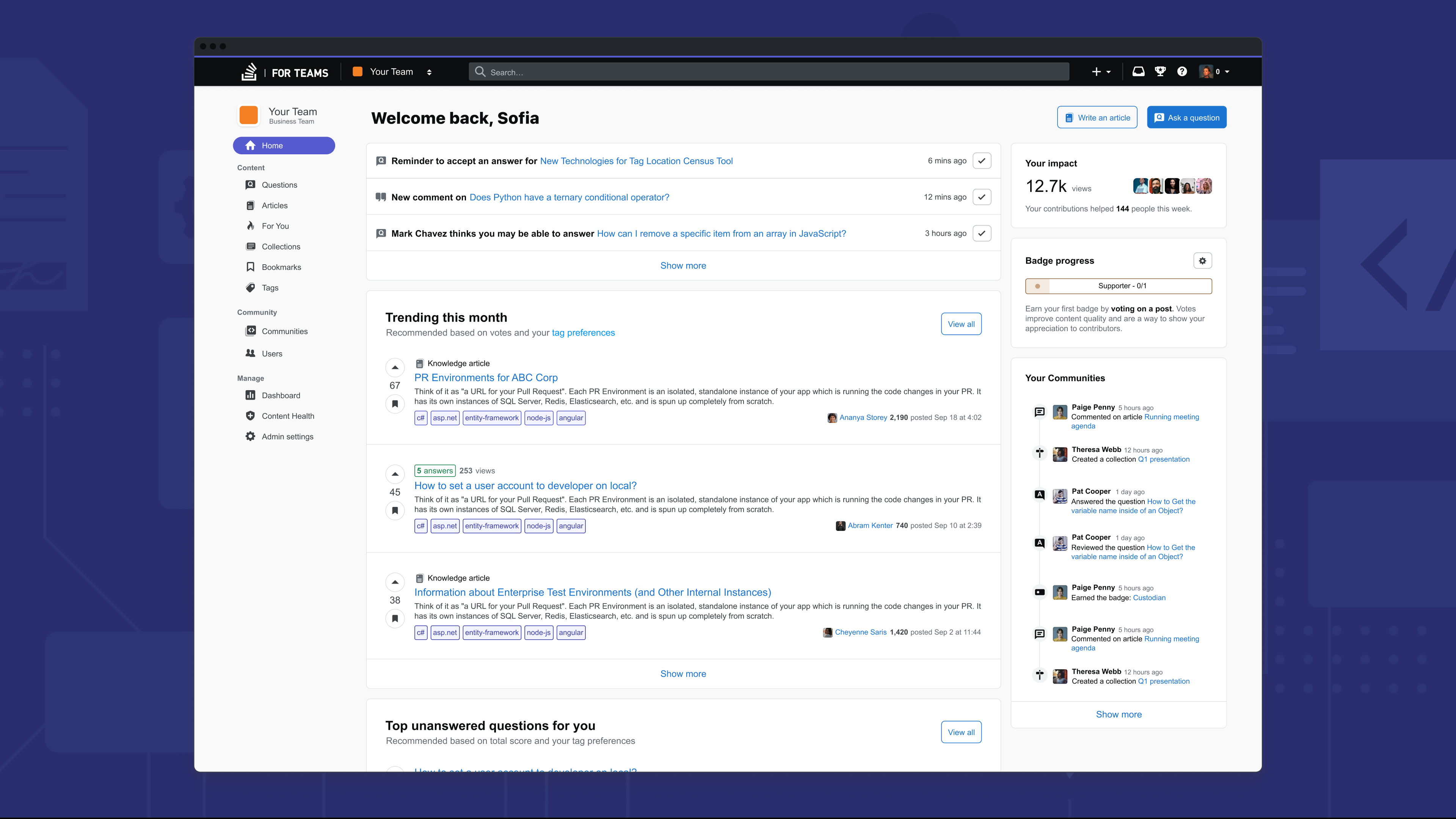
See more questions get answered, faster
Unanswered questions can erode trust in your knowledge base. Your subject matter experts and users will see unanswered questions relevant to them as soon as they log in so they feel empowered to answer or recommend qualified peers.
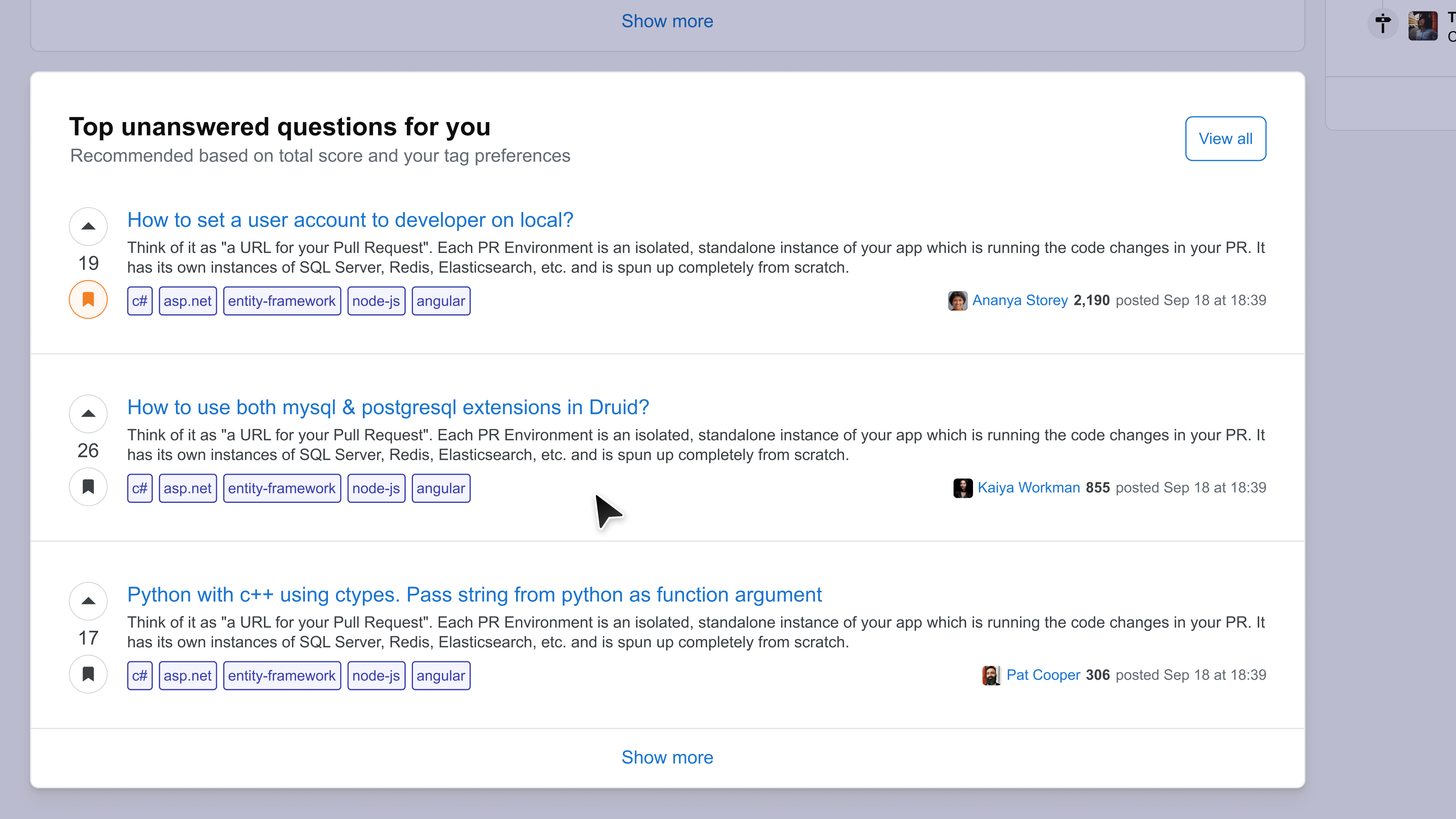
Keep users focused, productive, and happy
Generic content can be unhelpful and distracting. The homepage surfaces trending content and activity based on tag preferences and Communities membership so your users focus on what matters most to their work (learn how to control your tag preferences).
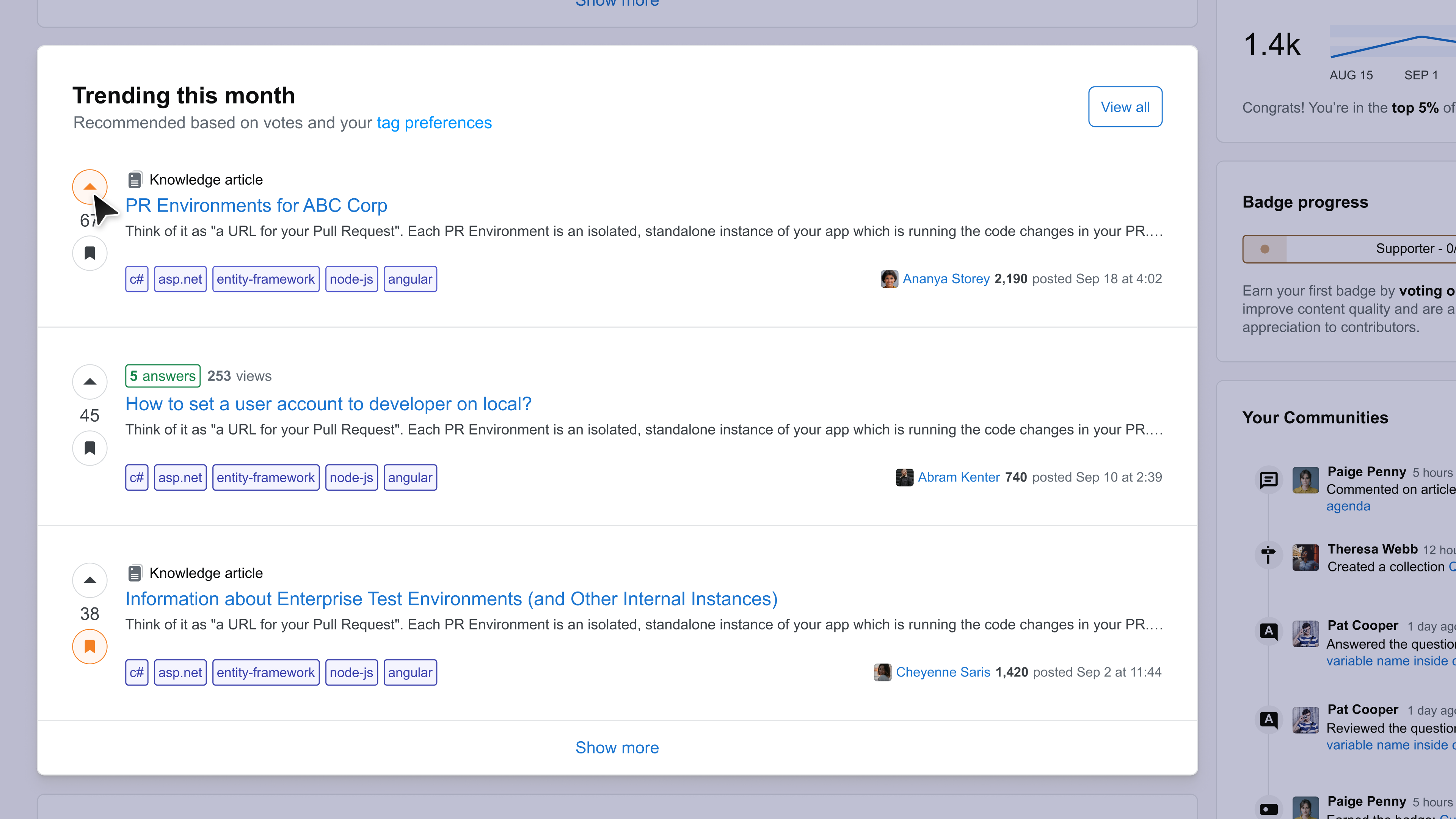
Promote positive knowledge-sharing habits
Continuous knowledge-sharing keeps your site thriving and up-to-date. On the homepage your users will see their badge progress and how many people have upvoted, bookmarked, or followed their content so they’re motivated to keep contributing.
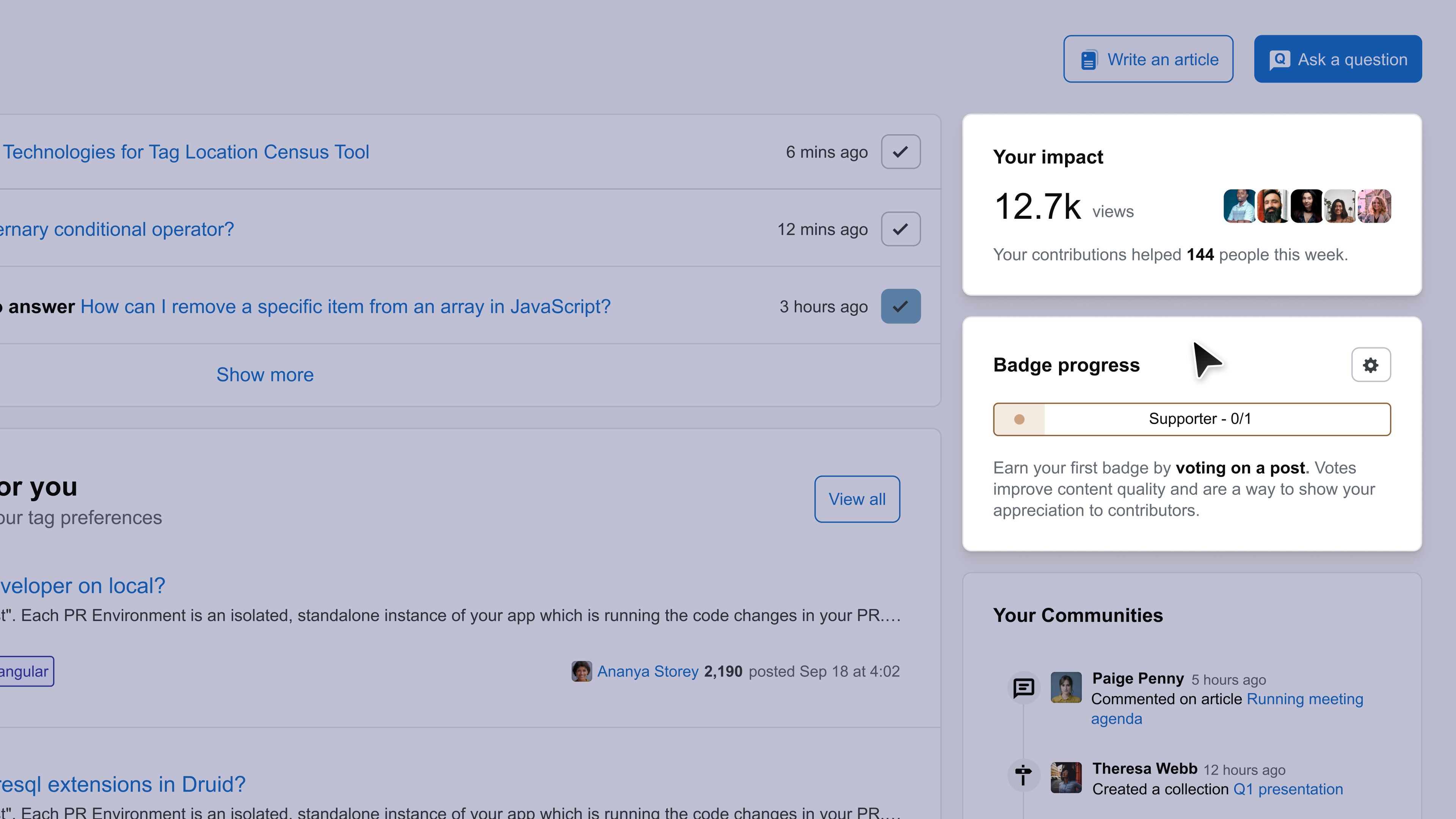
Copy/paste less, collaborate more
Stack Overflow’s question-and-answer format allows you to document your organization’s knowledge in a more natural way and crowdsource solutions from domain experts. But sometimes you need to create complementary long-form documentation that covers broad topics, like how-to guidance and policies. Articles serve this use case, and in the Enterprise 2023.3 release we made it easier to manage their lifecycle. In this release we’ve added the ability to collaboratively draft articles in the platform so you spend less time switching context and copying/pasting content.
With article drafts you can collaborate with other users to take an article from a private rough draft to a polished piece of content that’s ready to be published, voted on, and discovered alongside questions and answers. Article authors can add collaborators via “Permission settings” which will send them a “For You” notification so they know to start contributing. Drafts are visible to the original author, collaborators, site administrators, and moderators in the Articles feed.

Access new Communities and Collections API endpoints
Stack Overflow for Teams customers continue to amaze us with the creative solutions they build with our API. In this release, we’ve added new Communities and Collections API v3 endpoints so you can extend even more platform functionality into your custom reporting, applications, and workflows.
Communities API v3 endpoint
Communities in Stack Overflow for Teams are self-organizing groups where users utilize a strategic combination of tags to collaboratively learn, share, and solve problems around specific topics or domains. With the new Communities API v3 endpoint, you can fetch data for particular communities, automate onboarding, and more:
- Enrich your existing reporting initiatives by fetching a list of Communities and their properties (e.g. tags, member count). You can also fetch Community data for the /questions, /answers, and /users endpoints.
- Automate Community membership when users join the company, change teams, or kick off a new project so they learn and get up-to-speed faster.
- Extend Communities functionality to custom integrations that authenticate on a per user basis. For example, you can prompt users to join a Community from Slack or Microsoft Teams.
Collections API v3 endpoint
Collections are a way to manually group questions, answers, and articles that relate to a specific theme, use case, or event, like onboarding or Sales Kickoff. With the new Collections API v3 endpoint, you can fetch data for particular Collections and more:
- Improve your existing reporting initiatives by fetching a list of Collections and their properties (e.g. tags, content count). You can also fetch Collection data for the /questions, /answers, and /articles endpoints
- Save time and manage Collections at scale by bulk adding questions and articles to a new Collection.
Search in Slack more intuitively
We know that many of our customers use Slack for the bulk of their synchronous communication and have come to expect a consistent experience across the apps they use there. In this release, we’ve made some significant updates to our search experience in Slack that improve usability, reduce context switching, and speed up time-to-answer.
Note: To take advantage of these updates, you will need to reinstall the Slack app.
Use the @ command to search
You can now invoke the Stack Overflow for Teams app to more intuitively search your knowledge base for a particular topic using the “@Stack Overflow for Teams” command in addition to the “/stack” command.
Avoid clutter with responses in thread
When you use the “@Stack Overflow for Teams” command to search your Stack Overflow for Teams knowledge base, responses will be in thread instead of the channel to avoid unnecessary noise and clutter.
See the top answer in search results
Slack search responses now show the answer with the most upvotes so you can access community-sourced answers.
Drive engagement with contextual buttons
Slack search responses now have call-to-action buttons that display based on the context to drive continuous engagement with the Stack Overflow for Teams app. For example, users will be encouraged to answer unanswered questions or recommend qualified peers.
Interact with posts in less clicks
Since voting is central to our model of fostering community engagement and quality content contributions, we continue to explore ways to make upvoting and interacting with content more intuitive and seamless. In the Enterprise 2023.3 release, we added the ability to upvote content directly from Slack and Microsoft Teams notifications. You now have even more ways to interact with content with the ability to upvote and bookmark posts you find helpful directly from the Questions feed. The button state will reflect the post’s upvote/bookmark status.
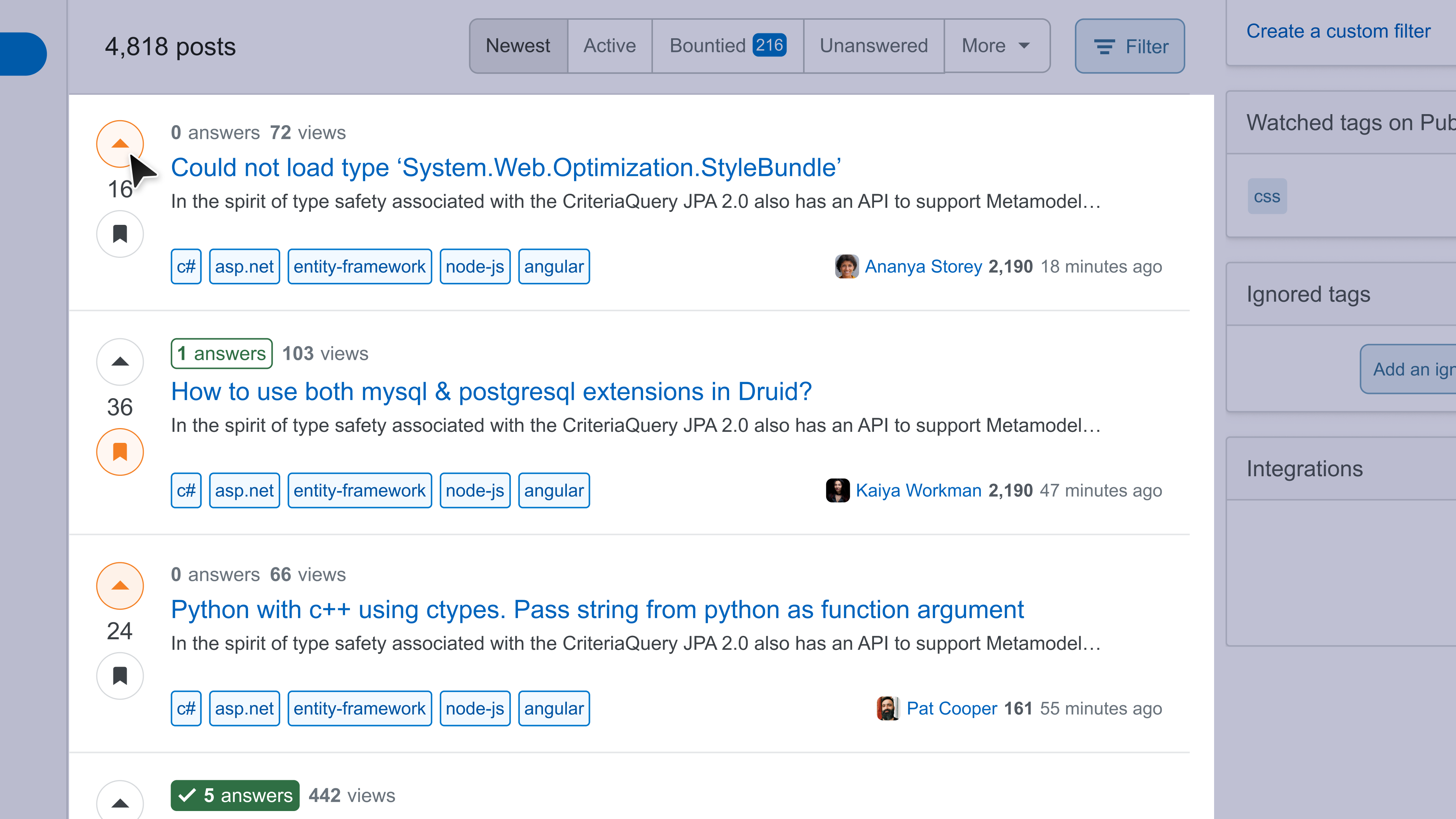
For additional details on the improvements above and other updates with the latest release, view the 2024.2 release notes.