Geoff "the malice from corvallis" Dalgas has done it again. Over the last week he was busy implementing the number one UserVoice request -- tag preferences for a customized Stack Overflow homepage.
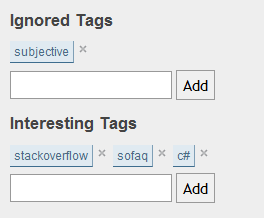
You'll notice there are two places you can now enter your ignored tags and interesting tags.
- On most question pages, in the right sidebar
- On your users page, under the "Preferences" tab
Once you've enter some tag preferences, the questions appear differently depending on whether they contain a tag in your list.
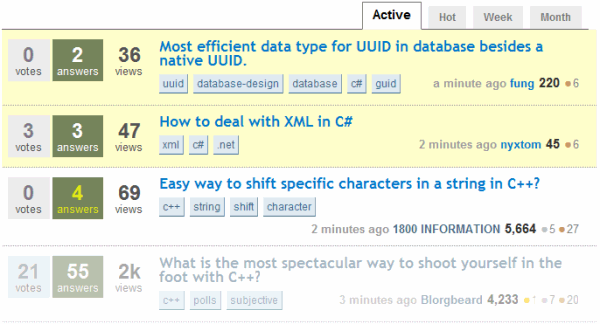
Interesting questions are highlighted; ignored questions are dimmed.
We planning to enhance and build out the tag preferences feature a bit more, but even as-is it should hopefully help you distinguish what you like from what you don't like a bit better. Note that we also increased the number of questions that show up on the homepage by default, all the better to filter your "ignore" and "interesting" against.
Also, a tip of the hat to Jonathan Buchanan's most excellent Stack Overflow Tag Manager script, which was the inspiration for this feature. I'm sure Jonathan's add-in will continue to evolve cool new features faster than our website can, so I encourage you to check it out.
In fact, there's quite an ecosystem of third party tools for Stack Overflow. If there are any third party tools or add-ons you feel are absolutely essential, let us know on UserVoice, and we'll try to roll those features into the core website so every Stack Overflow user can benefit.