Over the last few months, we've been continually improving our central network hub at stackexchange.com:
- Launched with reputation leagues, network-wide hot questions, and a global site directory
- Added the ability to customize which Stack Exchange sites appear in your hot questions
- Added the ability to search all Stack Exchange sites
After a two week public beta test, we're adding yet another ability -- tag sets. A tag set is exactly what it sounds like: all questions matching a set of tags across one or more sites in the Stack Exchange network.

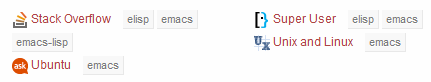
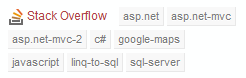
We got a lot of feedback that community members also wanted to view:
- questions with only the subset of tags they are interested in
- questions with the same tags across multiple Stack Exchange sites
That's what tag sets are for. You can freely browse tag sets other users have set up -- they're all public -- but you'll need to be logged in to create your own tag sets. This should be more or less automatic through global auth, but if it is not, click the login link at the top of the page.
Click on the tagged questions navigation link, then select my tag sets to construct your own.
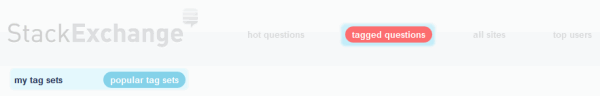
Look in the sidebar on the right for a tag-centric autocomplete area.
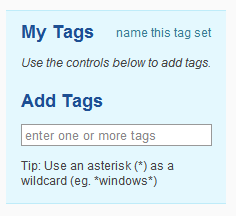
You can enter any tag (or wildcard tag, yep, it supports wildcards) that exists on any site in our network. And once you do, you can choose which site(s) you want to see it on.
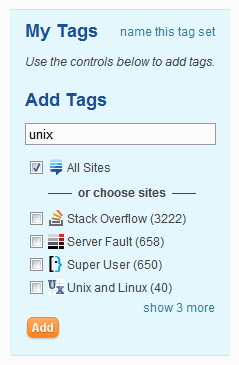
You can also create multiple tag sets and toggle between them. Just click name this tag set to give it a name.
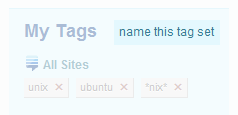
You can then quickly toggle between your tag sets to keep track of multiple topics. To start a new tag set just click New tag set.
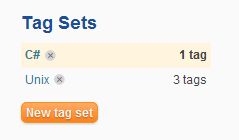
If you've ever wanted to narrow down your interests on a site to a few specific topics, or follow a topic across multiple Stack Exchange sites -- now you can. Just set up your own tag set, or discover a tag set someone else has already set up!