You can now subscribe to a tag (or set of tags) and get an email when new questions arrive. To begin, visit the Tag Sets page on stackexchange.com[ed note: You can no longer select tags across sites], and either create a new tag set, or find a cool tag set someone else already put together.
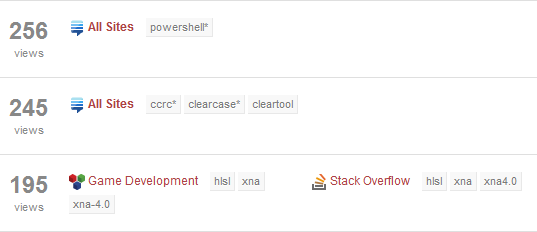
Click on a tag set to browse the questions, then look on the sidebar for the email option:
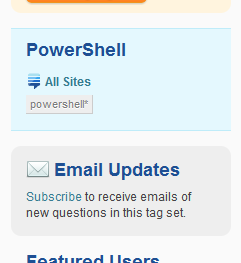
Once you click subscribe, you can indicate which email address you want to use, and how often you want questions to be emailed to you -- every 15 minutes, every 3 hours, or every day.
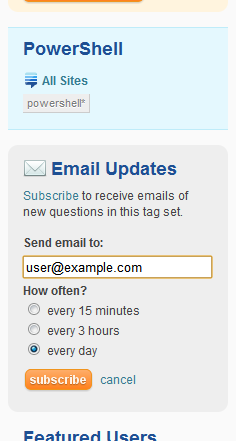
Once you click subscribe, you'll automatically get emailed when new questions with those tags appear on any of our sites. We already supported emailing new answers to questions you own, but we've intentionally avoided a lot of email notifications because, well, I hate email. That said, I do think interacting with our sites through email can make sense in some circumstances:
- When you're active in tags that are not getting a lot of regular activity, so there is never a steady stream of questions. Even if you visited the site all the time, you never know when the occasional new question will appear.
- When you're following one tag across multiple Stack Exchange sites, it can be simpler to have all the questions rolled up in an email summary rather than visiting many sites individually.
- When you are an expert in a niche topic, but you don't want to spend a lot of time browsing around related disciplines. You want to be notified when anything is going on in your specific area of interest, only.
Fundamentally it's the classic divide between push (we notify you when there are new questions, at the risk of bugging you) and pull (you visit the site whenever you like and see for yourself if there are new questions, at the risk of missing some things). Of course, we still support RSS everywhere, as we always have. We're thinking of adding a simple one click "subscribe" option on the websites proper to make it easier to subscribe to a tag or set of tags. But until then, we'd like to gather data on what types of tag sets are getting actively used. So, as ever, visit the Tag Sets page, try it out, and let us know what you think!