There is now a small, informative tooltip that appears when you hover your mouse on a tag.
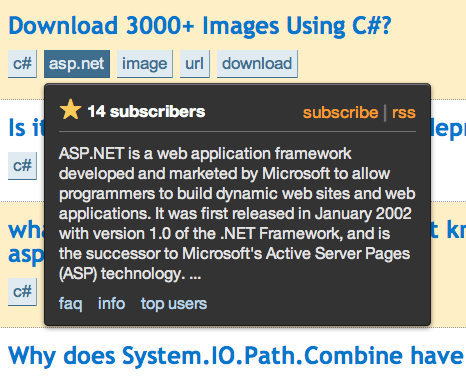
The primary goal is to make it easier to follow a particular tag:
- Click subscribe to receive a daily email summary of new questions in this tag. Click again to unsubscribe. Of course, every email we send will also offer a link to unsubscribe at any time.
- Click star to favorite the tag. This is what we used to refer as an "interesting" tag, but the concept is otherwise identical. Click again to unfavorite the tag.
- Click rss to discover the standard feed for the tag, which is compatible with Google Reader or any other feed reader you'd like to use.
The subscription functions are handled by our most excellent network hub at stackexchange.com, where you can also follow tag sets across multiple Stack Exchange websites.
The tag tooltip also contains the wiki page for the tag. If you've ever wondered "what the heck does this tag mean?", hovering your mouse over the tag will reveal more about it. The links at the bottom also invite you to explore the tag:
- Click faq to see the most referenced and linked posts within that tag. If you want a question to appear in the faq for a tag, link to it from other questions!
- Click info to see (and potentially edit) the complete wiki entry for this tag, beyond what the excerpt summary offers. And if the tag doesn't have a wiki summary, help us build one if you are so inclined!
- Click top users to see the users with the most upvotes and reputation generated within this tag. If you're looking for experts on a particular tag topic, they're right here.
It's our hope that this new, expanded tag tooltip makes individual tags easier to follow, understand, and ultimately discover.
As always, give it a shot and let us know what you think.