In the spirit of our recent redesign of the users page, we felt it was time to enhance the tags page, too.

As you can see, the tags page now shows a bit more information about each tag, namely:
- The first three lines of the tag wiki excerpt for the tag.
- The number of questions asked in that tag over the last two relevant time intervals -- day, week, or month. These intervals are also clickable so you can zoom into recent questions with the tag.
It is my strong belief that the tags page is an essential map of what your community is, and is not, about.
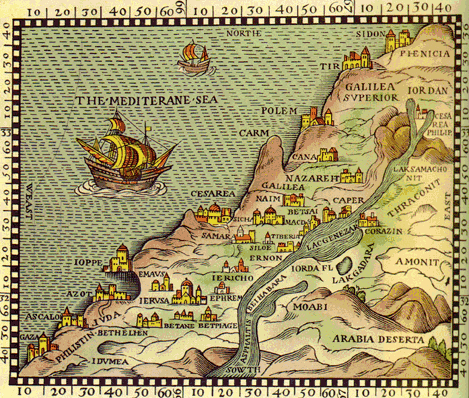
Thus, putting the tag wiki excerpts front and center on the tag page is an opportunity to educate your community about the tags you've selected and what they are for. Tags are the de-facto map of allowed (and implicitly disallowed by omission) topics on your site. Reliable tag cartography is essential to navigation and exploration in any expert Q&A; community.
That's why the first two pages of tags should have excellent tag wiki excerpts at a minimum. If they have great, complete tag wikis, that's even better, but you have to crawl before you can walk. Focusing on the ~500 character excerpt is a simple way to get started -- and that text is surfaced in a bunch of places on the site, including tag mouseovers.
We need your help to make the page 1 and page 2 tags great -- so please pitch in and contribute a tag wiki excerpt or edit a tag wiki excerpt to make it better. To invite editing, there's a small edit link that will dynamically appear as you mouse over the tags page if you have enough reputation.
Here's a few words of advice on writing tag wiki excerpts:
- The excerpt is the elevator pitch for the tag. You only have ~500 plain text characters for the excerpt, so don't feel obligated to cover everything in it! Save that for the 30,000+ character Markdown tag wiki. The excerpt should define the shared quality of questions containing this tag -- boiled down to a few short sentences.
- Avoid generically defining the concept behind a tag, unless it is highly specialized. The "email" tag, for example, does not need to explain what email is. I think we can safely assume most internet users know what email is; there's no value in a boilerplate explanation of email to anyone.
- Concentrate on what a tag means to your community. For "email" on Server Fault, mention the server aspects of email including POP3, SMTP, IMAP, and server software. For "email" on Super User, mention desktop email clients and explicitly exclude webmail, as that would be more appropriate for webapps.stackexchange.com.
- Provide basic guidance on when to use the tag. In other words, what kinds of questions should have this tag? Tags only exist as ways of organizing questions, so if we don't provide proper guidance on which questions need this tag, they won't get tagged at all, rendering the tag excerpt moot. Think of it as a sales pitch: in a room full of tags screaming "pick me!", what would convince a question asker to select your tag?
- Some tags are common knowledge. Most tags require a bit of explanation in the excerpt, even if it's only 3 or 4 words. But if the tag is common knowledge -- that is, if you walked up to any random person on the street and said the tag word to them, and they would know what you were talking about -- then don't bother explaining the tag at all. Stick to usage of the tag within your community in the excerpt.
Even if you have good tag wikis already, it's healthy for communities to introspect a bit about their use of tags, and what those tags mean. Periodically asking questions like "who would ever subscribe to this tag, and why?" can reveal a lot about the nature of tagging on your site.