As I've said many times, the reason any Stack Exchange site works is not because of the magical software bits, but because the people participating are smart, talented, and willing to teach and learn. That's right, any internet community ultimately succeeds or fails on the strength and quality of its contributors. Shocking, I know!
But while recording podcast #15 with Michael Natkin of cooking.stackexchange.com, I belatedly realized we weren't making it easy to discover information about the smart people answering all those questions. Sure, we show the basics (reputation, name, badges) in the default User Card that every post is "signed" with -- but that gives you the barest of context into the person answering, or their professional background in the topic.
To rectify that, we now have improved User Cards that expand when you hover over the avatar, displaying location, key links, and an excerpt of the "About Me" field:

So now you can quickly discover a bit more about the human being who wrote that post -- without needing to click all the way through to their user page.
On Stack Exchange, Q&A; is designed to focus squarely on the content of the questions and answers, not necessarily the person. That said, it is sometimes useful to learn a little but more about the author to provide more context for the post. As one (admittedly extreme) example, off-topic questions are strictly forbidden, but we might be willing to stretch the rules a bit if you're Alan freaking Kay.
As it turns out, many of our community members are rather interesting people, even outside that particular Q&A; topic. Hovering over an avatar lets you easily learn a bit more about your fellow community members ... if you want to.
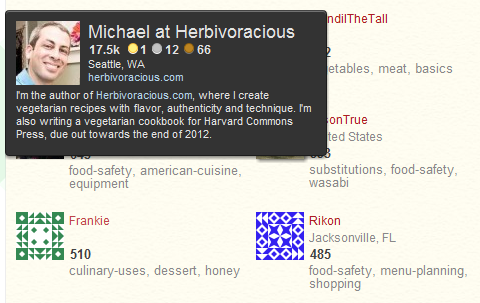
We treat the expanding user card as a bit of a privilege, so you must have 1,000 or more reputation for it to appear. Any user with less than 1k rep will not have a user card hover by definition. And, of course, there has to be a reasonably complete user profile, otherwise there's nothing to show!
There are some other subtle ways we try to keep this user card hover useful, such as prioritizing any "identity" links like Twitter, Facebook, Linked In, Google+, etcetera -- and you can override the excerpt for total control of what displays on your expanded User Card. See our meta post for more detail.
This is all completely optional, of course, so to distinguish between the two states, we've added a subtle 3D shadow to the avatars that have an expanding user card on hover. So if you'd like to share a bit more about your background with your peers, and provide a bit of additional author context to your questions and answers, don't hesitate to flesh out your profile!