About a year and half ago we introduced the Global Inbox, that lovely little red number our analytics tell us everybody loves.

We're fiercely protective of the inbox, making sure only actionable things directed at you go into it. Comments, answers, a handful of post notices, Stack Overflow Careers messages, and the like. That's why that little red number is so loved, clicking it shows you awesome, interesting things as a rule. However, since day one we've had a another class of general information notifications, badge awards, revisions, election announcements, and so on. Stuff that's good to know, but not always stuff you can respond to. And here's how we've always displayed those notifications:
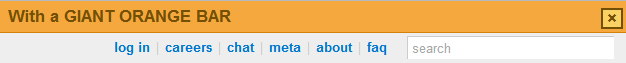
If that's not bad enough, notifications make you dismiss every, single, one - while the Global Inbox is a one-click, friction-less dismiss. This means that it's more work to go through your less interesting messages. This is obviously all out of whack, so we've completely reworked the notification system, cribbing liberally from the well received Global Inbox:
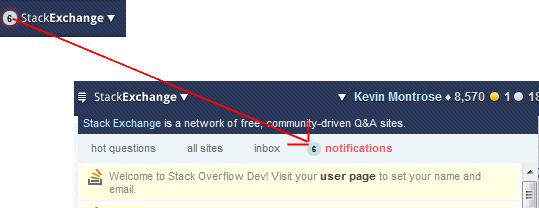
Notifications are now...
- ...a tab in the Stack Exchange Genuine dropdown
- ...global: get a badge on Stack Overflow and you'll see the notice on Gaming
- ...dismissed with one click, just like the inbox
- ...available historically: the last 45 are available, rather than disappearing forever once read
Since notifications aren't as important as inbox notices, whenever you have unread inbox messages we'll display the red inbox indicator rather than the gray notification indicator. Of course, once you open the drop down you'll see that you also have new notifications. Hopefully this notification change removes just a bit of friction from using your favorite Stack Exchange sites. I know I for one won't miss Big Slidy Orange one bit. Be aware that we've also culled and collapsed some notifications types in recent months, aiming to keep our sites annoyance free.
