A few months ago, we rolled out a new top bar for all of the Stack Exchange communities. The mission was consistency: Every community gets the same Stack Exchange brand at the top, the same navigation between sites, and the same live updates about new inbox items and reputation changes But we realize that not everybody uses Stack Exchange the same way. Some people focus on one community, others participate in several, and more than a few spend a lot of time lurking now that we have 116 different sites to choose from. That’s why, as promised, we have made the “Your communities” section of the Stack Exchange drop-down fully customizable so you can keep all of your favorite communities right at the top.
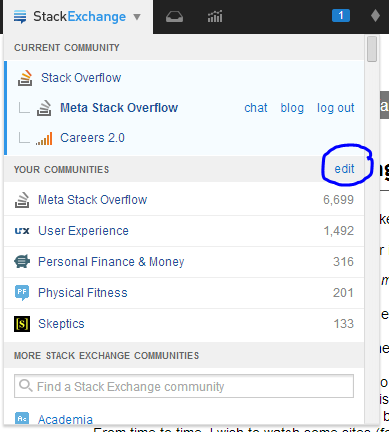
Here’s how it works:
Customizing this list is completely optional. If you do nothing, you will keep the defaults: your top five communities by reputation.
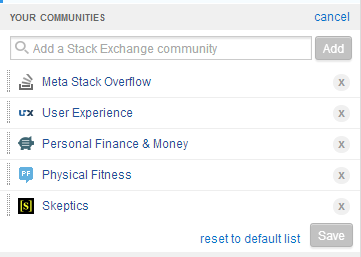
But click the edit button and the default rules no longer apply. Instead, you can:
- Add a community to the list by typing the name and clicking Add
- Repeat #1 to add as many as you want
- Change the order of communities in the list by clicking and dragging
- Click the Save button to apply your changes!
You can reset the list to the default at any time, so try it out! Then drop by the Meta post to share your thoughts and feedback.
