Stack Overflow has grown popular because the question and answer format is a natural way to learn information; even Socrates liked it! Stack Overflow for Teams brings that power and simplicity into organizations that need to share business critical information. Bite-sized knowledge helps you quickly get the answers you’re looking for and get back to work.
But sometimes, an answer can lead to another question. And another. And another. This discovery process helps to enrich your understanding by linking helpful pieces of information together. After all, that question doesn’t exist in a vacuum.
As a result, we’re proud to introduce our latest feature, Collections, now available on Stack Overflow for Teams (coming soon to Enterprise in the next few months).
Collections allow you to group together a set of similar questions, helping to create an even better knowledge sharing experience. Questions can be arranged within a Collection so that users follow them in a specific order or not. It’s up to you.
You might have several questions and answers you’d like a new developer to grasp when he/she first joins your company. You can now create an“Onboarding” Collection that might include information on how to connect to your VPN, how to access the issue tracking system, where to commit code, and where to ask for support.
Or maybe you’re looking to group together FAQs your customer support team gets on a recurring basis. With a new “Customer Support FAQs” Collection, the team can quickly access the answers they need when replying back to customers faster than before.
The use cases are endless, and we’re excited to get you started with our latest feature. Teams customers will find Collections listed on the left hand side of your Team.
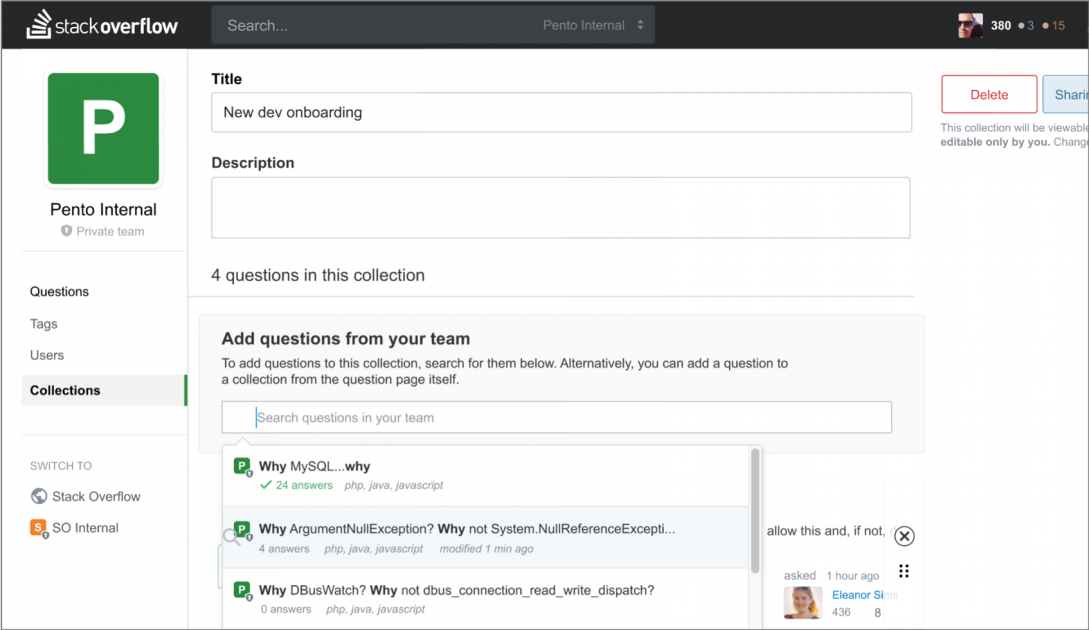
To learn more about Teams and start a free trial for unlimited users through June 30, visit our site. If you’re on the Basic tier of Teams, and looking to upgrade your instance to access this new feature, reach out to us at enterprise@stackoverflow.com.
