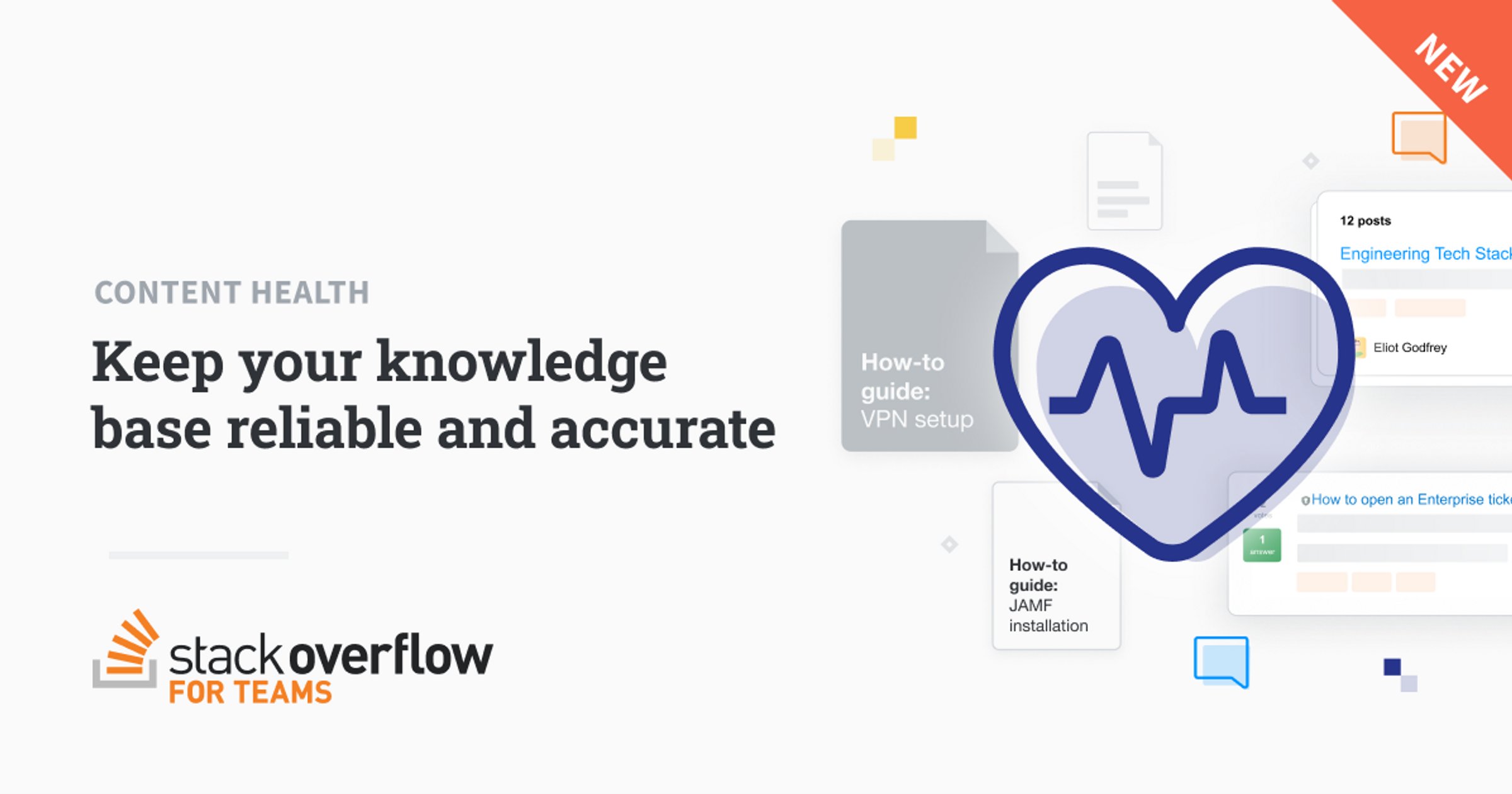Outdated knowledge can cause big problems
Last year, when we announced the launch of our Content Health feature, we wanted to address a problem faced by most organizations. That is, as you conduct business and try to keep up with the rapid pace of the work week, your documentation and knowledge can grow outdated very quickly.
Outdated knowledge has a ripple effect that ultimately damages trust. Digging through outdated or incorrect information, your employees and colleagues lose the faith that they can find the right answers to their questions in a knowledge base. Instead, they will cobble together information from disparate documents, word-of-mouth, and one-off DMs. They might solve their own problem for that day. But the next person looking for that same answer has to reinvent the wheel.
This trust problem grows as users lose confidence in a knowledge base. They stop updating, stop circling back to refine the knowledge within, and stop going there first to find answers. They’ll look everywhere but the central knowledge base any time they have a question. This cycle wastes time and energy. Plus, a confused workforce isn’t doing its best work.
Keep knowledge healthy
Our Content Health feature helps intelligently identify and surface potentially outdated or inaccurate knowledge—content that needs to be reviewed in order to keep your knowledge base healthy. It takes a programmatic approach to updating knowledge. Ultimately, through Content Health, your teams can more easily curate an accurate knowledge base that builds trust and saves time.
We built the Content Health feature by enabling engaged users and experts to take action. They can review, update, or retire knowledge flagged by Content Health, rather than having to manually scour the knowledge base for outdated information.
The feature takes a data-driven approach to knowledge, flagging it for a review queue based on its age and importantly, its usage. At any point, experts and moderators can come and take a look at the review queue, thus uncovering and prioritizing the knowledge that might need some revision.
Those with access to Content Health can also filter content, delegate tasks, and focus their efforts on their areas of expertise with tagged topics or the content type. They can, with just the click of a button, verify, edit, or mark knowledge as obsolete. It’s that simple! Data shows us that 87% of users that go into the review queue end up reviewing knowledge and take some action. Once a post is verified or edited, it is removed from the review queue.
Recent improvements
Experts are notified when content requires their attention
Subject matter experts and content moderators are busy, and that’s why Content Health now alerts users when knowledge requires their attention. Users receive alerts within their personalized “For You” feed and via email when their answers, questions, or Articles are identified as potentially out-of-date.
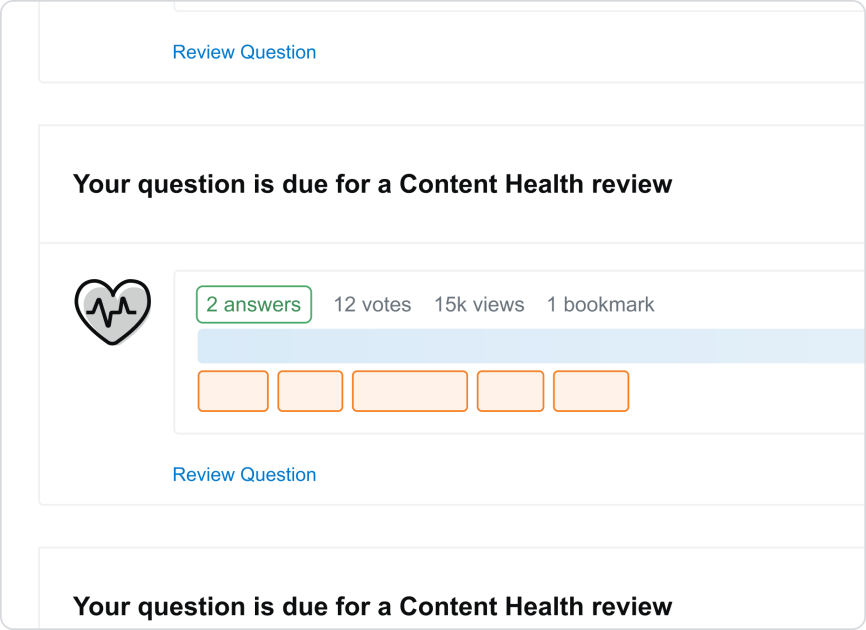
More ways to prioritize content for review
Once users access the review queue that contains knowledge up for verification and review, they can prioritize their next steps. Content can be filtered by tagged topics or knowledge types such as Q&A or Article.
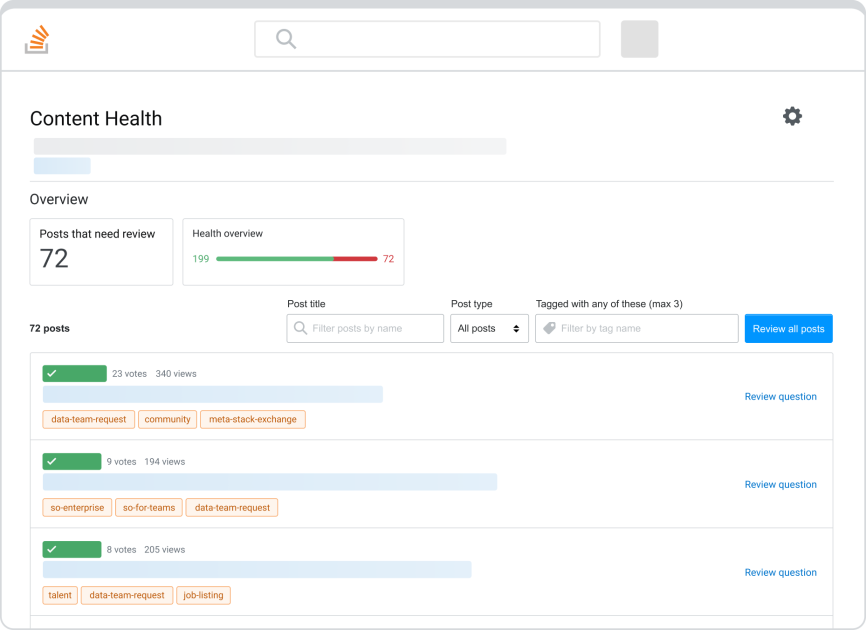
Improved workflow and experience
Based on customer feedback, we’ve reduced the friction within the review workflow, making it easier for users to make their way through knowledge up for corrective action. Watch it in action.
In addition to our recent Content Health improvements, Admins and Moderators are permitted to accept new answers to a question on behalf of users. By allowing Admins and Moderators to manage and validate the accepted answers, the accuracy of the knowledge base remains high, and the community spends less time finding the best and latest solutions.
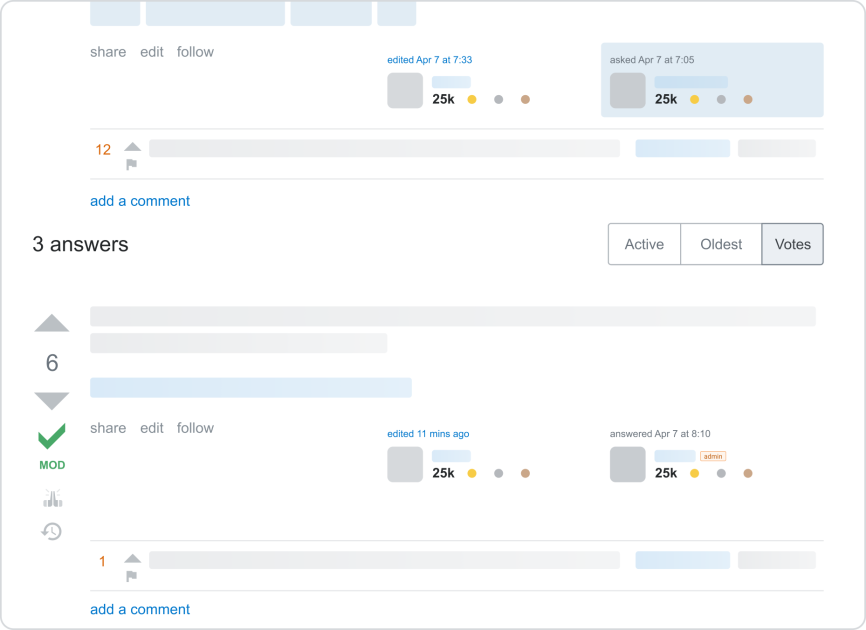
In our customers’ words…
Our customers are already using Content Health to make it easier to sift through old content and find what’s no longer relevant. After 90 days, monthly editing activity increased by over 600 percent among Stack Overflow for Teams customers with the initial, limited release of Content Health. Editing helps to improve our customer’s Teams instance and helps with longevity and accuracy of knowledge.
Early adopters continue to validate Content Health’s importance and ease of use. The popular feature has seen organic growth even before nudges were created to remind experts to verify, edit, or retire their content. According to our users, having a clear pool of content that needs to be updated removes a large burden from an already-busy workweek.
One customer told us that right off the bat, she can figure out what she needs to check up on, and who to reach out to. She has a holistic view of the accuracy of content. Meanwhile, she can’t imagine going into other tools to research what is or is not up to date; it’s just too complex a task.
“Like most enterprises our size, we have a complex tech stack and a large, distributed team. We rely on Stack Overflow for Teams to help scale our subject matter experts across time zones,” said Adele Hardwick, Senior Versitilist Engineer at 84.51°. “Having a holistic view of how current content is with Content Health helps us better understand where knowledge gaps exist across the team and where team members could be getting stuck so that we can fix it.”
How to get started
The Content Health feature is currently available to Business plan and Enterprise customers. Contact us to learn more or upgrade to one of our premium plans.