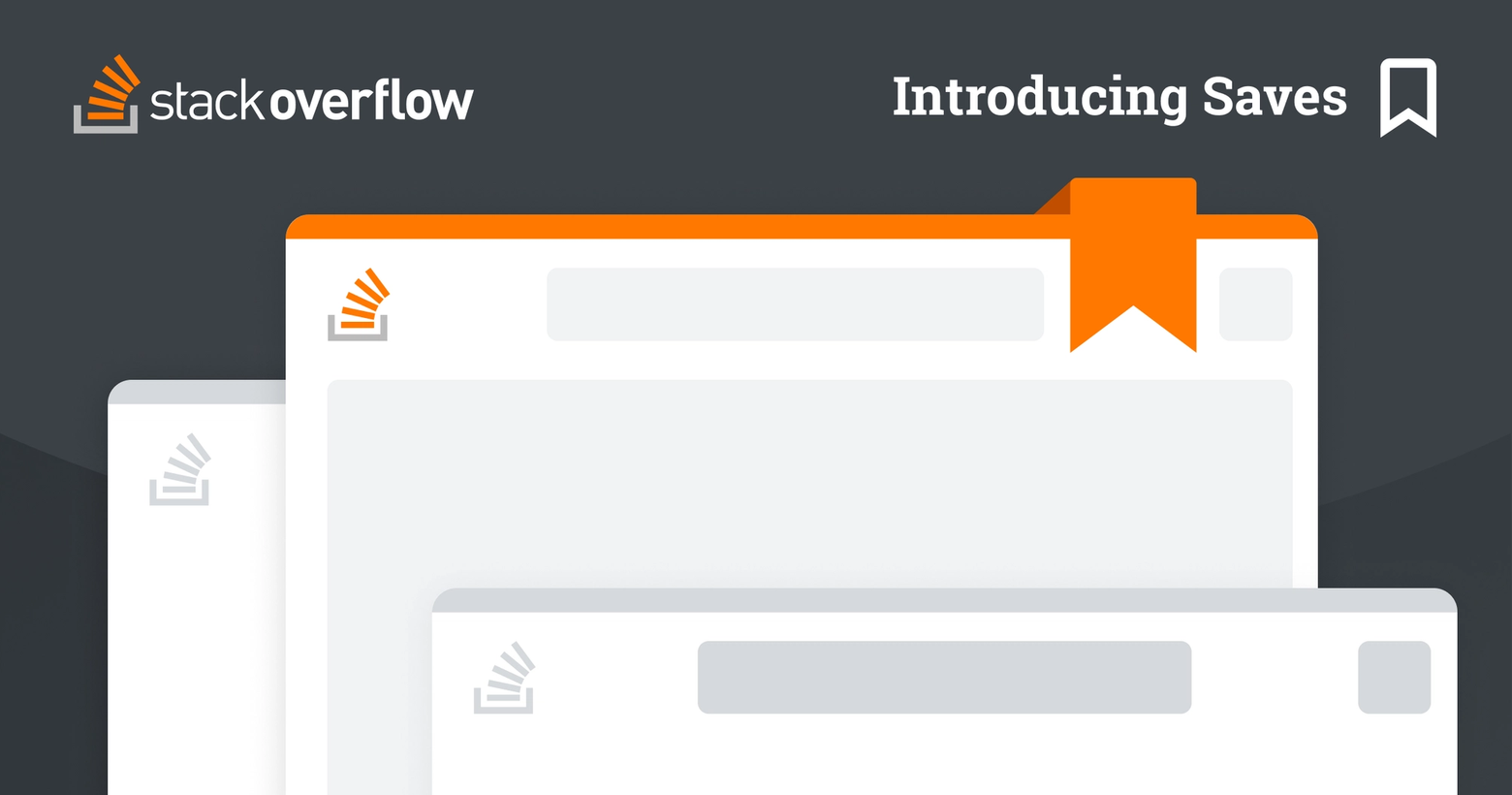We're always working to make knowledge more accessible and easier to reuse, so we're excited to announce that we're adding a feature to facilitate that for our community. Meet Saves.
Saves expands upon our original Bookmarks feature and offers a new suite of tools to help you better organize and access your favorite content on Stack Overflow and across all Stack Exchange sites.
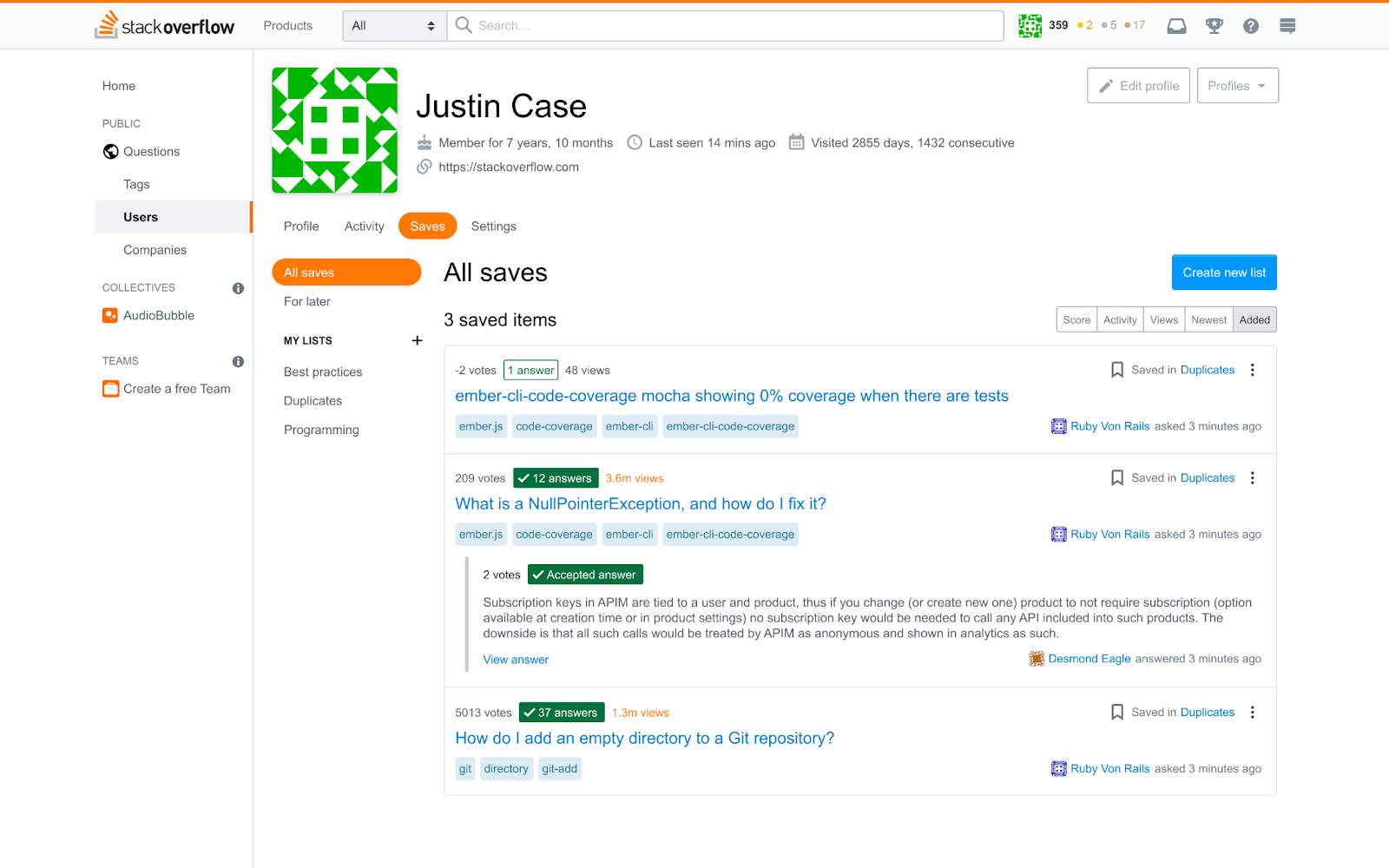
What can I do with Saves?
- Save questions and/or answers from Stack Overflow or any Stack Exchange network site
- Locate all your saved content within your profile page
- Create and manage custom lists to better organize saved content
- Create private notes on saved posts to collect thoughts, remind yourself why you saved a post in the first place, or draft responses
- Use the “in:saves” search operator to display your saved content
Why should I use Saves?
Saves is a great tool for organizing useful content you plan to revisit. We found that some users will search for the same question over and over. For example, if there is an excellent example of a code snippet in an answer, simply save this content so you can revisit it at another time and skip the search engine.
Keep your saved content organized in custom lists so you can more easily and quickly identify your saved content; some examples of lists include “Best practices”, “Duplicates”, and “Programming”.
Within your saved content, create private notes to collect thoughts, remind yourself why you saved a post in the first place, or draft responses to questions or answers.
How are Saves different from Bookmarks? Why change the name?
Since Saves provides even more functionality than Bookmarks, we wanted to make sure this was reflected in what we called the feature.
Unlike Bookmarks, Saves let you favorite BOTH questions and answers. Previously, only questions could be bookmarked.
In addition, your saved content, custom lists, and private notes are only visible to you and are not accessible to other users.
There is also a new dedicated tab for Saves prominently displayed on your profile page, so you can easily access your saved content for later.
How do I get started with Saves?
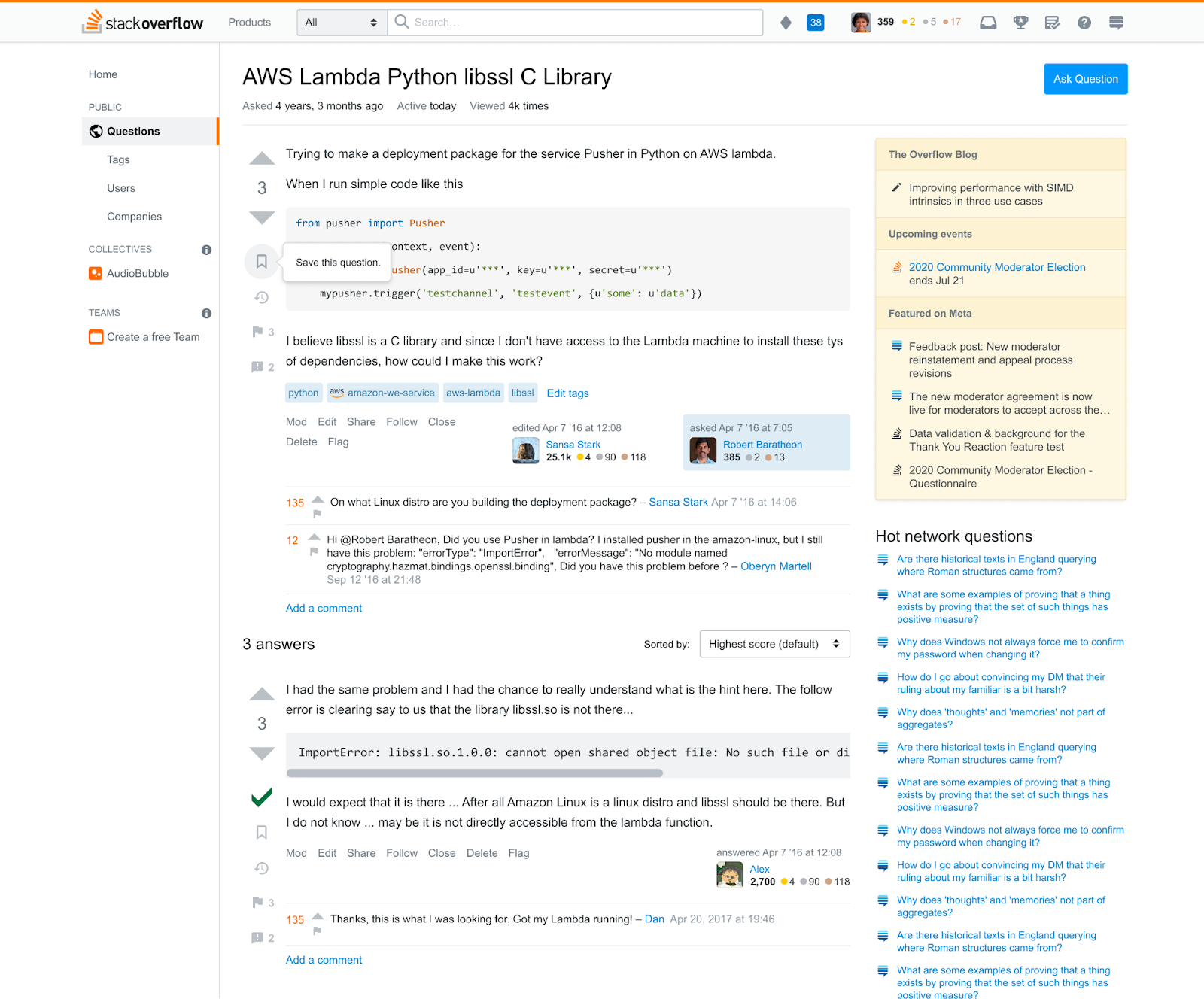
Saves is now available on Stack Overflow and across all Stack Exchange sites.
To get started, when logged into your account:
- Select to the left of the question or answer you want to save.

- Click into your profile by selecting your profile picture on the top navigation bar.
- Select the Saves tab to view your saved content, create lists, and add private notes.
In addition, after saving a post, you can select “Manage” in the pop-up message to add the content to a specific list and create private notes.
How can I learn more about Saves?
To learn more about the Saves feature, check out this YouTube video and Help Center article.
Let us know what you think about Saves on Meta.