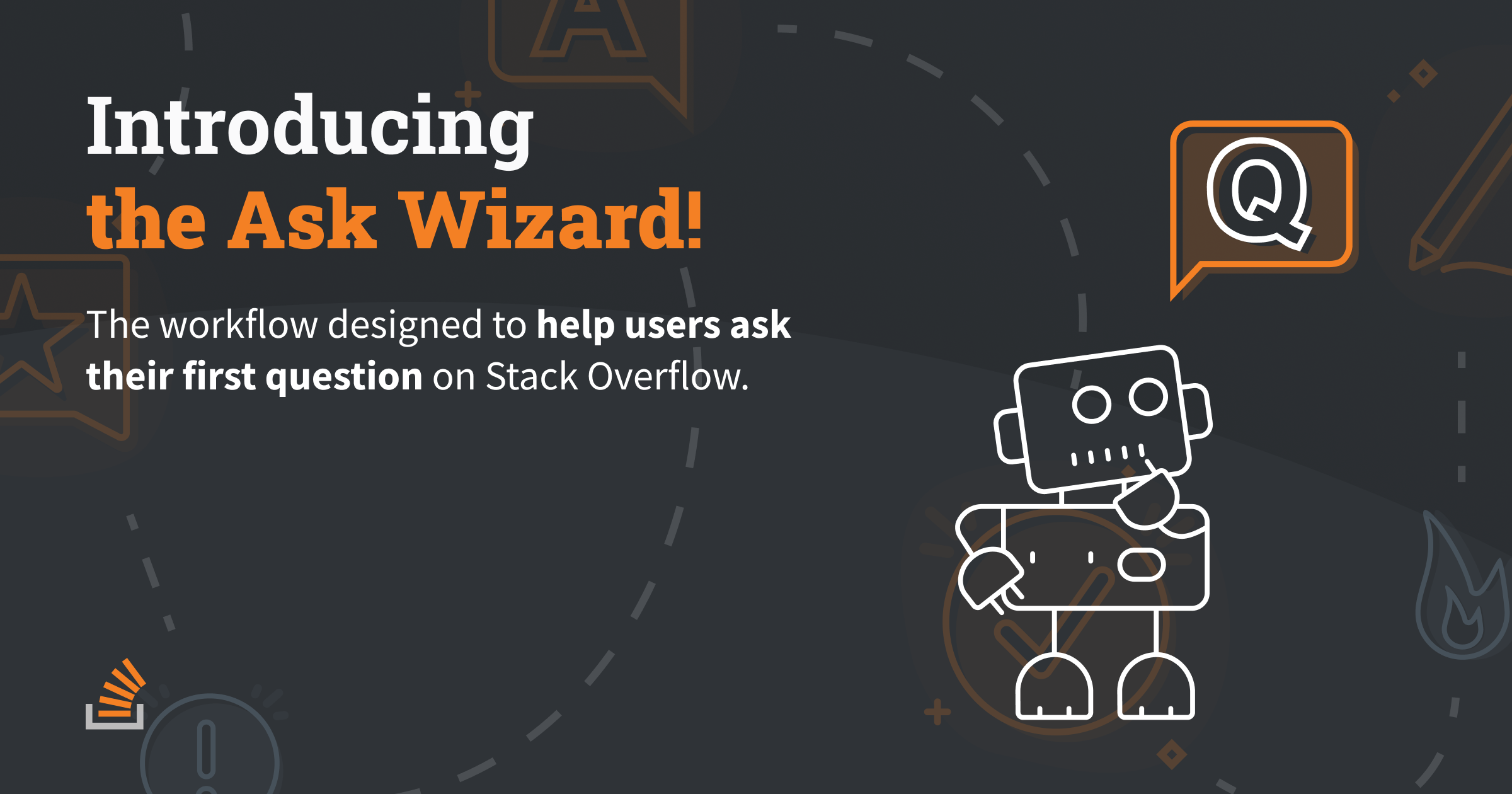We know asking your first question on Stack Overflow can be a bit intimidating. Whether you are a new user on the platform or have been on the site for many years, crafting your question takes time and effort. Well, have no fear, the Ask Wizard is here to help you ask the perfect question.
The Ask Wizard provides step-by-step instructions to first-time askers to ensure they can create high-quality questions from the start.
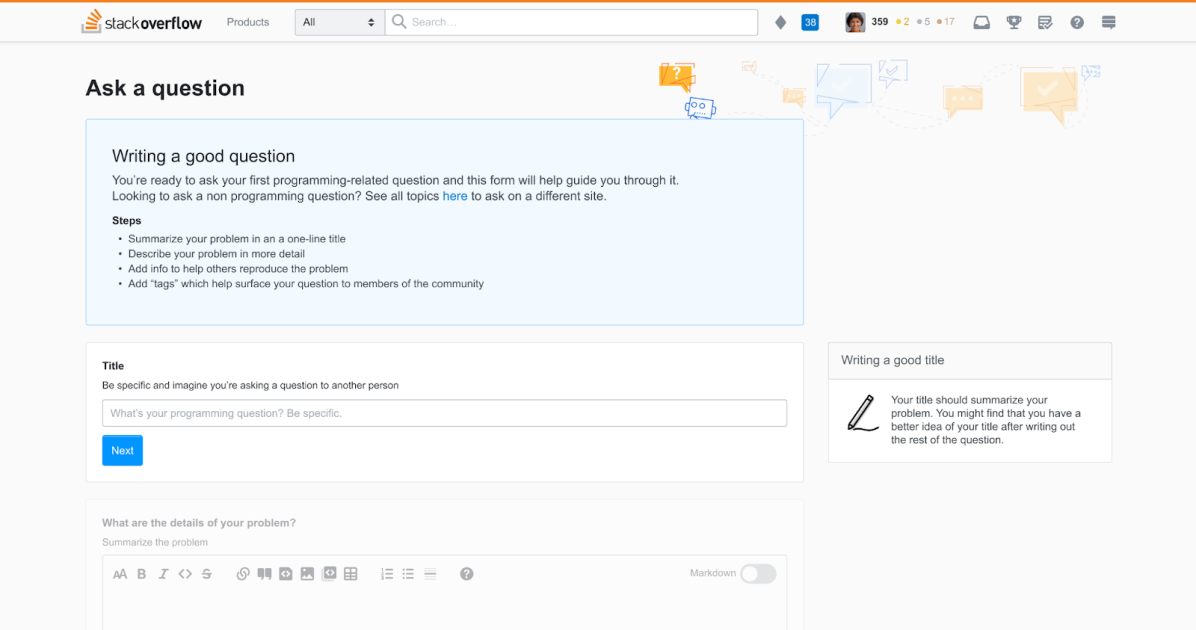
How does the Ask Wizard work?
Automatically displayed for first-time question-askers, the Ask Wizard is split into several steps, each of which provides instructions to help make sure questions are high quality and benefit the entire Stack Overflow community.
The steps are eventually combined into a thoughtful, Stack Overflow ready question. Check out these screenshots to see how the Ask Wizard is organized and works to help you create a great question.
How do question-askers benefit from the Ask Wizard?
We’ve heard from both new and existing Stack Overflow users about the challenges of asking high-quality questions on our sites. With the Ask Wizard, we're simplifying question-asking by including many of the best practices we’ve heard from the community on how to ask a good question.
We're hoping that asking a question can turn from a potentially intimidating experience into one that is more approachable and even fun.
How does the Community benefit from the Ask Wizard?
The Ask Wizard will improve the quality of questions on our site and help avoid duplicate questions from being asked on Stack Overflow.
After testing the Ask Wizard, we also found it improved question completion rates and reduced the percentage of questions that were deleted.
Ultimately, the Ask Wizard will lead to better questions and overall site experience for the entire community.
How do I get started with the Ask Wizard?
The Ask Wizard will be automatically displayed to first-time question-askers on Stack Overflow. Experienced askers can also toggle it on or off and create questions through the Ask Wizard.
How can I learn more about the Ask Wizard?
To learn more about the Ask Wizard feature, check out this Help Center article.
Let us know what you think about the Ask Wizard on Meta or by commenting below.