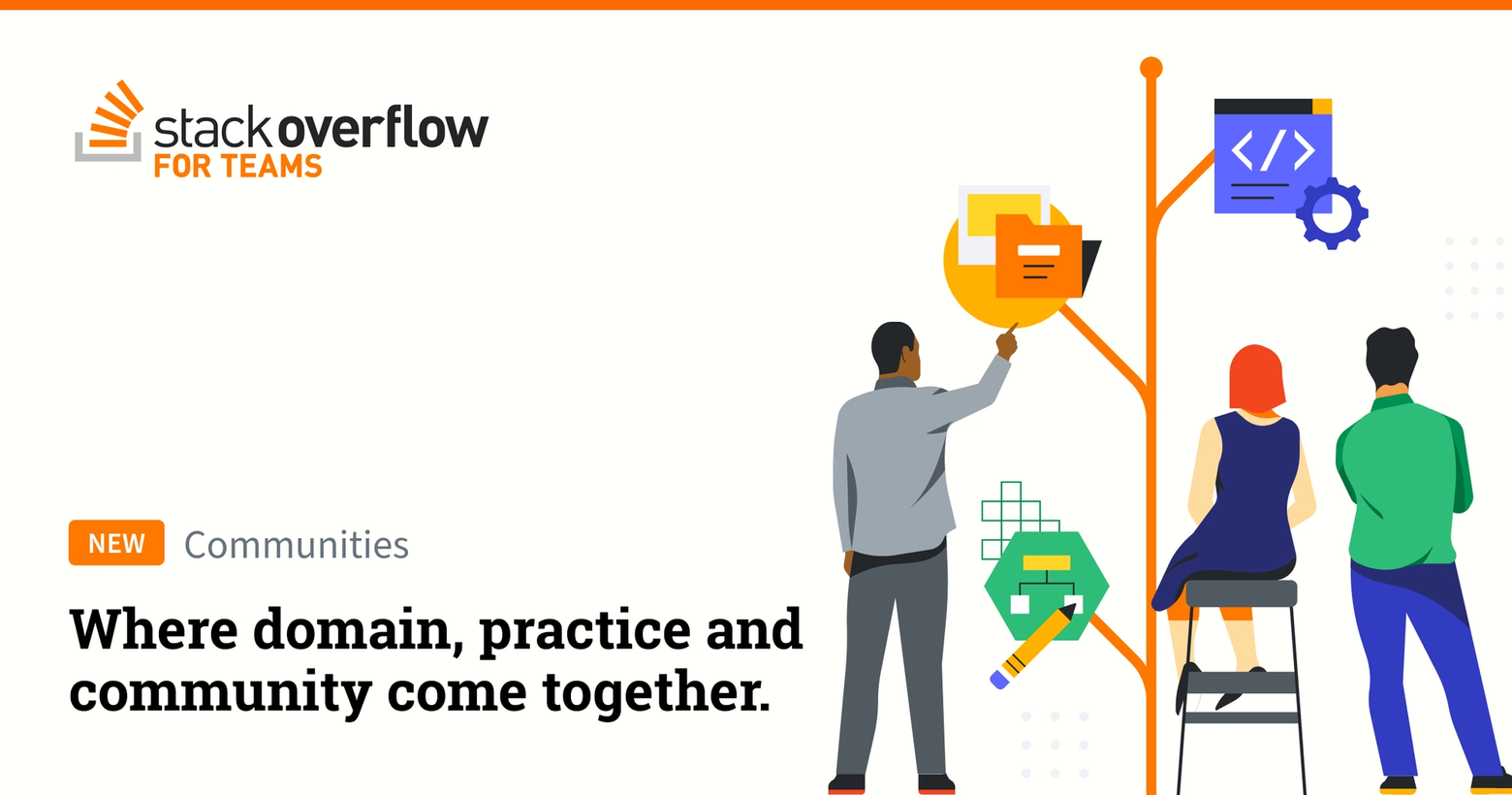In today’s remote-first, distributed team culture, tech leaders are in search of ways to achieve economies of scale across teams while still empowering individual members to be autonomous. For many modern organizations, the answers lie in creating a space where individuals with shared interests can come together to collaborate and engage on a common technology space, problem set, or tech stack to improve upon their craft, much like the guilds of the medieval times. To help our customers achieve this, we’re happy to announce a new feature on Stack Overflow for Teams Enterprise: Communities.
Communities are shared spaces where users can build, organize, and enable cross functional groups within their organization to collaboratively learn, share, and solve problems focused around similar technologies, domains or interests.
Guilds: the first Communities of Practice
Some historians believe the concept of guilds can be traced back as early as 24th century BC Mesopotamia and has been significant in the development of human civilization throughout history, including giving us the first universities. Guilds organized artisans, merchants, and craftsmen specializing in a particular craft, but could also be religious or fraternal guilds organized around specific beliefs and interests. Post-classical guilds utilized the classifications and standards of expertise, beginning as apprentice, advancing to journeyman, then becoming a master craftsman.
Though the economic guild system has died out, the concept of guilds in developing and mastering a domain has seen a resurgence. We see organizations like Spotify returning to the guild model because many of the challenges tech organizations face ultimately come down to people—distributed teams, knowledge silos, redundant work, inefficiencies, and need for growth opportunities. Communities of Practice (CoP) can address these issues in effective ways.
According to the Scaled Agile Framework, Communities of Practice are organized groups of people with a common interest in a specific technical or business domain, regularly collaborating to share information, improve their skills, and actively work on advancing their knowledge of the domain. In other words, CoPs are the modern day guild for knowledge workers.
Enabling Communities of Practice at Stack Overflow
Stack Overflow has a strong foundation of enabling technical communities both in the global public community and within private organizations. But a lot has changed since we first set out to build a library of programming knowledge. The variety of formats and sheer volume of content out there requires more time and effort to find what you need all while the technologies we use continue to evolve. More people leverage technology in their everyday lives, resulting in an increase in both technology and technology-adjacent roles and growing diversification in tech backgrounds. The result is more people are searching for more content around more technologies than ever before.
On the other hand, there’s plenty that remains constant since we began in 2008. How we as humans learn starts with a question—Q&A is still an intrinsic part of the learning model. Additionally:
- We want to share our knowledge and help others
- We want to be more efficient and productive
- We want to be part of community
- We want to be recognized for our contributions to our communities, especially at work
- We know tech communities are diverse and need to be inclusive, and
- Technologists trust Stack Overflow to help them learn and solve problems
As technology and the people using it change, our needs for learning change too. So we looked at how we can continue to enable our technical communities to develop technology through collective knowledge and identified three main areas where we have an opportunity to make a great impact: enable more domains to emerge, broaden the types of content and ways to practice skills, and expand community roles to provide more ways for people to engage and have a sense of belonging.
Announcing Communities on Teams
Our aim is to evolve our platform to empower technical communities to learn, share, and grow together. One big step in that direction is launching Communities on Teams, designed to bring together people and knowledge within a technology organization around a specific domain.
The newest feature in the Stack Overflow for Teams Enterprise plan, Communities are self-organizing, bottoms-up groups that help bring colleagues together across projects, interest, and need, narrowing the scope to be more focused around a central theme or domain. While open to all instance members, Communities are especially valuable to those working in the specific domain as content there is aggregated based on the tags chosen for the Community. Users who join these Communities can keep a pulse on activity around their area of interest so they know what’s trending, who’s sharing new knowledge, and where there’s opportunity to contribute or learn.
Once enabled by your Stack Overflow for Teams admin, anyone can create or join a Community. Each Community has a unique name, purpose, and set of tags that define it. From within your Community, you can see recent activity and trending content in your Community, ask a question, post an Article, or create a Collection. You can also see other members in your Community and identify practitioners with expertise across multiple related tags or in a project. Communities identify these experts and their contributions through member acknowledgement and highlight activity from these designated subject matter experts.
By enabling employees to connect, leverage collective knowledge, and work together to solve problems, Communities can strengthen a sense of belonging, provide focused opportunities to participate, reduce duplicate efforts, and ultimately identify more efficient solutions that drive positive outcomes.
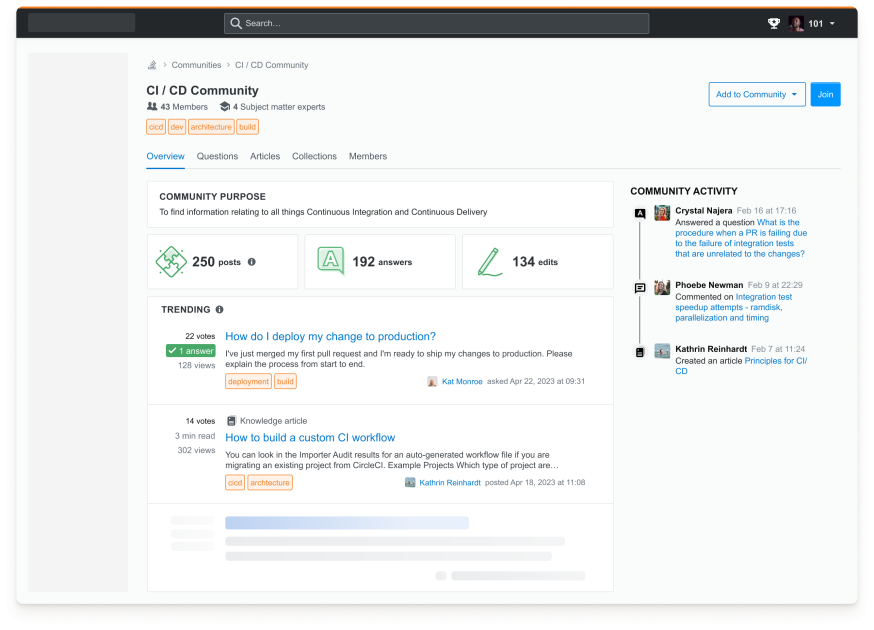
How organizations can use Communities
There are many ways organizations can use Communities to build an inclusive, outcome focused culture. Whether or not your organization already leverages communities of practice or guilds, Communities on Teams is a great platform to enable them and help them thrive. Here are some examples of how customers can use Communities:
- Specialized collaboration: Increase speed to solutions through highly-targeted collaboration and problem solving. (example: cloud migration initiative)
- Support: Increase ticket deflection, speed-to-resolution, and customer satisfaction by empowering your support team to step into their full potential for problem solving and process building. (For example: IT, customer support)
- Areas of practice and knowledge curation: Tailor what’s important to your community to learn, share relevant knowledge, and discover best practices and standards. These are typically focused around a specific technical topic or tooling. (For example: CI/CD, DevOps, AI/ML, API platform)
- Affinity groups: Increase sense of belonging and connect users across your workforce with shared interests, affinities, or identities. (For example: accessibility, ally groups, women in tech)
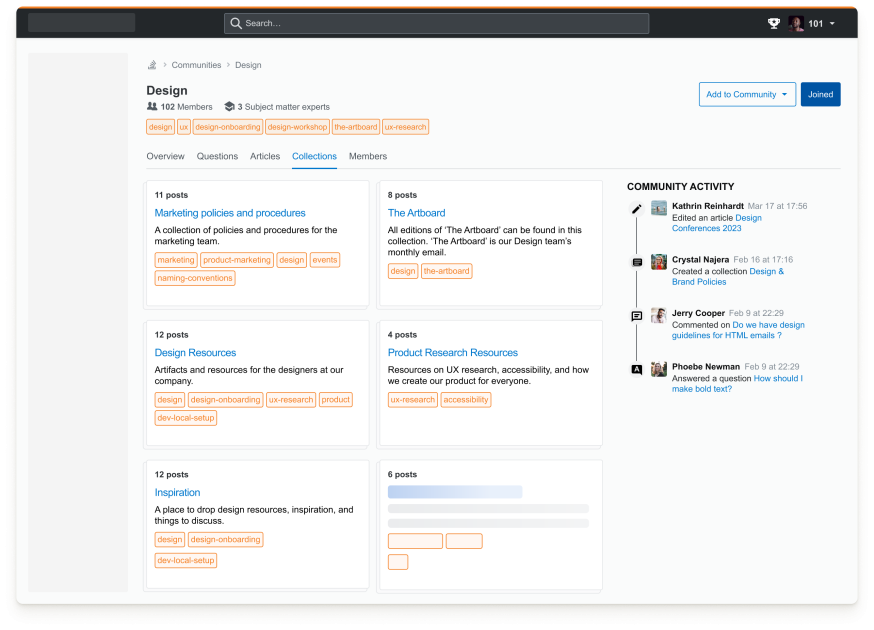
We believe by combining domain, practice, and community, we will expand long-held notions of what a distributed community can accomplish:
- Bring together individuals within a common domain to learn and solve problems together.
- Enable the monolithic community to self select into many smaller communities without disturbing the foundation of the whole.
- Blend individual and community goals within a single platform.
- Create new opportunities for more members to contribute more knowledge and feel a sense of belonging to the community.
- Elevate passive consumers into active learners.
We’re excited to see how your organization will learn, share, and grow together with Communities on Teams, both now and as we continue to make more updates. To learn more about the value of Communities of Practice and how to leverage Communities in your organization, join our upcoming webinar.