Subject matter experts (SMEs) are critical to your business operations because of their specialized knowledge and skills, but how do you ensure they’re engaged and not burnt out, or even identify who they are? In this release, you’ll see Stack Overflow for Teams improvements that pave the way for a gamified SME experience that will improve your SME engagement and answer rate by motivating both rising and veteran SMEs to share knowledge in a more distributed, recognizable way.
We’ve also made some OverflowAI updates that automate SME knowledge capture and discovery in chat workflows: tag filters can now be used to improve the relevance of Auto-Answer replies and Microsoft Teams customers can also use Auto-Answer to summarize threads into reusable Q&A (this was added to the Auto-Answer App for Slack in the 2024.5 release). OverflowAI is a GenAI-powered add-on to your Stack Overflow for Teams Enterprise subscription (additional fees apply).
Enhance SME visibility and onboarding
Subject matter experts (SMEs) in Stack Overflow for Teams are people linked to tags they have expertise for so they’re notified of new questions and can provide prompt, trustworthy answers. Since these tags are often used to categorize knowledge about important tools, projects, and products at your organization, the SME workflow is a win-win: It helps you build an authoritative knowledge base while recognizing and protecting your most highly-skilled talent from disruptive repeat questions. This release includes some small but mighty updates that improve SME visibility and engagement.
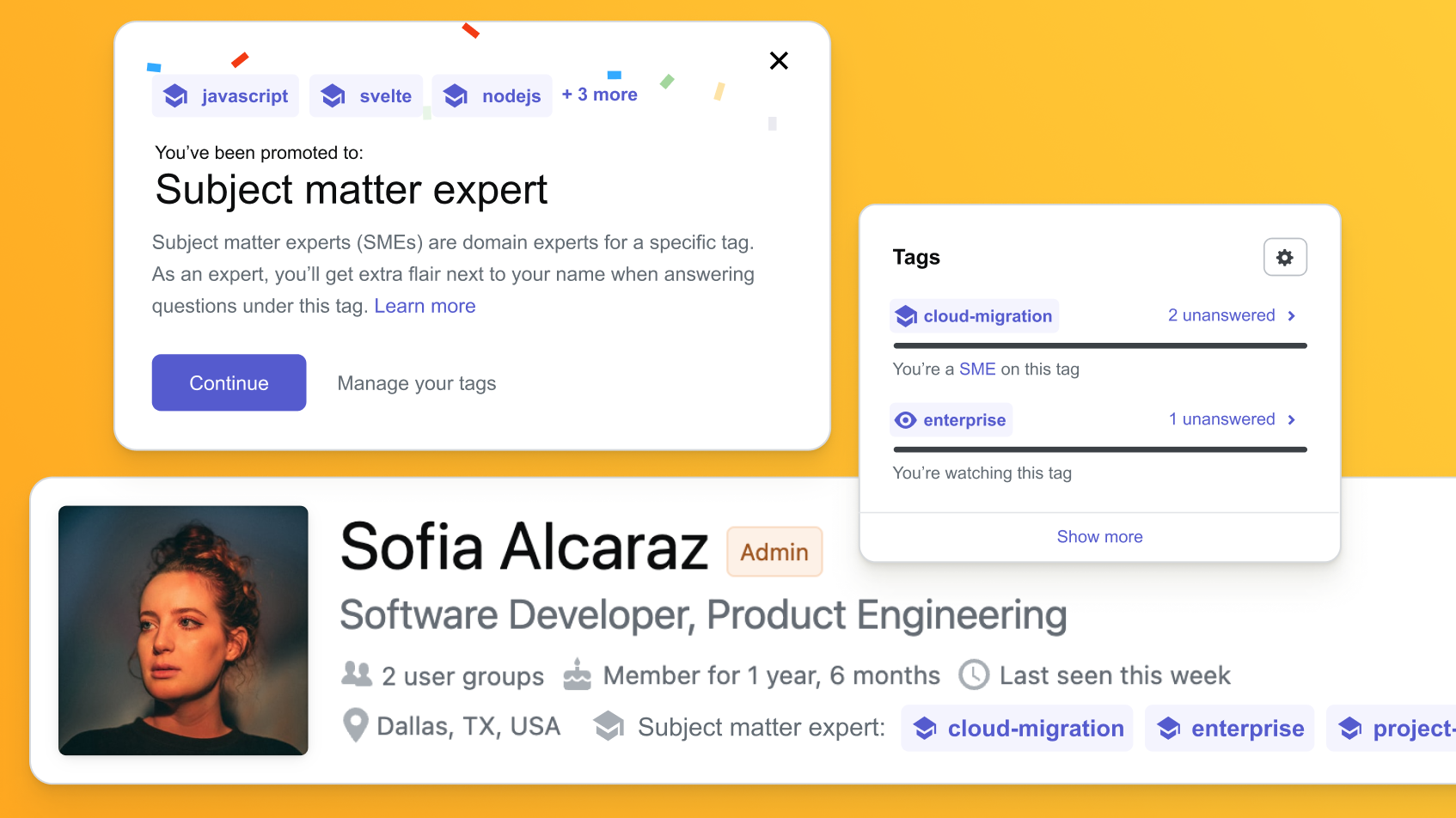
SME tags on user profiles
You can now see what tags other users are SMEs for at the top of profiles so you learn about their domain expertise faster and know who to ask for help.
SME onboarding modal
If you are designated as a SME for a tag, you will now see a modal pop up that makes you aware of the new status and how it works.
Tags widget on the Homepage
The Homepage now has a widget that shows what tags you’re watching, what tags you’re a SME for, and what questions are unanswered for these tags so you can take immediate action. If you're not a SME or watching any tags, you will see an empty state that encourages you to watch tags.
SME status on tag preference modal
You can also see your SME status on the Homepage tag preference modal that was added in the 2024.3 release to make tag management and customization easier.
OverflowAI updates
OverflowAI is a GenAI powered add-on module to your Stack Overflow for Teams Enterprise subscription (additional fees apply).
Summarize Microsoft Teams threads into Q&A with Auto-Answer
The Auto-Answer App for Microsoft Teams now uses AI to quickly summarize threads into digestible questions and answers captured in Stack Overflow for Teams so they can be verified, updated, and automatically accessed in Microsoft Teams for the next person who has this question. This expanded functionality was also added to the Auto-Answer App for Slack in the 2024.5 release to create a continuous knowledge-sharing loop accelerated by both AI and your Stack Overflow for Teams community, all without leaving your preferred chat platform.
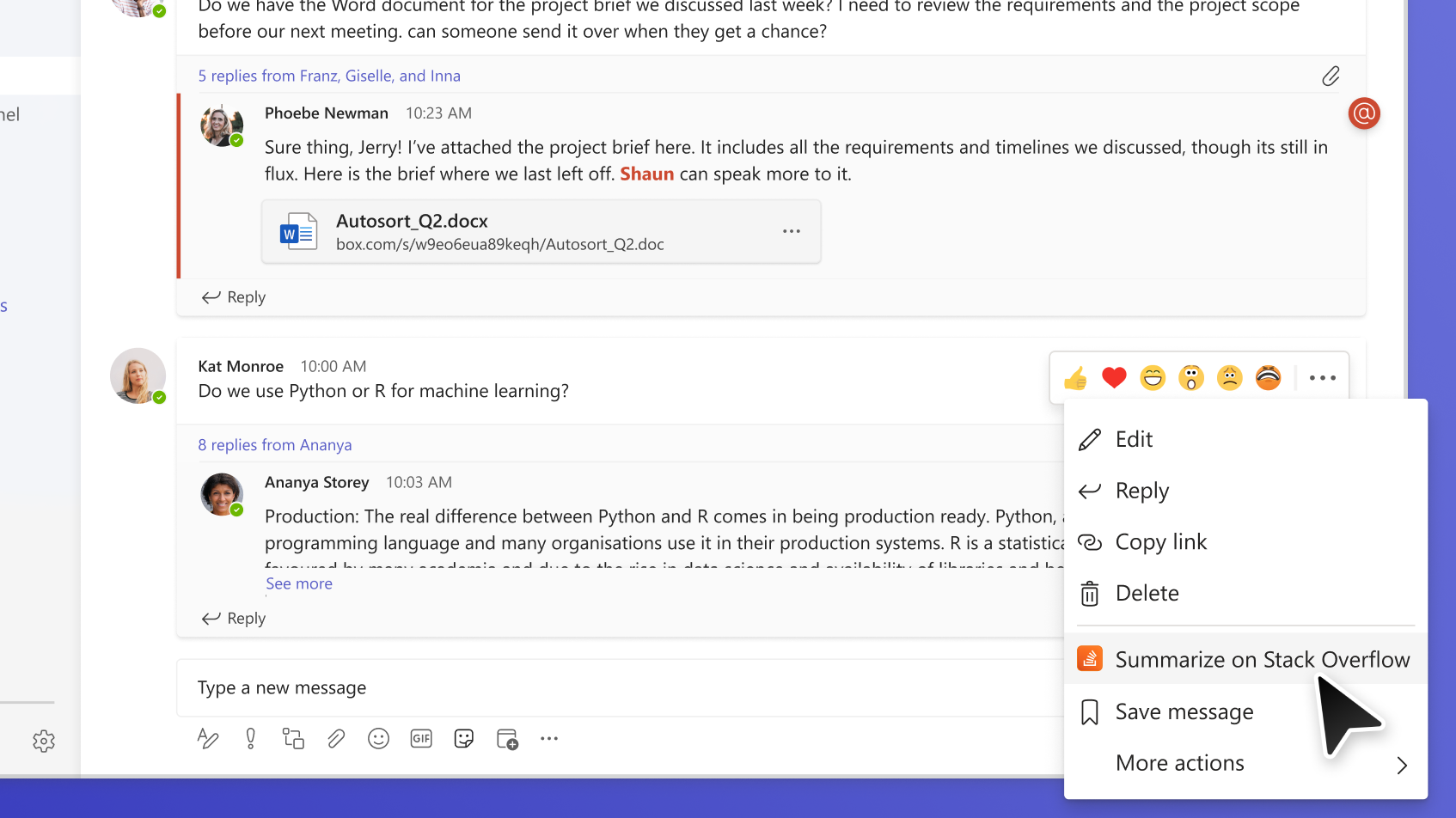
Improve Auto-Answer relevancy with tag filters
Tags are foundational to how knowledge is organized and discovered in Stack Overflow for Teams and can be used to customize what knowledge is surfaced to users. The Auto-Answer App can now be filtered by tags specific to a channel topic so replies are more relevant and helpful. Tag filters are available for both Slack and Microsoft Teams.
Future OverflowAI updates
Soon, OverflowAI customers will have another means of capturing new knowledge: You’ll have the ability to convert helpful Enhanced Search summaries into new questions and answers. Enhanced Search uses AI to summarize the most relevant search results from your internal Stack Overflow for Teams community into comprehensive answers. If you’re interested in learning more about OverflowAI and its features, reach out to your Customer Success Manager or Account Executive.
For additional details on the improvements above and other updates with the latest release, view the 2024.6 release notes.
