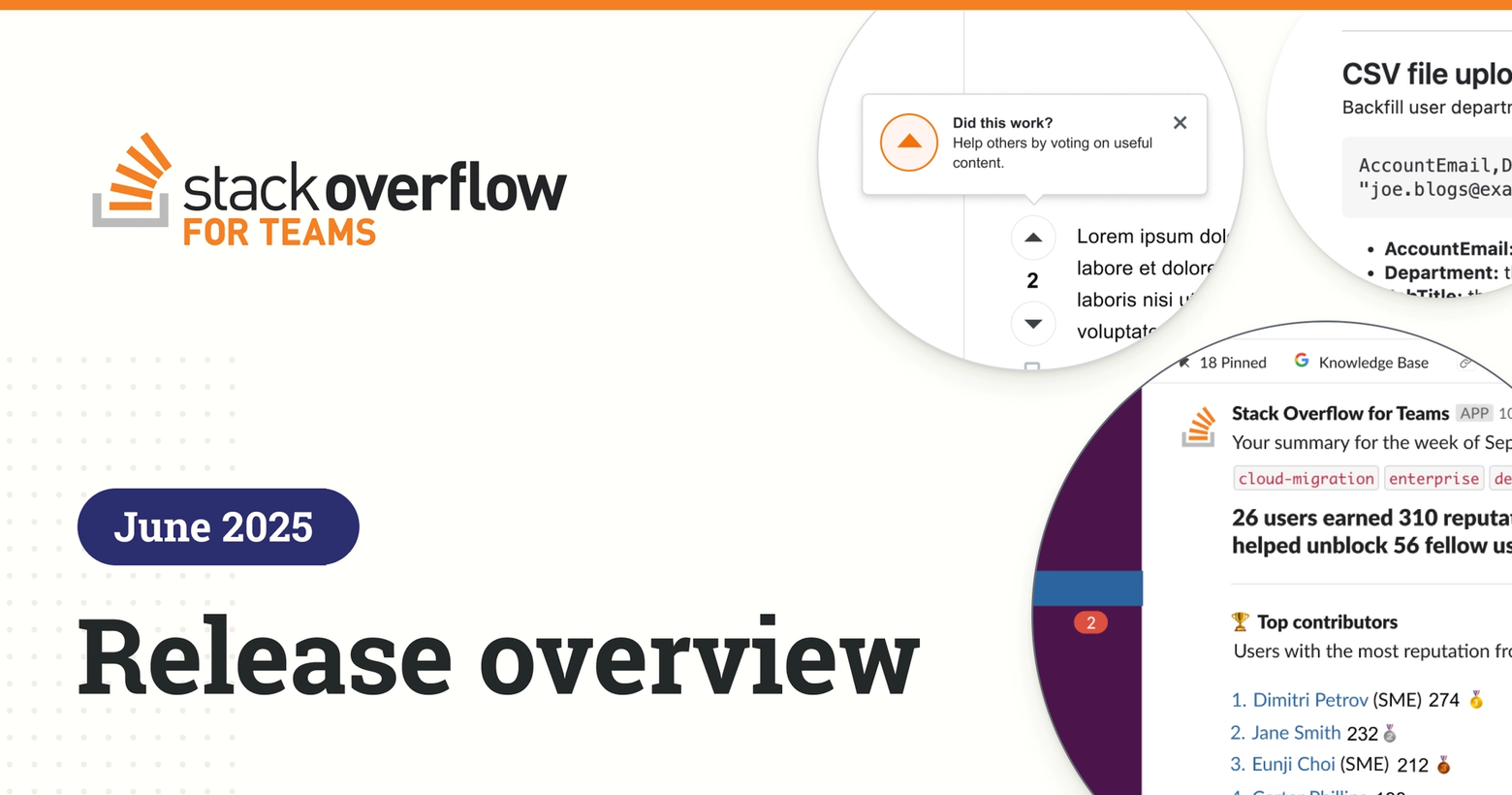When summer hits, it’s time to clear out clutter, double down on what works, and set yourself up for smoother days ahead. That’s exactly what the latest Stack Overflow for Teams release is all about: powerful updates that help you deliver insights where they matter, boost engagement across your team, and manage content access with more flexibility than ever.
Whether you're using Teams in Slack, Microsoft 365, or our web app, this summer bundle makes it easier to keep your knowledge flowing—and your team thriving.
Read on to see the latest features coming to Stack Overflow for Teams Business users!
Executive Report
Let your work speak for itself.
The new Executive Report is a reimagined take on the Weekly Dashboard Report. It's built to help teams tell a bigger story—one about how your knowledge community fuels the business.
You’ll get a ready-to-share overview that includes:
- Trending topics across your org
- Resource coverage for emerging themes
- Engagement breakdowns and content interaction
- Top contributors and SMEs
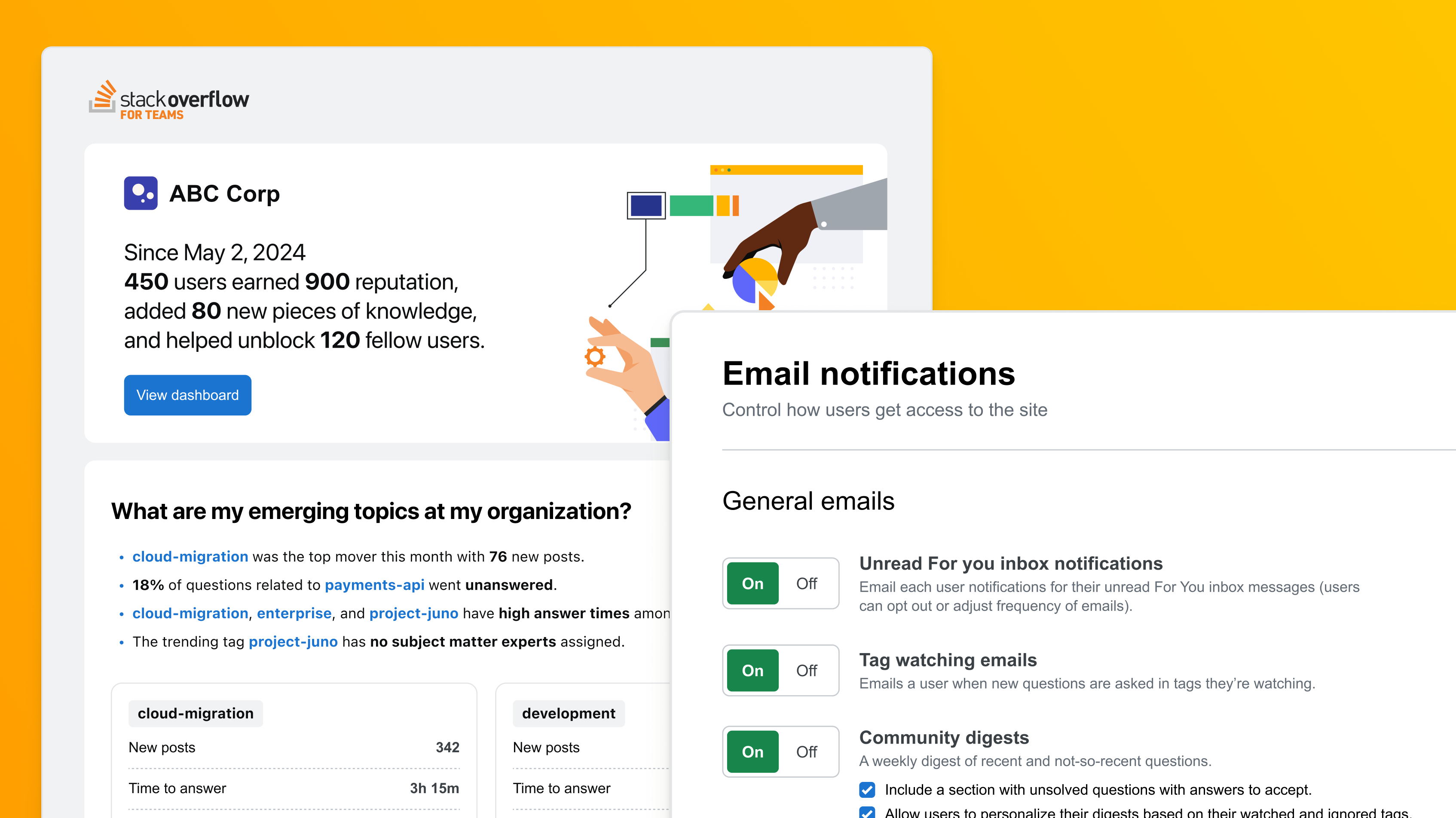
Best of all? You can share the report with executive stakeholders—even if they’re not Stack Overflow for Teams users.
Weekly digests in Microsoft Teams and Slack
Wherever your team works, your knowledge can now follow.
New team digests deliver a weekly summary to Slack or Microsoft Teams channels, highlighting:
- Top contributors by user and department
- Usage metrics
- Most pressing unanswered questions
Prefer a one-on-one update? Personal digests send a tailored DM with:
- Your activity highlights
- Relevant unanswered questions
- A quick look at your impact
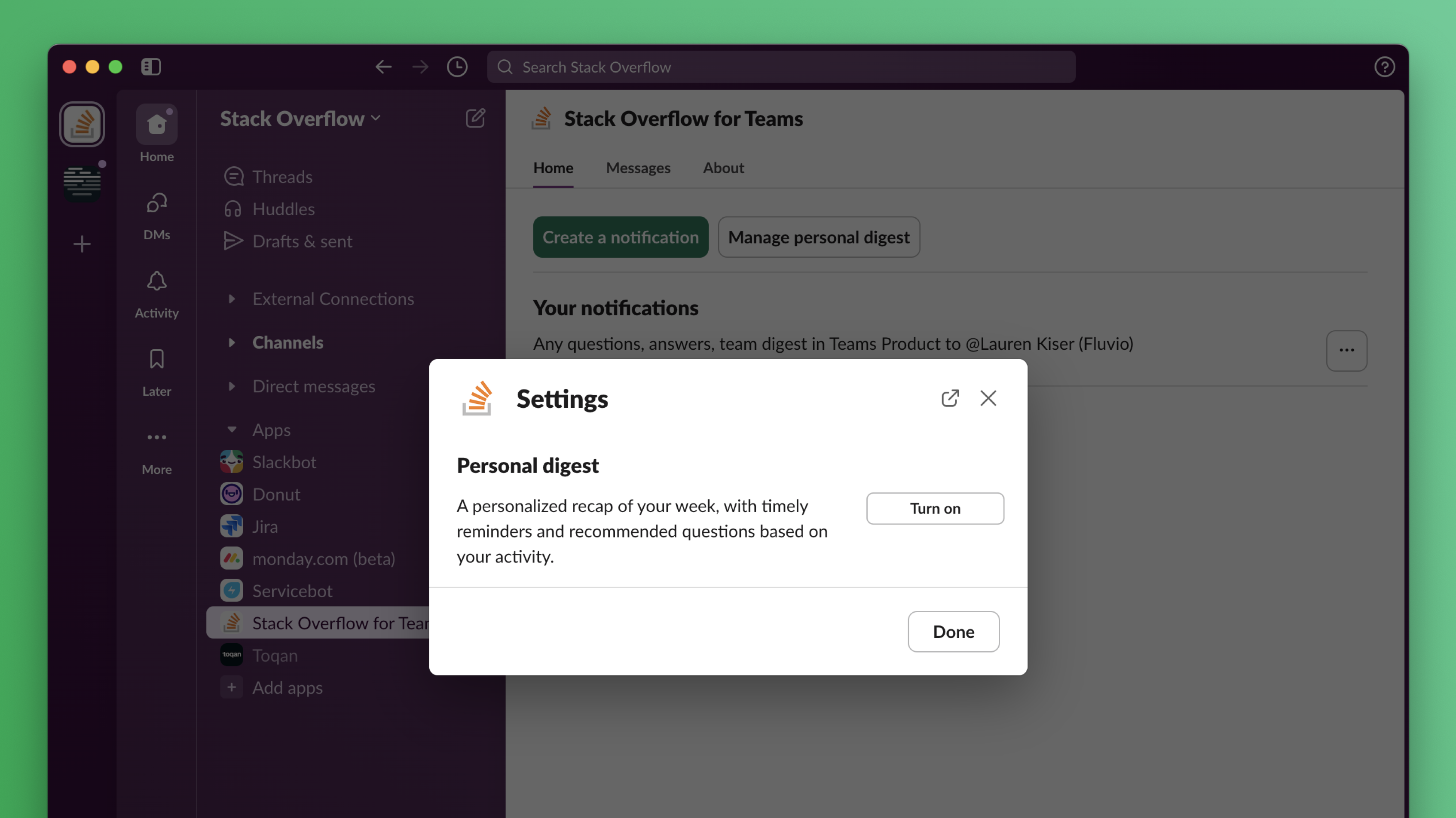
Personal digests are off by default. You can turn them on anytime in Slack or Teams app settings.
Flexible user group permissions
You asked, we delivered: moderators now have the power to manage user groups. That means they can:
- Create, update, and delete user groups
- Ensure the right people see the right content
- Help organize and scale knowledge delivery—without admin access
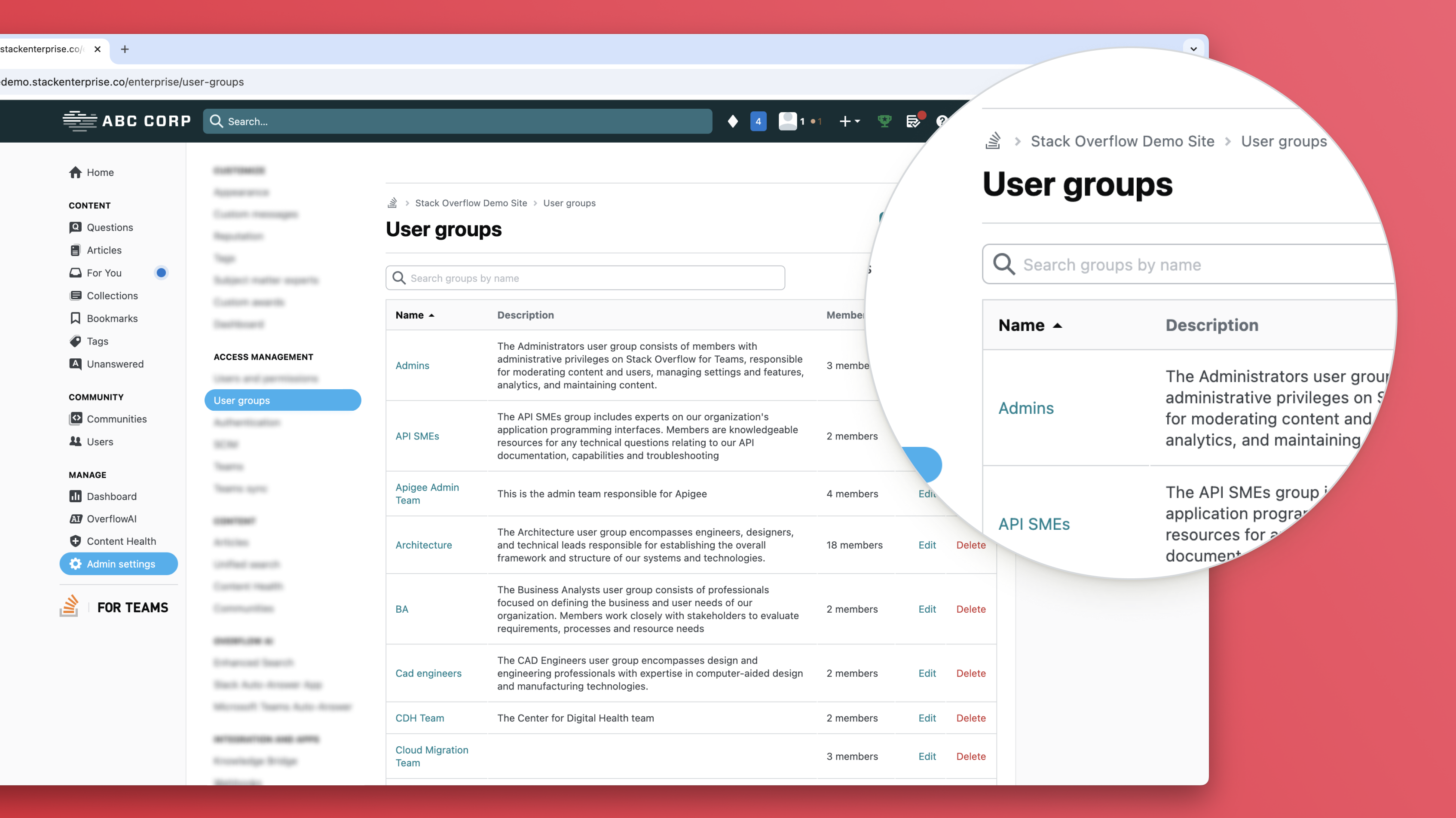
Admins still control system-level settings, but moderators now have more tools to help keep the knowledge base clear, clean, and targeted.
Voting enhancements
Sometimes the best ideas just need a little nudge.
We’ve added two simple UX updates to encourage more participation:
- Unanswered posts now display a “Vote” prompt instead of a lonely zero
- Users who haven’t voted recently (30+ days) get a tooltip reminder
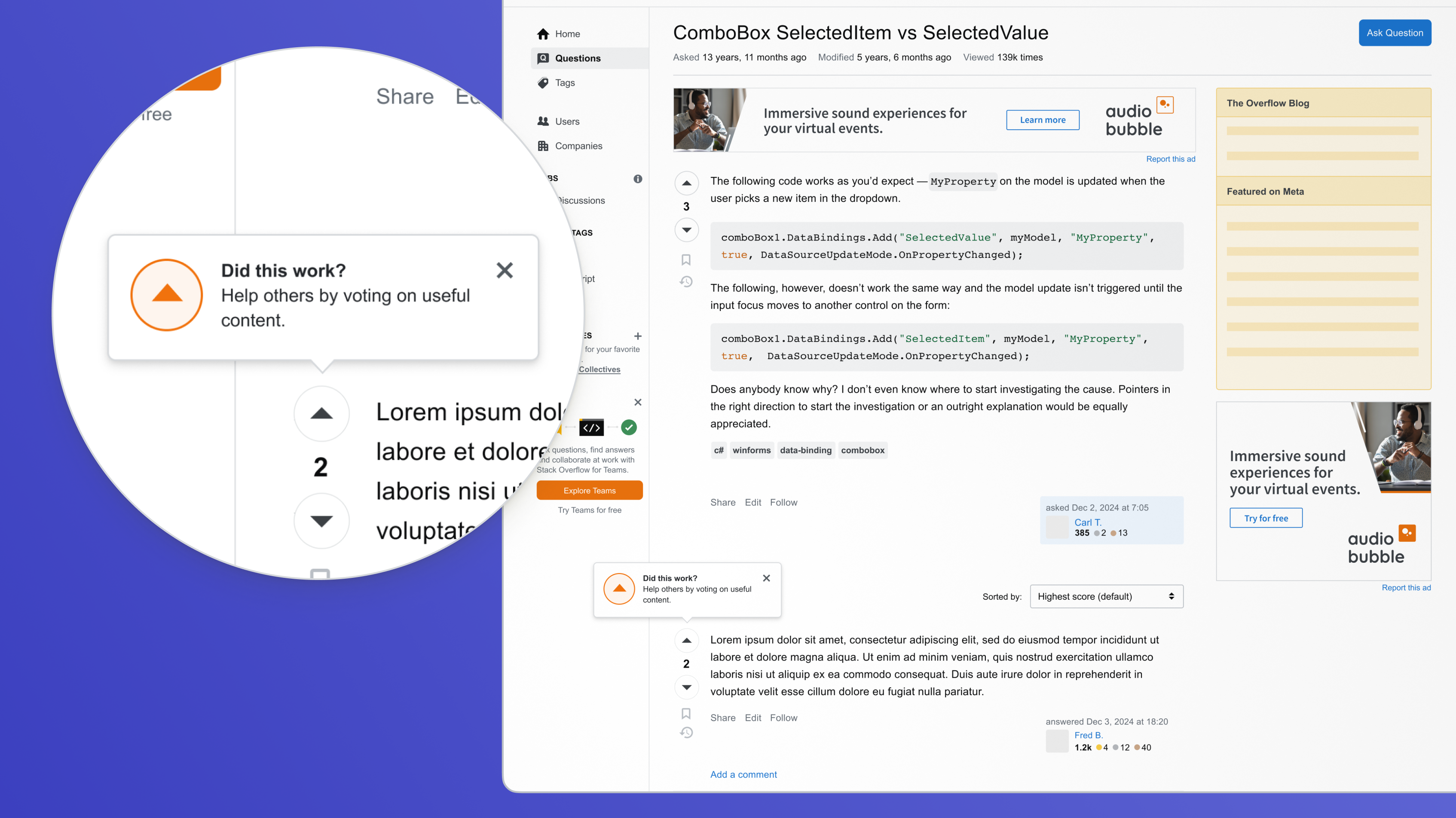
More feedback → better answers → stronger knowledge.
Recently viewed content in search
Save time and backtrack faster. Now when you use the search bar, you’ll see a list of your recently viewed content—so you can revisit answers you trust without digging through tabs.
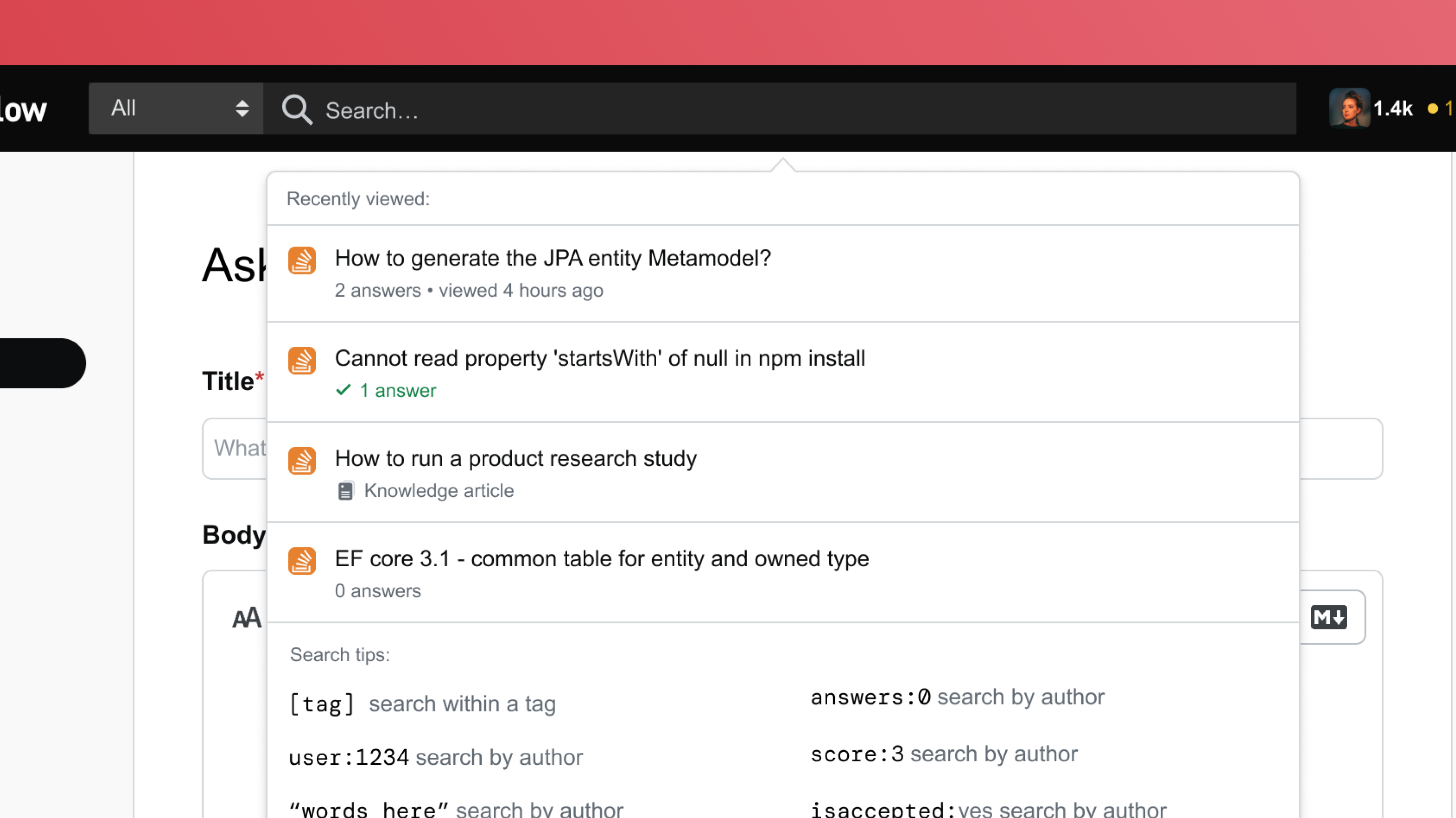
Dive deeper
Check out the Help Center for more details, or head to your Teams instance now to explore what’s new.
Whether you’re sharing insights with leadership, nudging teammates to vote, or just trying to get your day started faster, this release is designed to make every moment on Stack Overflow for Teams more impactful.
☀️ Here’s to a smarter, stronger summer—together.