For the longest time, Careers users have been requesting an export feature. We recently released a PDF generator tool to help you turn your profile into a customized résumé. You can find the link in the sidebar on the edit page of your profile.
Using the résumé generator, you can customize the info you would like to provide to prospective employers by selecting each item you would like included.
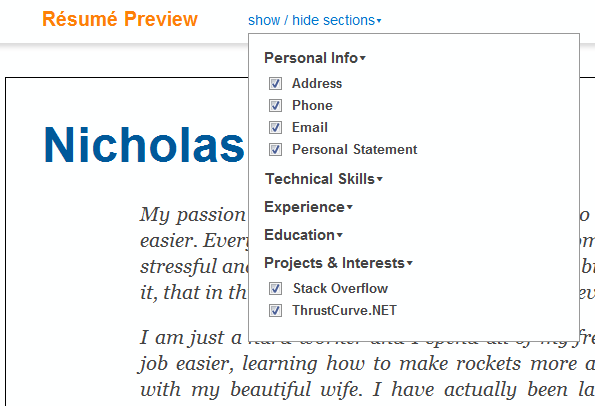
Once you get it just right, press the "Export to PDF" button at the top to download your résumé! Check out my sample résumé.
Apply with your profile
You can now attach résumés generated on site to a cover letter and apply directly to jobs listed on our boards!
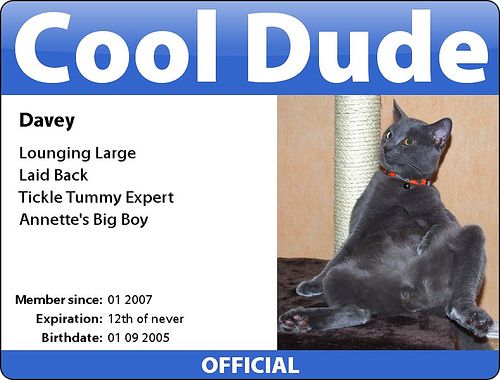
When you browse our job listings and run across a job you would love to have, click the "Find out how to apply" button and you will see a new, completely awesome button to "Apply with your Careers 2.0 profile" if the job has enabled it.
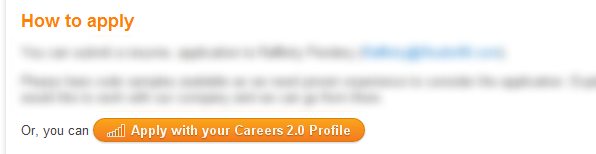
Over 200 job listings are ready to accept your profile today! Don't have a profile? You can request an invitation here!
As always, we welcome any feedback you may have regarding quirks and improvements to this feature.