Scott Hanselman's article about keyboard shortcuts and web sites reminded me that I inexplicably forgot to blog about our very own totally awesome set of keyboard shortcuts for Stack Exchange!
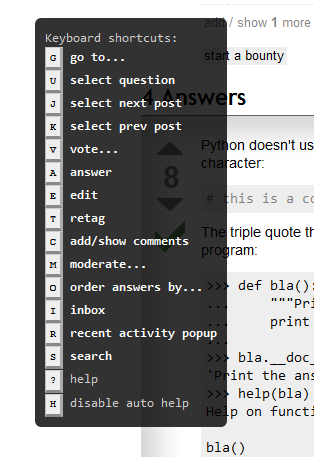
While we haven't yet integrated keyboard shortcuts into the core site, the Stack Exchange Official Keyboard Shortcuts browser script is explicitly supported and actively maintained by us (mostly through the hard work of Ben and Rebecca).
If you're a website keyboard type of guy or gal, give it a shot. There's a nice, friendly tag wiki on how to install browser scripts on the Stack Apps scripts tab, but for convenience I've included the direct links to install below:
- click HERE to install with update check - regularly checks for an updated version of this script and notifies you if one is available. Requires
localStorage. - click HERE to install without update check
After installing (and possibly restarting/refreshing), pressing ? should get you started.
There are lots of other cool Stack Exchange scripts on Stack Apps, and of course we have a full-blown API for accessing Stack Exchange sites that just went to version 2.0. Check 'em out!