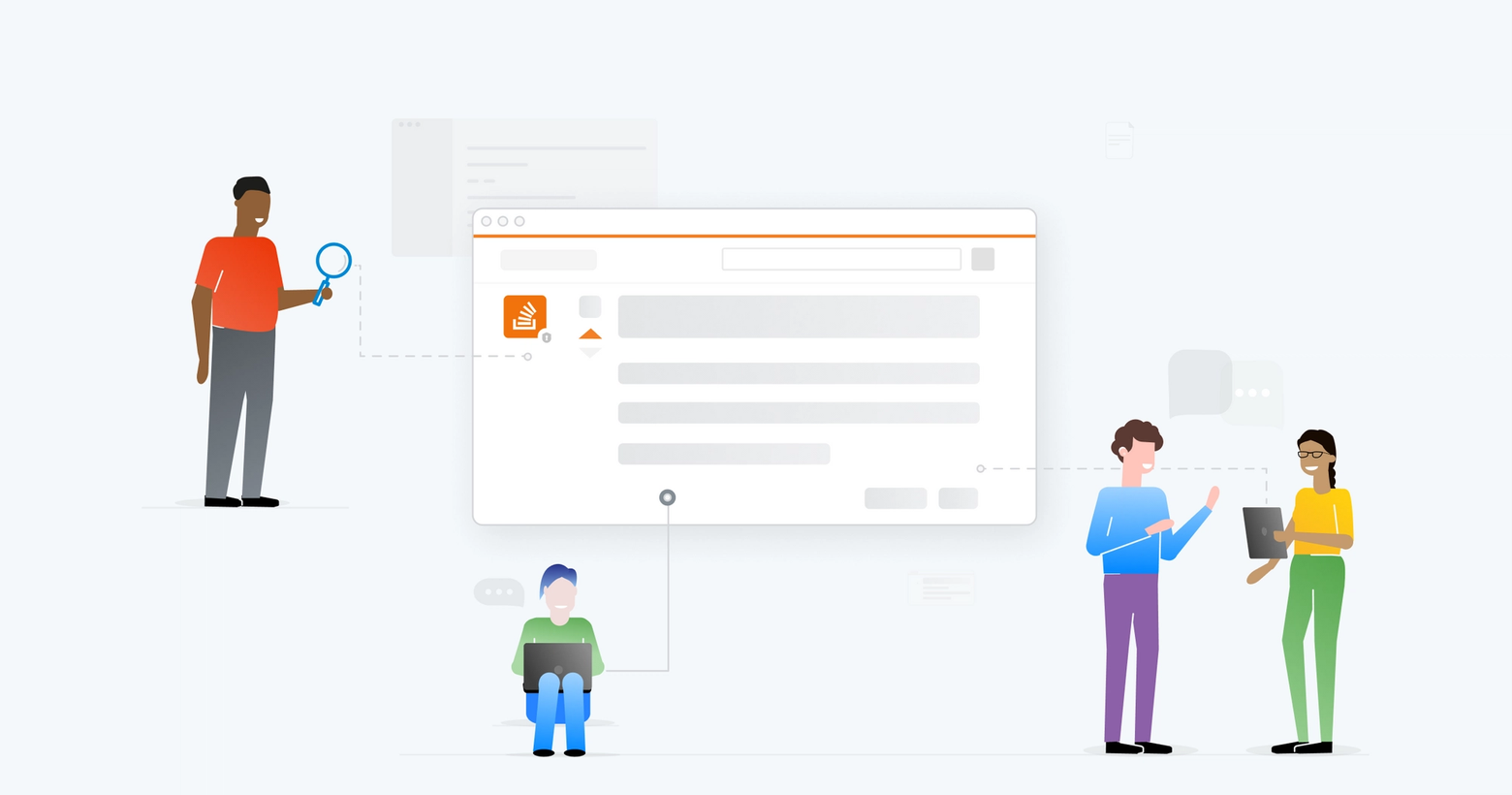The majority of companies are now working remotely and asynchronous collaboration is more important than ever. Companies around the globe use Stack Overflow for Teams to do just that (including those that newly adopted the platform since we made it free through June 2020). But only one company has been using Teams since its inception: us.
Here’s a look at how Teams came to be, and how our whole company leverages the tool to collaborate, share and retain knowledge, and succeed in a 100% remote environment.
Stack Overflow was founded 11 years ago to help professional programmers find answers to their coding questions for free. This spawned a network of 170+ communities across a wide range of topics.
Over the years, we developed tools and systems to help these communities grow and thrive, to incentivize collaborative behavior and ensure the knowledge is captured and easily found - regardless of when or where someone needed it. Once we built out this platform, we realized it could be a useful tool for companies to enable knowledge retention and sharing, foster internal communities, and streamline collaboration. Customers like Bloomberg and Microsoft, who were long time advertising and recruiting customers of ours, were the first to see the value of bringing a tool like this into their company.
A few years ago, we formalized this idea by launching an Enterprise version of Stack Overflow for Teams. We refined the product into different tiers to meet the needs of companies of all types - Enterprise is for those who need configurability and scale or have serious security compliance needs; Business is for those who need SSO capabilities and invoicing; Basic is for those who are growing and don’t yet need advanced administrative or security features.
Today, over 1,500 organizations of all sizes use Stack Overflow for Teams. Some companies use Teams for their engineering organization while others have product teams, marketing teams, and more on the platform.
Nearly every employee at Stack Overflow uses Teams, and here’s how.
Five ways our whole company uses Stack Overflow for Teams
In day-to-day workflows: Get answers faster.
It’s the ultimate proof of concept when our Teams instance helps our employees support our customers more efficiently. Jedd Marcus, a Sales Executive on our Enterprise team, told us of a time when a question around an integration with a customer’s homegrown identity provider (IDP) solution came up. “I asked the question on our internal Stack Overflow for Teams instance. Within 15 minutes, I had the answer from our Solutions Engineering team and was able to follow-up quickly with the client.” Marcus stressed that his first impulse had been to ask a manager. But they would have been a bottleneck, and with back to back meetings, Jedd would have waited a day for the reply.
Through sales onboarding and beyond: Continuously share knowledge on the team.
We build out questions that contain all the information that someone would need to get up-to-speed. The Product Marketing team, which is responsible for sales enablement, relies heavily on Teams to communicate information with sales team members. “We have a training kit that contains links to documents, decks, and videos that cover everything from simple product knowledge to more advanced legal contract training,” says Joy Cicman Liuzzo, Director of Product Marketing.
Conversations with prospects, especially in a complex sales environment like we’re in now, require dynamic resources that speak to highly-specific concerns. So the sales organization at Stack Overflow uses questions and tags to build a library of useful resources, like studies and research, to stay up on trends and provide the best insights.
Kevin Montrose runs our Data team and shifted request submissions to Teams early on. “We moved requests, reports, and the scheduling thereof from mailing lists and Slack to our Teams instance. It’s made it easier to collaborate with non-engineering teams, produced more durable and discoverable artifacts, and made it easier to measure our impact.”
Vasudha Swaminathan, Director, Product Management Teams, pointed out that it makes it easier to track, respond, and update information. And the ultimate benefit for the person answering a request: “It’s transparent, searchable, and you only need to answer a question once!”
During explorations: Get stakeholder input across departments
Instead of sending our colleagues yet another email, Teams lets us run internal campaigns to socialize changes or get stakeholders and experts involved in a project. When engineer Max Horstmann’s team recently rebuilt the internal product fulfillment API from scratch, they proactively fed bite-sized information into the platform. “We started with basics like ‘Why are we rebuilding our fulfillment API?’” Horstmann told us. “Relevant experts across product and engineering started chiming in, asking for more details and posting their follow-up questions. Some of the conversations in comments also revealed hidden obstacles, which then could get addressed early on.” Horstmann said. Rolling out the new API was anticlimactic and uneventful, just as everyone had hoped. Early knowledge sharing and collaboration was key to our success.
Source and cascade customer stories: Voice of the Customer.
Liuzzo, our Product Marketing leader, tells us about another time we used Teams as a transparent way of sourcing input. “Collecting input from teammates who were speaking to customers every day was a challenge.” Customer requests or feedback would be shared over email, Slack, or in our support portal. But this was a black box for the frontline teammates. Their feedback disappeared without any indication that it got passed on or was being acted on. “So we standardize the process with templates for submissions. All of it lives on Stack Overflow for Teams, so it’s transparent to everyone in the organization.”
Full circle: Evolving the Teams product with feedback through Teams.
The team working on Stack Overflow for Teams is geographically spread out, so Product Leader Swaminathan says collaboration and knowledge sharing are essential. She appreciates the luxury of working on a team that doesn’t need any nudging to test its own product: “Stack Overflow for Teams continues to sit right at the center of all of it and has truly made a difference to how we operate and disseminate information.” New features get beta testers at Stack Overflow excited. “It has become such a natural part of our way of work, that the minute we release new beta features to test, we get almost instant feedback without any prompting!”
Want more tips and tricks for asynchronous collaboration and communication? Tune in to a live webinar on Tuesday, May 5 at 2pm EDT for a discussion on the full tech stack our company uses to collaborate and thrive in a remote environment.