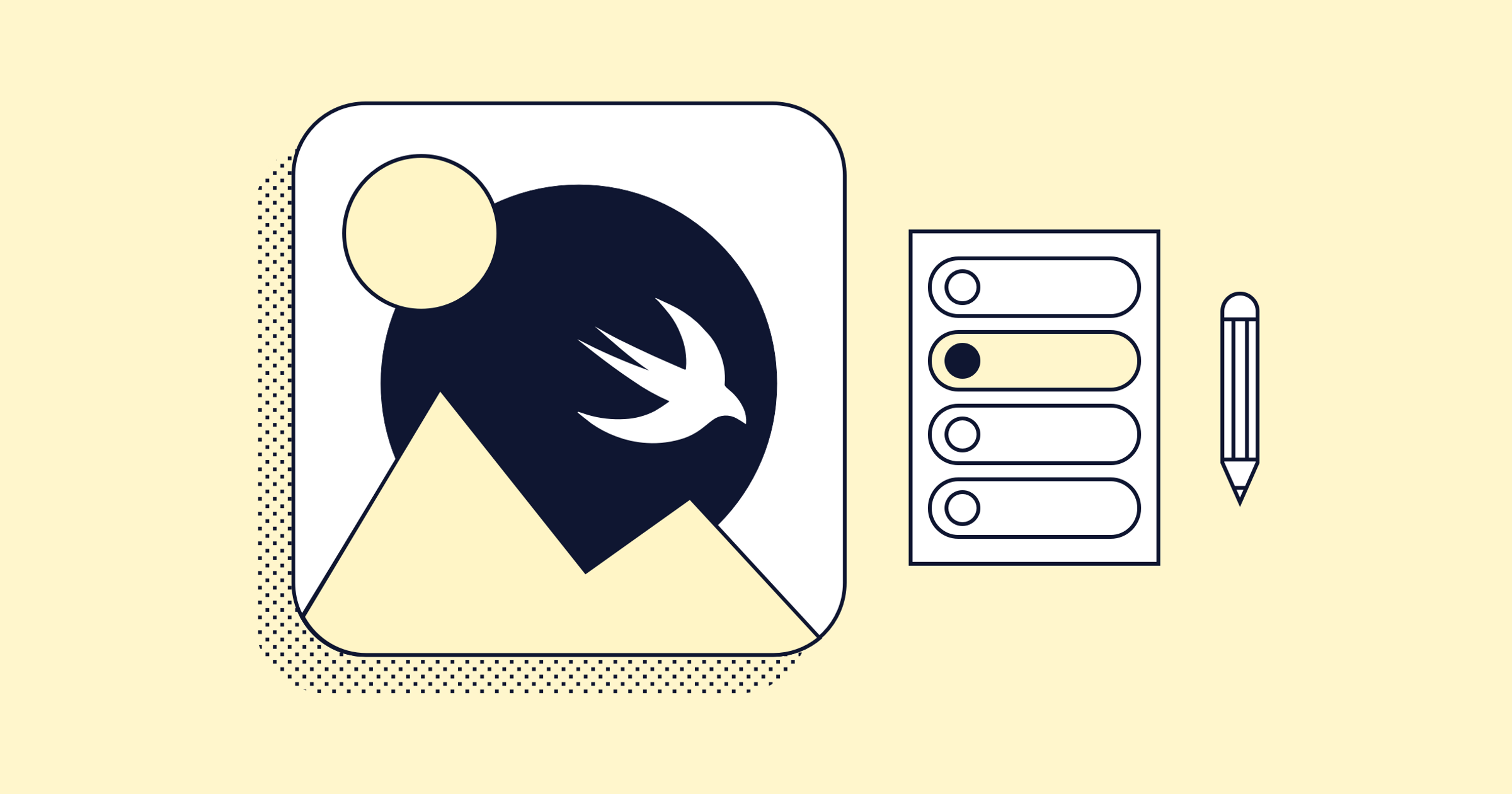In the fourth and final lesson of the series, we’ll learn how to use SwiftUI navigation to present different views to the user. We’ll build a welcome screen with instructions for the user as well as a final screen with their results to the quiz. A user will also have the option to re-take the quiz if they’d like. After this session, we will have built out a fully functional quiz app!
Here are some Stack Overflow questions related to the work we did in today’s session:
SwiftUI navigation for a single view
Computed read-only property vs function in Swift
If you want to ask any questions or provide feedback on the lesson, you are welcome to leave a comment on the YouTube recording of this lesson. If you’d like to watch a session live, follow the Codecademy YouTube channel.
Finally, if you want even more SwiftUI content, you can sign up for the Build iOS Apps with SwiftUI Skill Path this series was based on. The Skill Path goes into much more detail about the Swift language and provides a deeper foundation that you can use to build sophisticated applications.