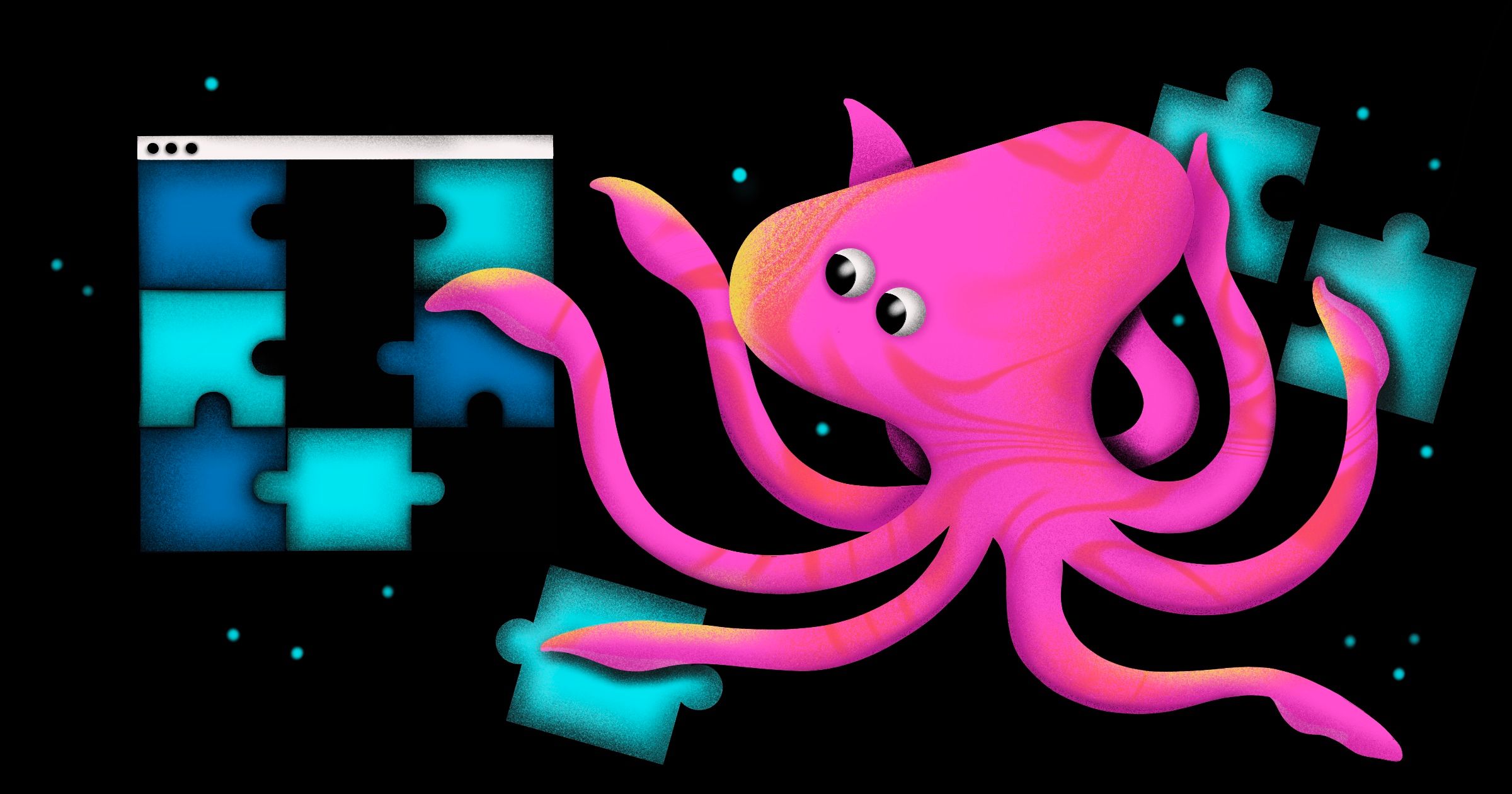Web application developers are inundated with options when it comes to choosing the languages, frameworks, libraries, and environments they will use to build their applications. Depending on which statistics you believe, the total number of available languages is somewhere between 700 and 9000. The most popular—for the past nine years according to the 2021 Stack Overflow Developer Survey—is JavaScript. Most people think of JavaScript as a front-end language.
Originally launched in 2009, Node.js has quickly become one of the most widely used options among application developers. More than half of developers are now using Node.js—it is the most popular non-language, non-database development tool. It allows you to run JavaScript on the server side, which lets software engineers develop on the full web stack.
Node.js's popularity has snowballed for good reason. Node.js is a fast, low-cost, effective alternative to other back-end solutions. And with its two-way client-server communication channel, it is hard to beat for cross-platform development.
Here we step through just a few of the features that help set Node.js apart from the crowd.
What is Node.js?
Node.js is a free, open-source, event-driven JavaScript runtime environment rather than a framework, library, or language. Based on Google Chrome's V8 JavaScript engine, Node.js improves efficiency with its asynchronous, single-threaded, non-blocking I/O architecture.
By breaking software down into small pieces that run simultaneously, Node.js creates lightweight, fast, scalable applications. Node.js also allows developers to use JavaScript to create command-line tools for server-side scripting.
Because of its speed and multi-tasking abilities, Node.js has become a tool of choice for many major corporations and organizations. Among the primary industries using Node.js are education, healthcare, government, and finance.
Why should you use Node.js?
Developers that are already well-versed in other programming languages, frameworks, libraries, or environments might wonder why they spend the time to learn Node.js. The short answer is that Node.js speeds development and improves overall application performance.
Node.js is easy to learn
If you aren't already using Node.js, then you have to invest the time to learn it. Application developers typically don't have much free time, so if they intend to learn a new tool, it needs to be simple to pick up. The vast majority of developers are already familiar with JavaScript.
And because Node.js facilitates the use of JavaScript on the server-side, it makes it easier for front-end developers to quickly and simply build server-side applications, even if they have limited knowledge or experience with back-end programming principles.
Node.js also has extensive documentation libraries to help you learn more about using Node.js for your development projects.
Node.js is fast
When discussing speed, it is important to distinguish between the speed of application development and actual application performance. Node.js offers advantages for both.
Several factors contribute to Node.js's speed advantage. First is the Google V8 engine, which powers lightning-fast conversion of JavaScript to machine code. Google's dedication to the V8 engine assures developers that there will be frequent updates and ongoing performance improvements.
Node.js applications run much faster than other applications. Because Node uses an asynchronous, non-blocking programming model, processes can run in parallel rather than waiting for other processes to complete. The result is improved speed and performance.
Node promotes reusability of modules, which decreases development time. Moreover, with a large number of modules available from the community, developers can frequently find much-needed functionality without building it from scratch.
Node.js has single module caching
Another contributor to Node’s performance advantages is its use of single-module caching. The first time a module is requested, it is cached in in-app memory. Subsequent calls to the module access the cached version, rather than recompiling the module. As a result, Node.js applications load faster and are more responsive.
Node.js facilitates development of real-time applications
Node's architecture makes it an ideal candidate for developing real-time applications. Node facilitates rapid data transfer between server and client with asynchronous operations, ensuring no lag between a user request and the server response.
Node allows multiple processes to run concurrently. Therefore, I/O operations are fast and responsive. This is particularly useful when configuring web proxies or building applications with a large number of simultaneous users, such as chat and messaging apps.
And don't forget the V8 engine, which increases Node.js's overall speed and performance, which are extra important for real-time applications.
Node.js scales easily
Scaling Node.js is simple. Node.js can support tens or hundred of thousands of concurrent connections. And Node.js applications can easily be extended by the addition of new modules.
Node.js relies on the cluster module, which is a load balancer that distributes processes across all available CPU cores. This allows Node.js applications to handle large numbers of processes quickly and efficiently.
Node's modular architecture promotes scaling of development efforts. Development of individual microservices can proceed in parallel, reducing development time and facilitating modular addition of functionality to applications.
Node.js has workable streaming
Node.js data handling features rely on creating streams of data when it receives requests (such as HTTP requests) from a client web server. Using streams, Node.js breaks up modules into smaller pieces, which it processes individually, without keeping the entirety of the data in memory at once. Node.js can therefore process larger files faster and more efficiently, which is why it’s a good choice for developing video or live conferences.
Using streams has two primary advantages. First, it reduces the amount of memory needed to deal with large files. Second, it allows data processing to begin immediately on receipt of the first piece of data, rather than waiting until the entire package is transmitted.
Node.js is cost-effective
Node's individual advantages when combined lead to cost savings:
- Because Node.js makes it easy for front-end developers with JavaScript experience to work on back-end development, you no longer need to have completely separate teams for the front end and back end.
- Develop applications faster with pre-built microservices from the community.
- Node's more efficient usage of resources means that you can minimize an application's server footprint
- Node's scalability means that adding functionality is simpler and faster, reducing ongoing development costs
Node.js has a strong and active community
Because of Node.js's growing popularity, a large and active community provides support and resources. Node.js fans are constantly available to respond to questions and assist you with issues that arise during development. And many Node.js developers are happy to share their efforts with the community at large.
One of the most useful community-based resources is the Node package manager (npm). npm is a huge online collection of published Node.js projects that you can install with ease. With npm, it is easy to find pre-built content and integrate it into your application.
Node.js can help you land a job
Demand for Node.js developers has grown almost as rapidly as interest in the tool. But there is still more demand than available developers. So adding Node.js to your arsenal makes you that much more desirable for prospective employers.
When wouldn't you use Node.js?
No tool is perfect, and not surprisingly, Node.js does have some downsides. Despite its many advantages, there are applications where Node.js may not be your best solution.
If your application relies on CPU-bound processes
Computationally-heavy applications take a toll on Node.js's efficiency and performance. This is because Node.js prioritizes high computation processes above other processes, which results in processing delays.
Node.js is attempting to overcome this concern through the worker threads multi-threading tool it released in 2018. The effectiveness of worker threads is still up in the air, and Node is working to improve the tool’s capabilities.
If you are concerned about data security
Some developers believe that the lack of default error handling in Node.js makes it vulnerable to exploits. Admittedly, Node.js, like any other programming language or development tool, is prone to attack. However, this concern is probably overblown.
Using programming and application development best practices and incorporating security into the development process can minimize security concerns. And, naturally, it is helpful to include application features that encourage users to build effective security practices, for example, multi-factor authentication.
If you are afraid of callback hell
Because Node.js is asynchronous, it can generate a large number of callbacks. When callbacks get deeply nested, you can enter what developers not-so-fondly term callback hell. Frequently, callback hell can result from poor programming hygiene rather than actually being an issue with Node.js, but you should be aware that it is a potential issue when using Node.js.
If you want a stable API
Node.js's API is known for its lack of stability. It changes frequently and, at times, the changes have not been backward compatible (such as Node.js 8), causing extra effort for developers.
Take Node.js for a spin
Given its rise in popularity and well-documented speed and performance advantages for many popular applications, Node.js is a no-brainer for application development. Even the most skeptical developers should give Node.js a test run to see if it is worth adding to their development resources.