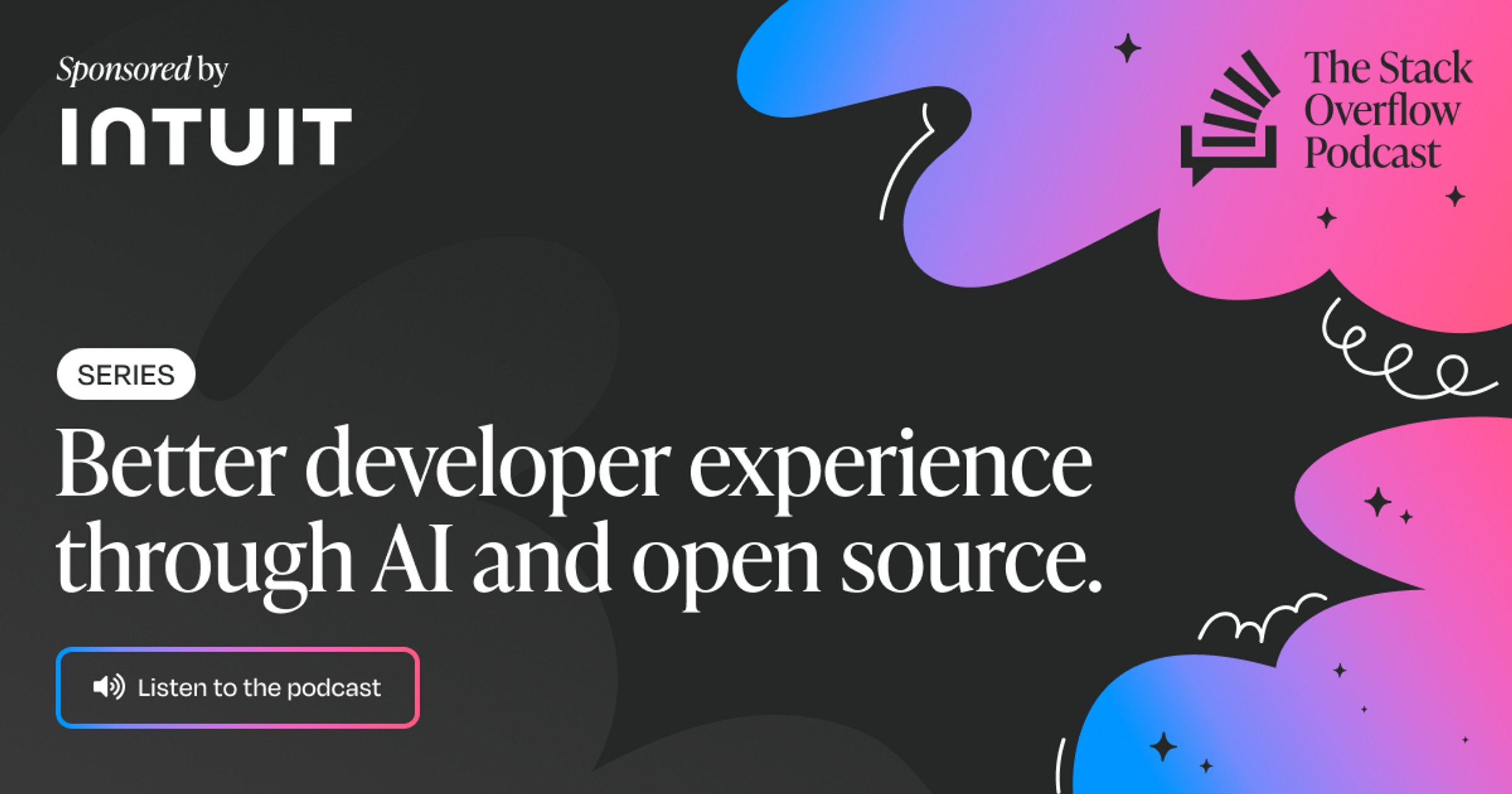SPONSORED BY INTUIT
Any large organization with multiple products faces the challenge of keeping their brand identity unified without denying each product its own charisma. That’s where a design system can help developers avoid reinventing the wheel every time, say, a new button gets created
On this sponsored episode of the podcast, we talk with Demian Borba, Principal Product Manager, and Kelvin Nguyen, Senior Engineering Manager, both of Intuit. We chat about how their design system is evolving into a platform, how AI keeps their brand consistent, and why a design system doesn’t have to solve every use case.
Episode notes
Treating a design system as a platform means providing a baseline of tokens—colors, typography, themes—and allowing developers to deviate so long as they use the right tokens.
Alongside a company-wide push towards greater AI usage, Intuit’s design system team is beginning to leverage AI to help developers make better design decisions. As an example, they’re including typeahead functionality to suggest possible solutions to design decisions.
The team is using a Figma plugin to manage a lot of the heavy lifting. Their presentation at Config 2022 built a lot of excitement for what’s possible.
Congrats to RedVelvet, who won a great question badge for The most efficient way to remove first N elements in a list?