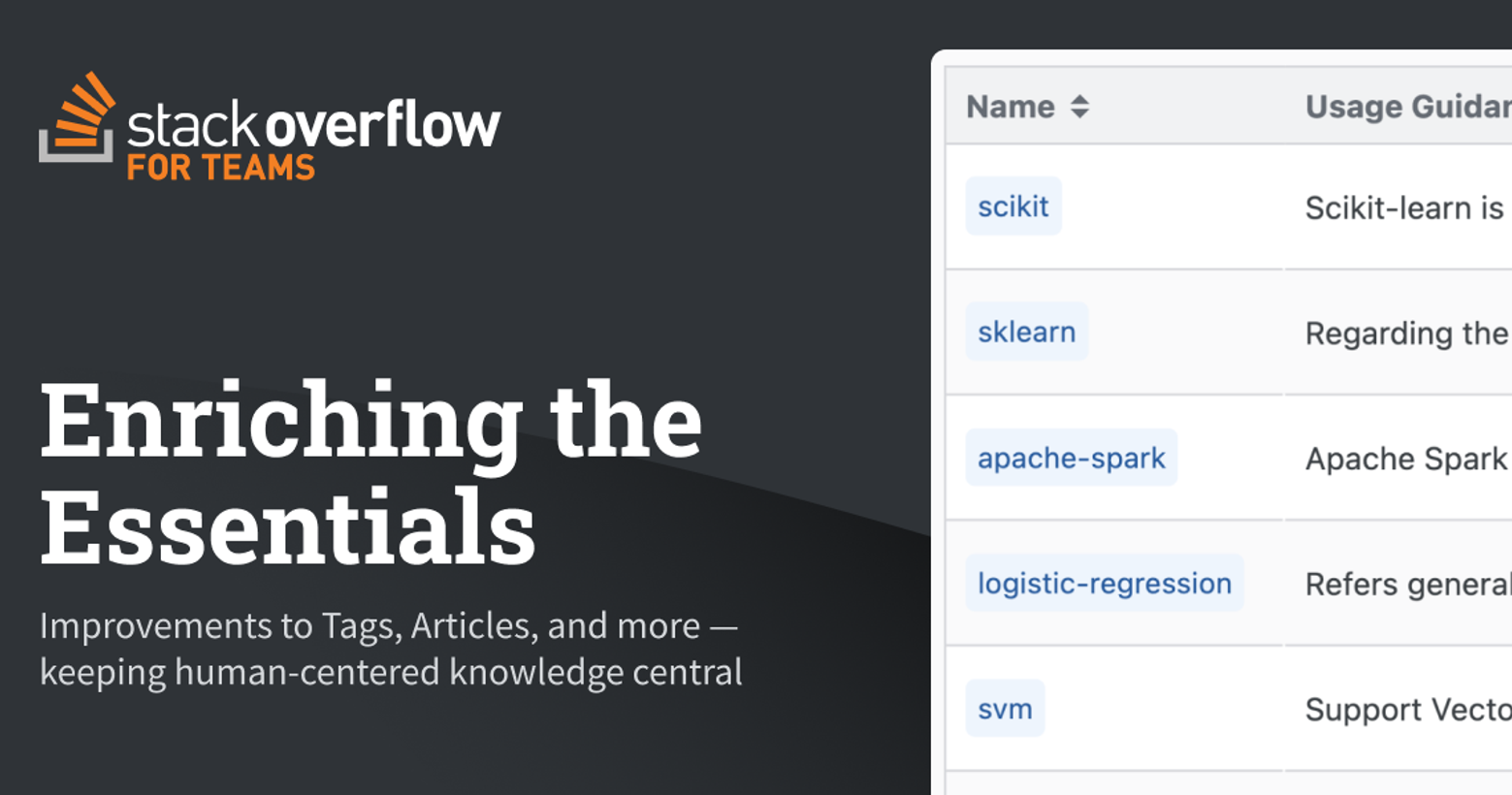A central part of my job as a product manager is to understand what users care about. What energizes me most and helps me develop empathy for users is speaking to them directly about their problems, goals, and ideas. Here at Stack Overflow, I have the unique privilege of interacting with users who work at some of the most innovative companies in the world and rely on both Stack Overflow for Teams and stackoverflow.com to access various types of knowledge to do their best work. And many, if not all, of these users know and love features that are foundational to both of these platforms, like the question-and-answer format, tags, and voting.
However, to paraphrase, “With great privilege comes great responsibility.” My product, design, and engineering peers and I are constantly looking at ways we can augment these fundamental features in Stack Overflow for Teams so that users still experience their familiarity and core value, but can use them to build thriving, self-sustaining communities that collaborate and share knowledge in a business context instead. Because in spite of all of the AI innovation that’s happened over the last year, we still believe that a human and community-centered approach to knowledge management is the best way for organizations to unlock the benefits of AI. It also helps that with our recent migration to Microsoft Azure, we can deliver new features and enhancements to Stack Overflow for Teams faster than ever!
This is why we felt compelled to enhance some of the most essential Stack Overflow for Teams features in the latest release. All of the new improvements were scoped and built through the lens of the following outcomes that we’re looking to drive for our users and customers:
- Collaborate with peers more often and get answers faster
- Foster a knowledge-sharing community with less context switching
- Build custom workflows tailored to organizational needs and culture
I share more about what we’re doing to help our users achieve these outcomes below.
Collaborate with peers more often and get answers faster
The core purpose of Stack Overflow for Teams is to enable more efficient collaboration and knowledge-sharing so that users have more time for problem-solving and creativity. One of the most practical ways we achieve this in the product is via tags. Tags organize knowledge so that it’s more discoverable in both Stack Overflow for Teams and stackoverflow.com, but they’re also used to connect users to the right subject matter experts (SME) so they get prompt, comprehensive answers to their questions. This workflow has a direct impact on an organization’s median time-to-answer and answer ratio—success metrics accessible via the Dashboard—so it’s in their best interest to have SMEs designated to tags.
In recent research, Stack Overflow for Teams users told us that they find tags one of the most helpful features in the product, but that they would like to see more actionable insights surfaced on the page to improve tag health and ultimately decrease the time that it takes users to get answers. We used this research to reimagine a tags page that allows users to:
- Filter by “No SME assigned” and more quickly assign SMEs to tags without one
- More easily see insights like number of posts, watchers, and SMEs
- Complete more tasks directly from the page, like adding a new tag
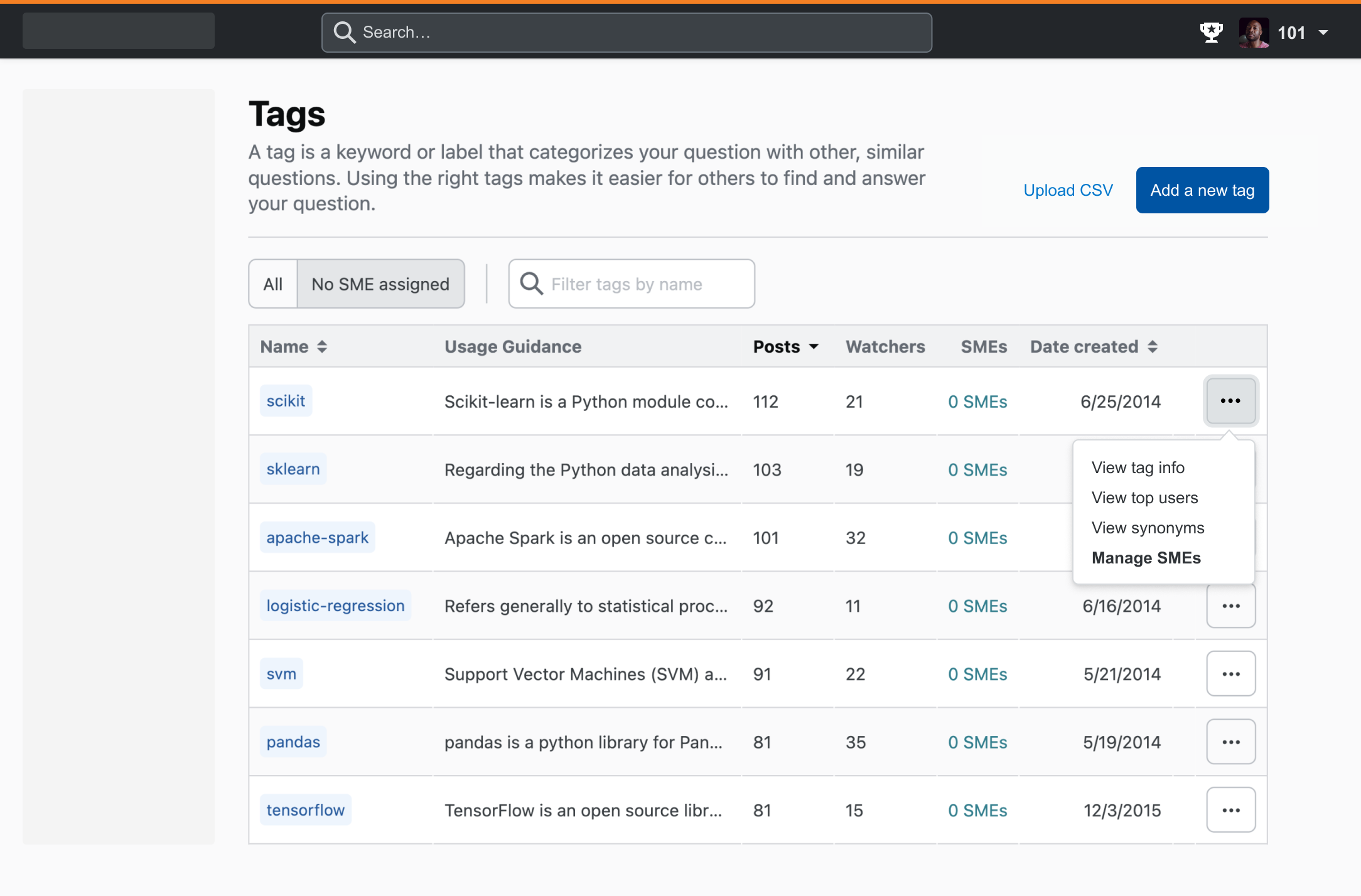
In addition to tags, another timeless feature in the product that allows users to crowdsource feedback, solutions, and ideas is the question-and-answer format (Q&A). Q&A suits many of our users' knowledge-sharing needs, but over time we found that many needed a complementary long-form documentation solution to capture more context like how-to guidance, announcements, and policies. This solution in Stack Overflow for Teams is called Articles, and it got an upgrade in this release that makes it much more collaborative.
Specifically, users can now collaborate with others in the platform to take an article from a private rough draft to a polished piece of content that’s ready to be published, voted on, and discovered alongside questions and answers (available on Business and coming soon to Enterprise). Additional Articles improvements include expanded editing permissions that scale community updates, Slack and Microsoft Teams notifications, and a special label that displays if an article is authored by a subject matter expert of one of its tags.
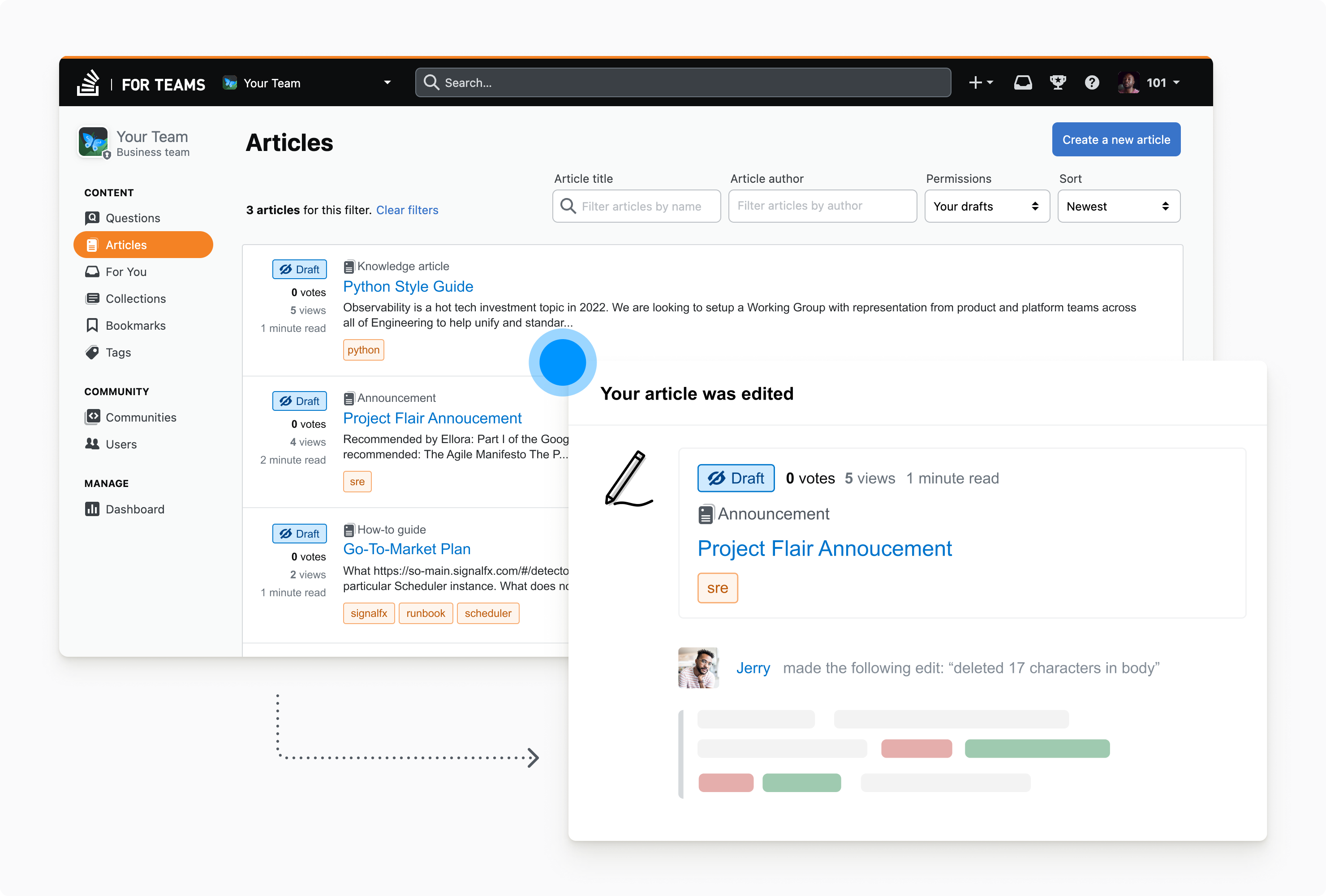
What’s in store for 2024: We’re giving users additional ways to collaborate with their communities so they’re inspired to habitually contribute and consume knowledge. The search experience will also get improvements to further reduce the time that it takes to get an answer.
Foster a knowledge-sharing community with less context switching
A theme we hear over and over again from our customers is that they value Stack Overflow for Teams and how it helps them foster a knowledge-sharing community at their organizations, but that they want to experience and use it without having to switch applications as frequently. Building an end-to-end product experience that both enhances and minimizes interruptions to user workflows is possible but requires tight integrations and feedback loops. This is why we made it a strategic priority to build integrations with Slack, Microsoft Teams, GitHub, and Jira. Embedded workflows are also central to some of our OverflowAI solutions, like StackPlusOne and Stack Overflow for VS Code.
While the updates to tags and Articles in this release are significant, we wanted to give users an additional way to interact with and benefit from their communities via Slack and Microsoft Teams. When evaluating our options, adding the ability to upvote content from these chat platforms seemed like a no-brainer. Voting is central to our model of fostering engagement and quality content contributions. Stack Overflow for Teams users upvote questions and answers to indicate that they’re helpful and boost them to the top of feeds, making them more discoverable later on. On the flip side, users who consistently contribute helpful content can accrue reputation points, signaling to the community that they’re thoughtful teammates.
So, we added an “Upvote” button to Slack and Microsoft Teams notifications, allowing users to tell their peers they appreciate their knowledge and expertise from the chat platforms they already use.
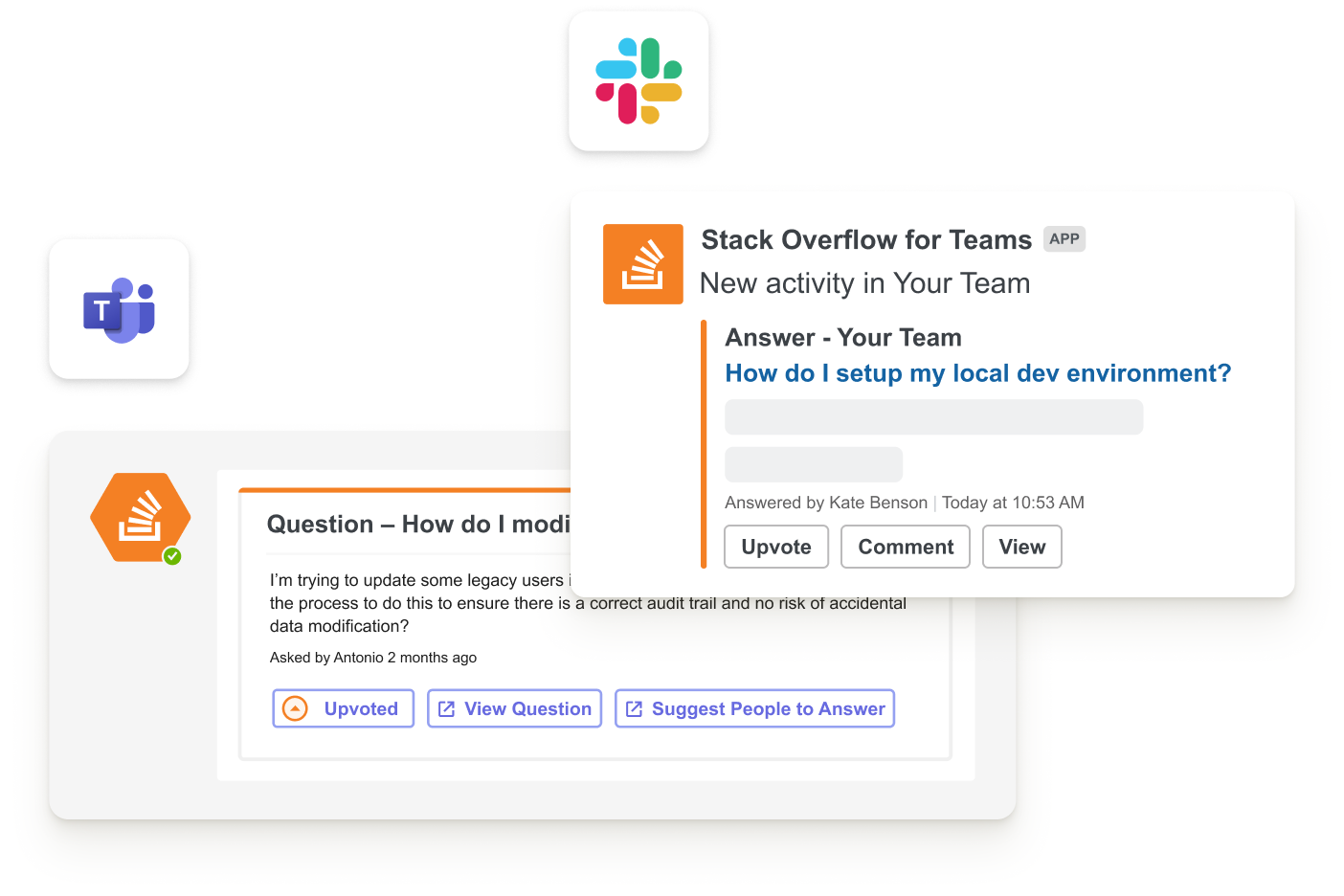
We also updated our Slack integration to use Slack’s Block Kit, giving notifications a cleaner and more modern look. This update allows us to deliver future Slack integration enhancements faster.
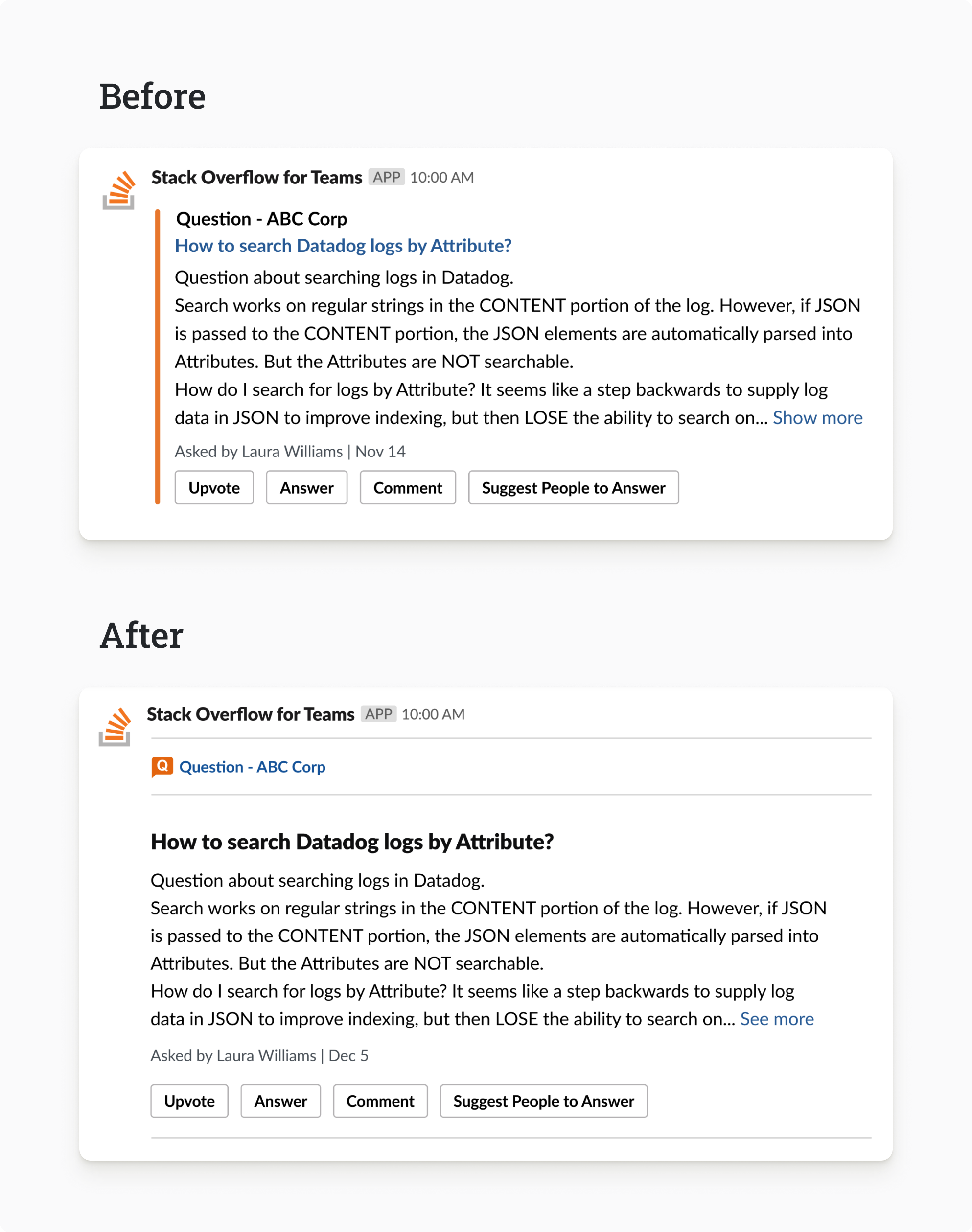
What’s in store for 2024: We’re focusing on making these integrations even more automated and embedded in existing user workflows to save users time and reduce context switching.
Build custom workflows tailored to organizational needs and culture
Developers are creators, tinkerers, and problem-solvers by trade. While not all Stack Overflow for Teams users are developers, many are, so they’re always exploring new ways to use the Stack Overflow for Teams API. They continue to surprise us with the creative solutions they build to tailor the Stack Overflow for Teams experience to their organizations, so we continue to invest in making our API work better for them! In fact, API updates are a popular customer request since many of them use the Stack Overflow for Teams API to:
- Integrate Stack Overflow for Teams with other tools, like ticketing systems, portals, and chat platforms
- Report on and analyze community trends to better understand what knowledge is being shared and by whom
- Migrate content from other tools so that it’s centralized and accessible in Stack Overflow for Teams
This past May, we released v3 of the API that offers additional endpoints, modern design patterns, and Swagger documentation with dynamic API definitions and interactive testing. In this release, we’ve strategically chosen to add endpoints and fields that make it easier to report on tag and user activity and scale article lifecycle management.
What’s in store for 2024: We’re aiming to achieve further UI and API parity by adding more API endpoints that allow developers to interact with other features, like Communities and Collections.
We can’t wait to see how these updates speed up the time it takes our users to get solutions, lessen how often they have to switch workflows, and inspire them to build new integrations. Our hope is that they will create a healthier knowledge management foundation so that users are more poised to benefit from AI in 2024 and beyond.
To learn more about these Stack Overflow for Teams updates, go here.