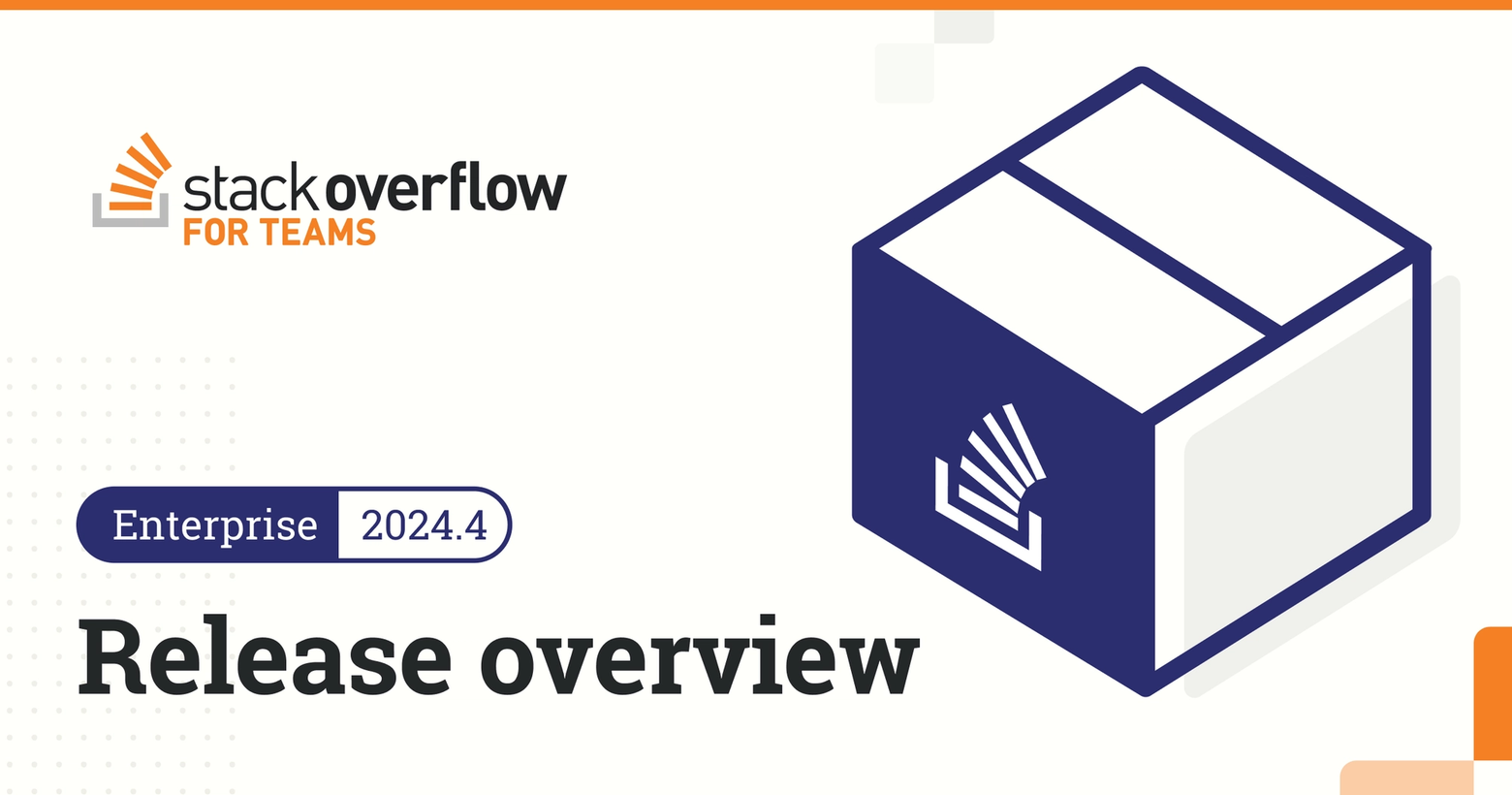Stack Overflow for Teams improves collaboration, breaks down silos, and accelerates your organization’s initiatives, but gathering the data to tell this story to stakeholders can take time and effort. In this release, we’ve added reporting capabilities and insights that help prove your community is impacting the business. We’ve also enhanced core features, like Communities and the Homepage, and OverflowAI, which now includes an Auto-Answer App for Microsoft Teams. OverflowAI is a GenAI-powered add-on to your Stack Overflow for Teams Enterprise subscription (additional fees apply).
Let’s take a look at the fourth Stack Overflow for Teams Enterprise release of the year in more detail.
Prove your community is impacting the business
Stack Overflow for Teams offers Dashboard insights that help you manage community engagement, but presenting them in a meaningful way to stakeholders that aren’t regular users can be tedious. We've reimagined the Weekly Dashboard Report so you can more easily demonstrate how your knowledge community impacts the business and identify other areas where it can improve outcomes like time savings. You can now send the following insights to executive stakeholders even if they aren’t Stack Overflow for Teams users:
- Emerging topics at your organization
- Resource coverage for emerging topics
- How people are interacting with content
- Top contributors and subject matter experts
Site administrators should go to Admin settings > Email and notifications to add up to five email addresses that will receive the enhanced Weekly Dashboard Report. Email recipients do not have to be users but do need to be from the same company and have a company email address.
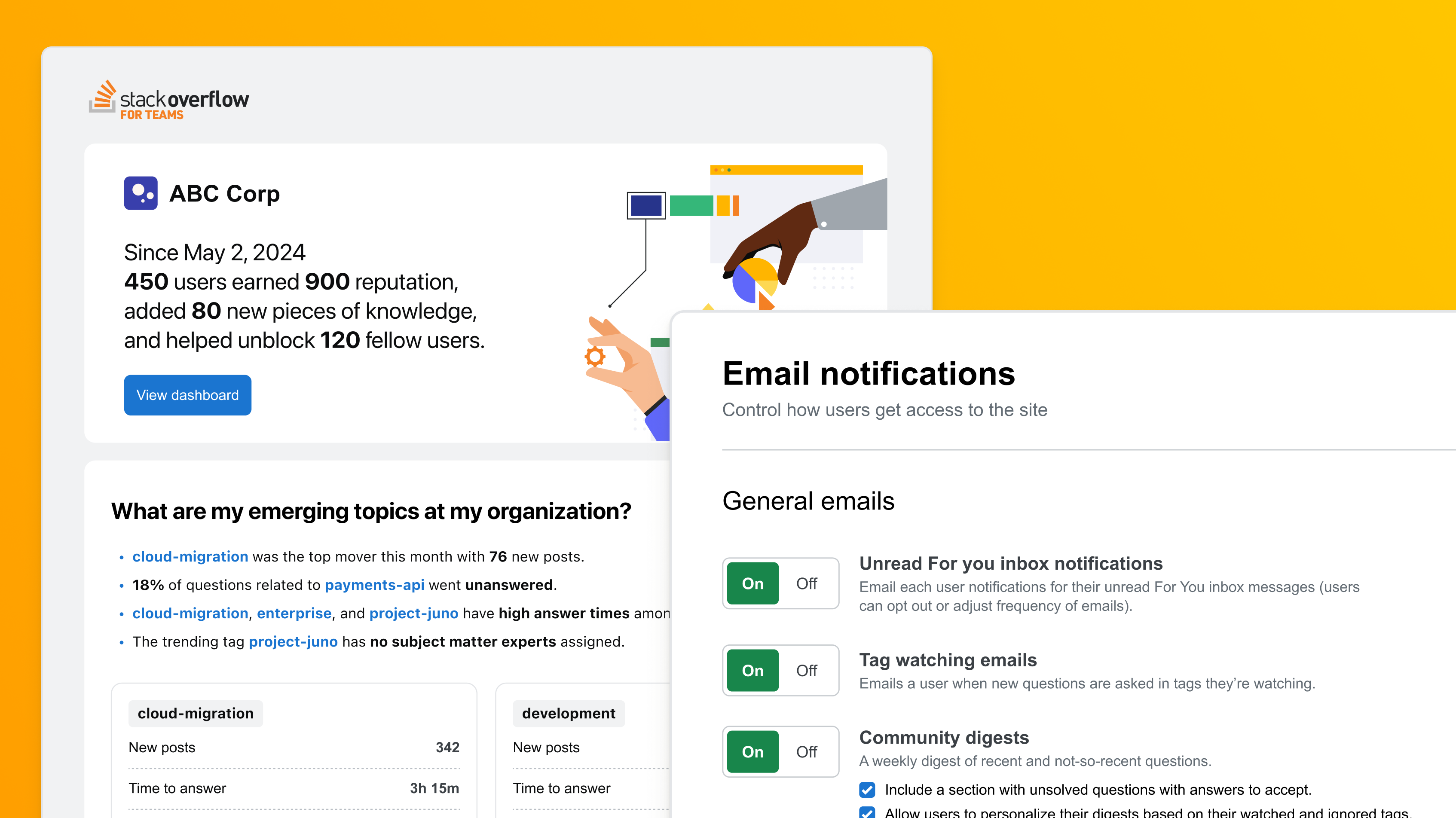
Access the Communities you care about faster
Many Stack Overflow for Teams customers use the Communities feature to foster communities of practice at their organizations. Communities help your teams more easily connect, leverage collective knowledge, and work together to solve meaningful problems. But if your organization has a lot of them, sifting through to access the ones you care about can take time. That’s why we’ve added the ability to search, filter, and sort Communities on the Communities page. You can also toggle between all Communities and the ones you’re a member of to access them even faster.
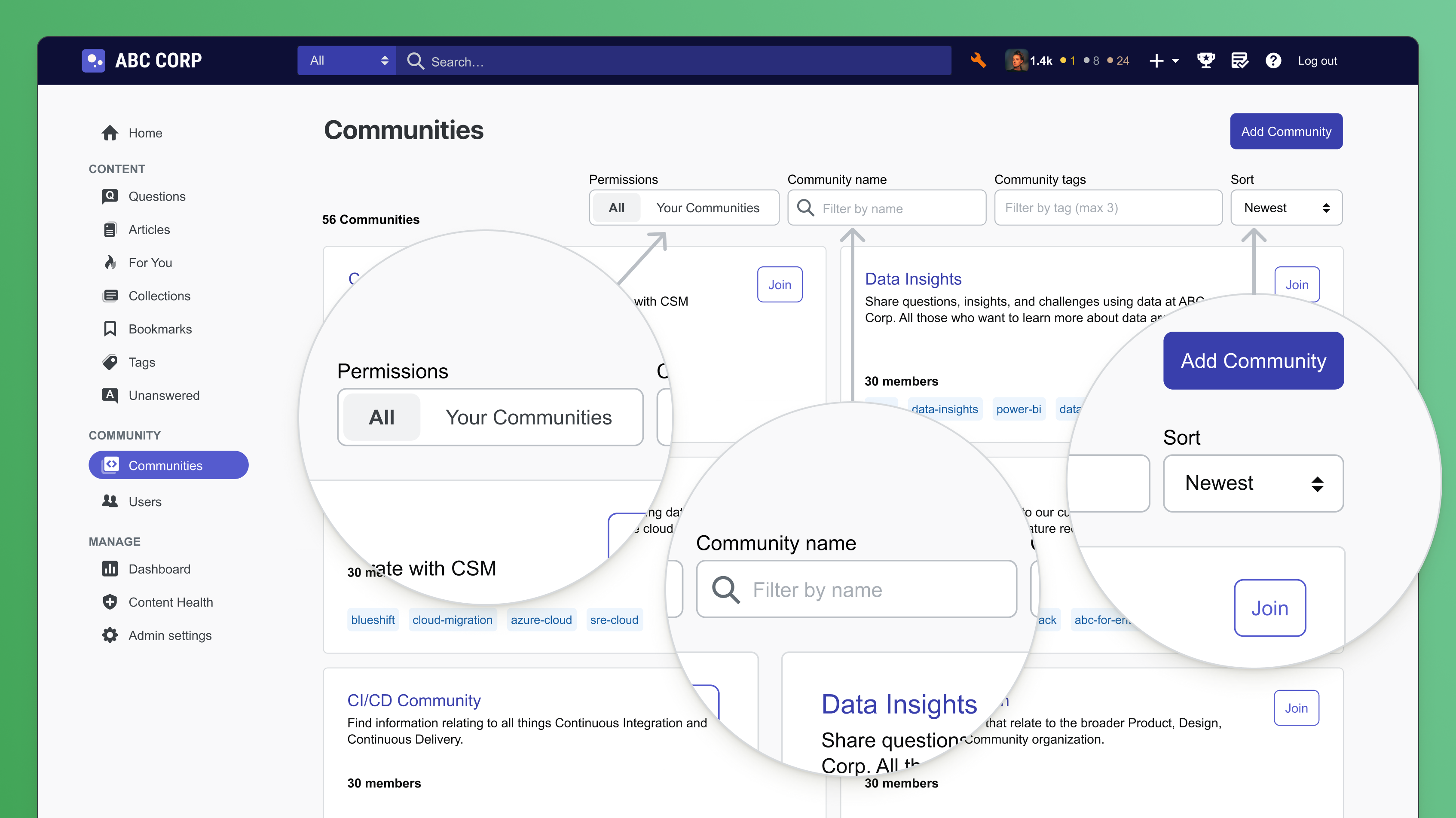
Learn more in fewer clicks on the Homepage
The Homepage is your go-to place for updates on the questions and answers, articles, Communities, and content you care about most. This release includes some small but mighty homepage enhancements that make it even easier to learn and get updates relevant to you.
Customize faster with a new tag preferences modal
Your tag preferences inform the posts recommended to you on the homepage. To ramp up your customization, we’ve added a tag preferences modal that can be accessed directly from the homepage. This modal allows you to add/remove your watched and ignored tags.
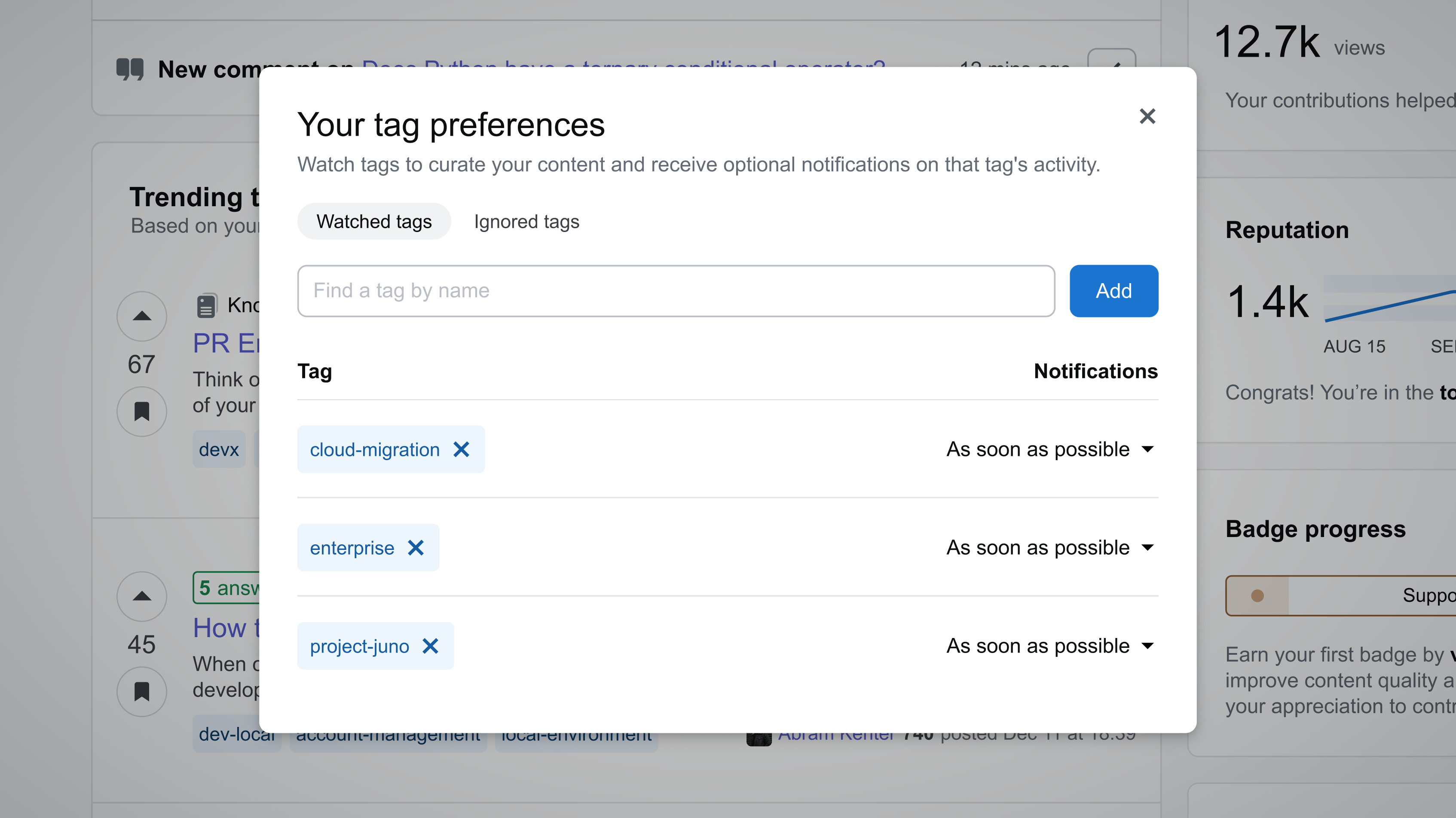
See past comments on the "Your contributions" tab
The “Your contributions” tab on the homepage allows you to track and follow up on past posts. In addition to questions, answers, and articles, you’ll now see your past comments on this tab, which often provide additional context and clarifications.
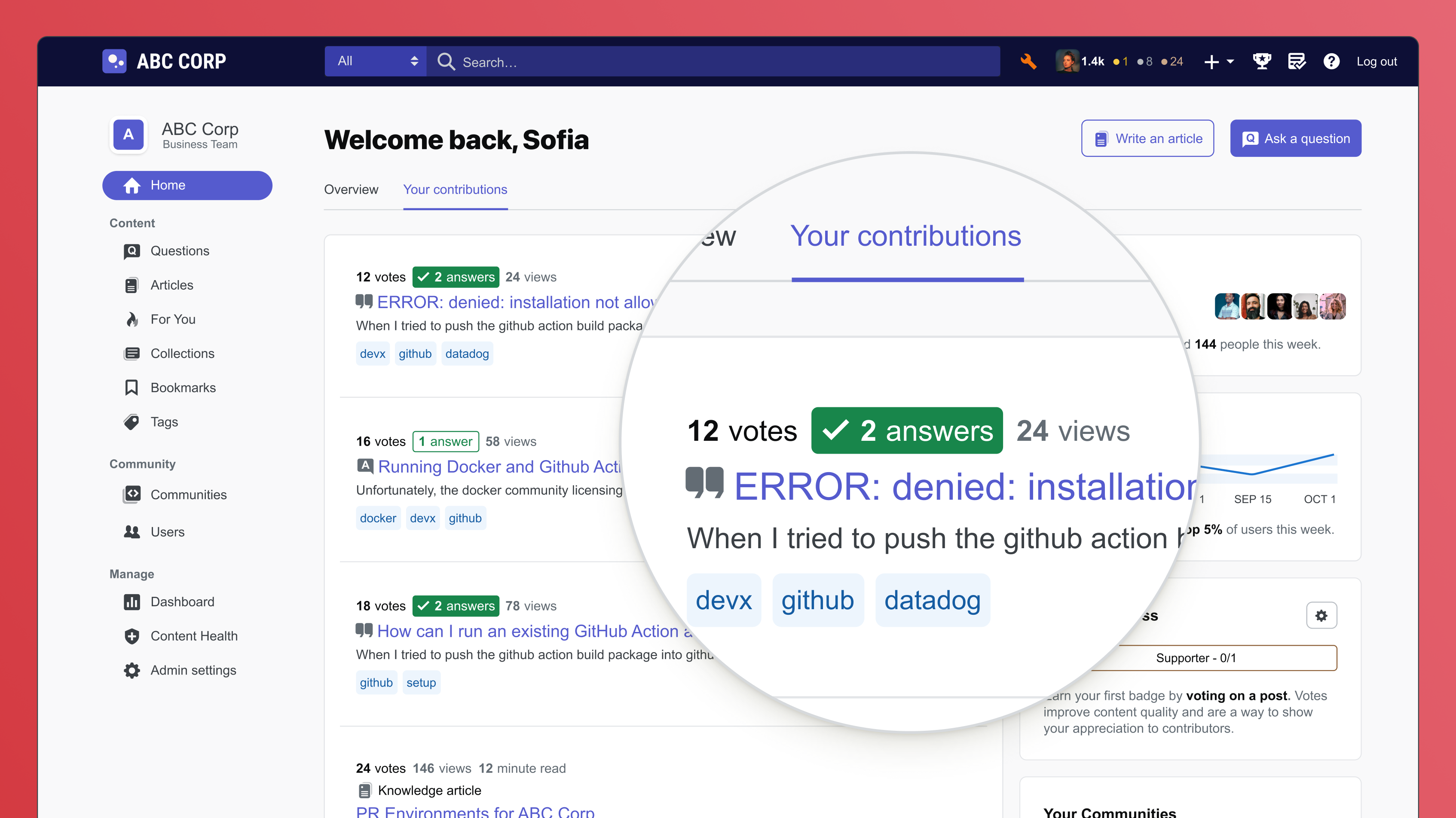
OverflowAI updates
In the 2024.3 release we announced OverflowAI: A GenAI powered add-on module to your Stack Overflow for Teams Enterprise subscription (additional fees apply). This release includes some big enhancements and OverflowAI features that we think you’ll be excited to learn about.
Extend Enhanced Search with stackoverflow.com data
Enhanced Search adds the power of GenAI to the Stack Overflow for Teams search experience to provide the most relevant and comprehensive answers instantly. To get even more comprehensive answers and spend less time searching for solutions, Enhanced Search now summarizes results from the global Stack Overflow community into insights accessible alongside your private community insights. We’ve also improved answer formatting so you can more easily parse through content and sources. And because attribution is core to our product strategy, upvotes to your private community’s Enhanced Search answers now apply to all sources used to generate an answer.
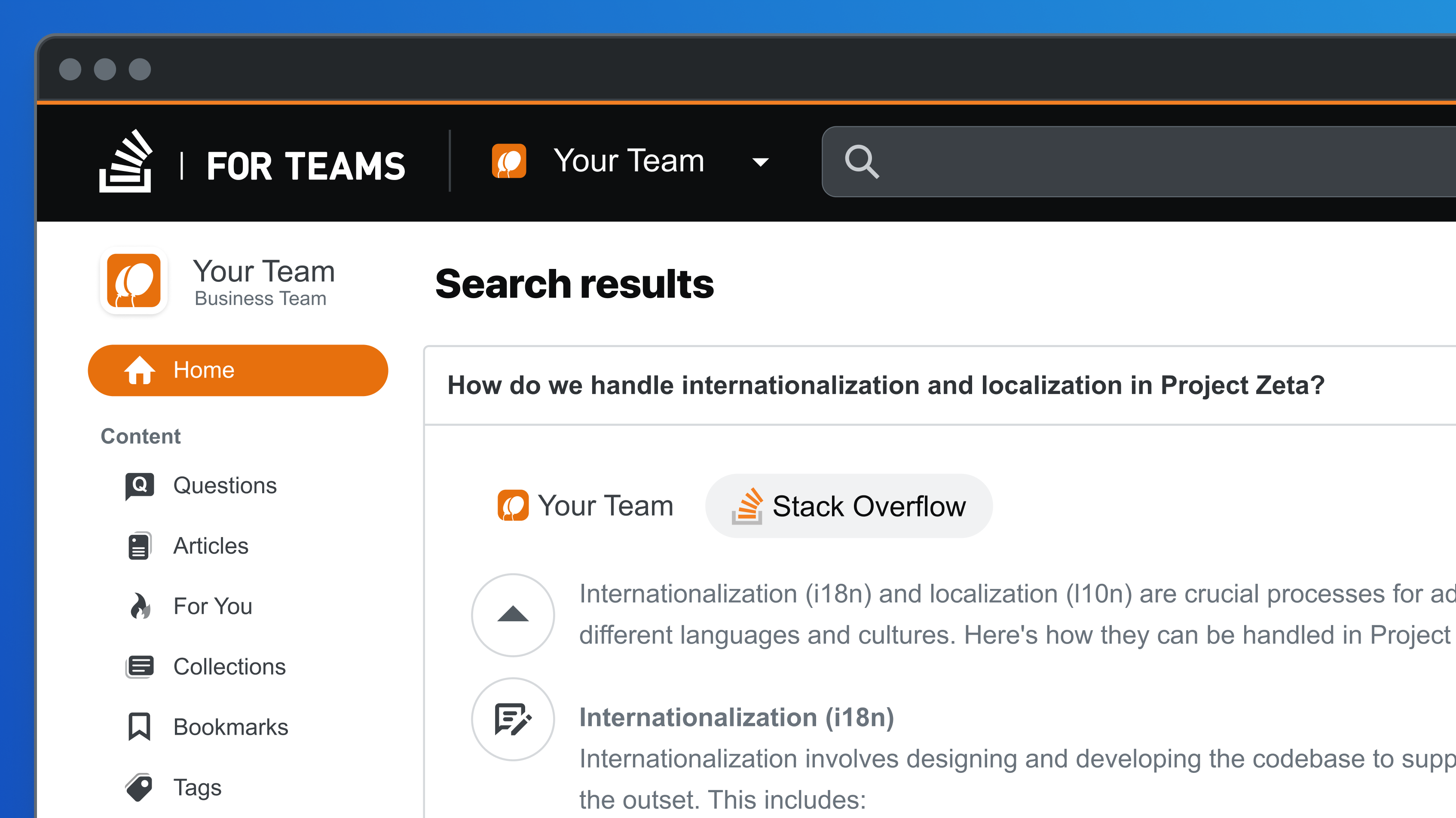
Auto-Answer App for Microsoft Teams: Automate access to essential knowledge
Having a central place for comprehensive, verified, and reusable knowledge allows your teams to be more autonomous so subject matter experts spend less time answering repeat questions. Microsoft customers can now automate access to the knowledge their teams need to onboard and solve problems with the Auto-Answer App for Microsoft Teams. Similar to the Auto-Answer App for Slack, it automatically searches your internal Stack Overflow for Teams community and returns trusted answers to select Microsoft Teams channels. In a future release, these answers will use AI to aggregate and summarize relevant content across Stack Overflow for Teams and stackoverflow.com.
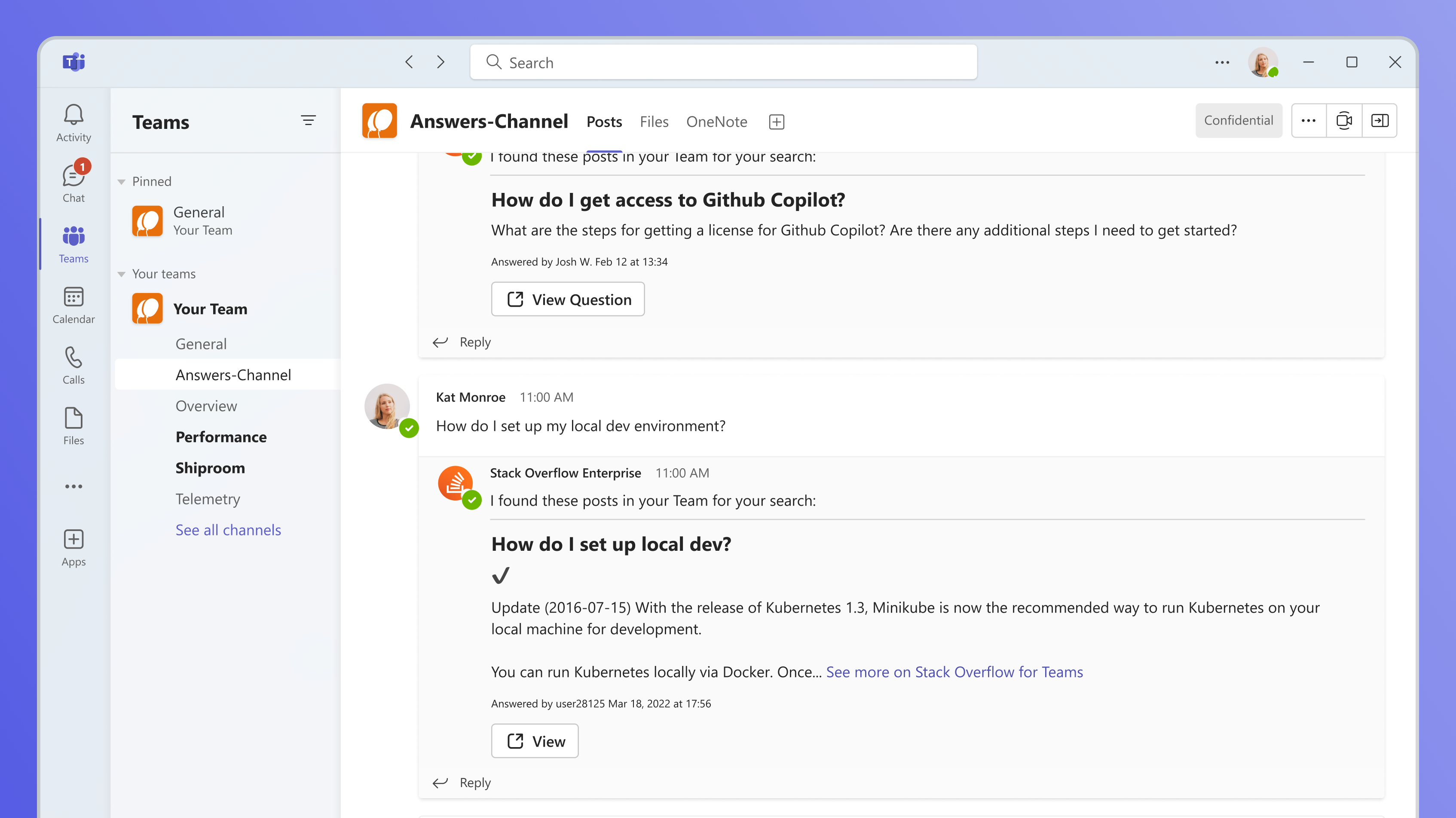
Future OverflowAI enhancements
Looking ahead, you’ll soon be able to speed up knowledge creation in Stack Overflow for Teams with the ability to convert chat threads into digestible Q&A. You’ll also be able to get AI-generated summaries of multiple answers and articles across Stack Overflow for Teams and stackoverflow.com using the Auto-Answer Apps for Slack and Microsoft Teams. If you’re interested in learning more about OverflowAI, reach out to your Customer Success Manager or Account Executive.
For additional details on the improvements above and other updates with the latest release, view the 2024.4 release notes.