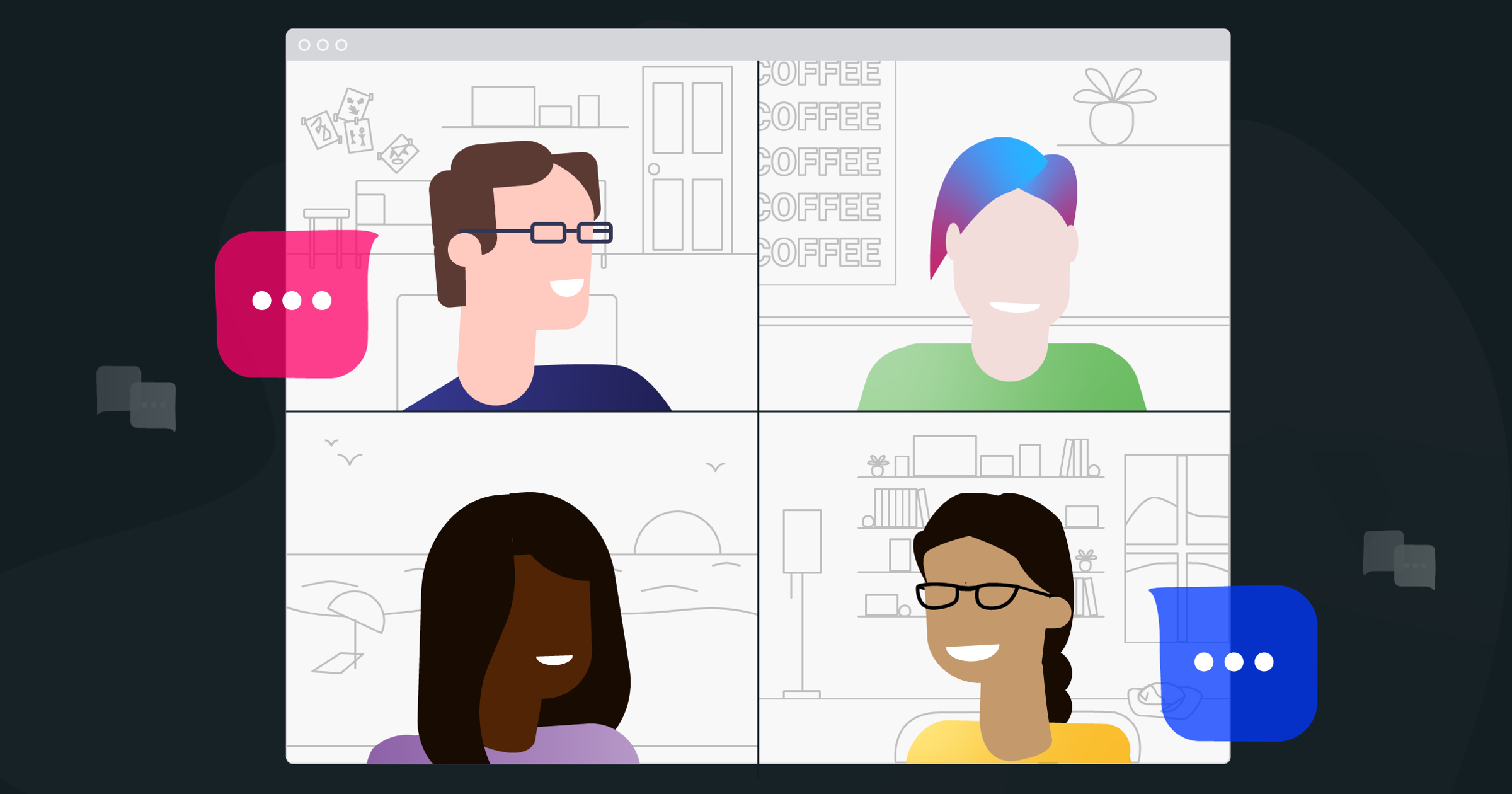For people who can do their job with just a computer, it's getting easier and easier to work entirely remote. Fast internet and affordable devices mean an ever growing number of people can do their daily tasks from all across the globe.
Here at Stack Overflow, we’ve been championing remote working for over a decade and have always had a third or more of our employees working somewhere other than one of our offices. This is more than just giving people a chance to work from home a few times per month. At Stack, if one person is remote, everyone’s remote. Our CEO and senior leadership team take meetings from their office, even if most of the people on the call are in the building, so remote folks feel on equal footing with people who have a physical space.
As of this Monday, all Stack Overflow employees are working remotely. We’re concerned about their health, and our work culture is already geared towards remote work, so the logistics around this decision were pretty easy.
But for many people, it’s not the logistics that are the tough part. It’s the day-to-day working life. It’s adjusting to spending a large part of your day alone in your house instead of around your co-workers in an office. So we asked some of our long-time remote workers, folks who have spent years doing this, for tips on how to make remote work effective, enjoyable, and sustainable.
Tips from our team
Location
Where you work matters. Even when you don’t head to a separate building for work, it should feel like a separate space.
Kezia (Product Team):
Have a separate space as much as possible. A separate office is ideal, but even if you don’t, just allocate a space you can leave at the end of the day. Mentally, it helps me to disconnect. Close the door, I’m done with work.
Abby (People Team):
It’s been crucial for me to designate space and time for work, even when I’m living in a place without much room to spare. Even just having a few square feet in the corner that I don’t use for anything else helps a ton with being able to switch “work brain” on and off.
Brandon (Engineering Team):
If kids are at home and you have a separate space, come up with a system to let them know when it's okay to come in. We made a red light/green light that I hung on the door. At first, it was a novelty that Dad was home all the time and it helped.
Joy (Marketing Team):
Have work clothes and home clothes and change when you leave "work." It’s the physical clue for me to stop thinking about work and focus on being home.
Schedule
Tying that where to a when can help, too. Working from home can blur the lines between personal and professional. Make sure those boundaries stay up.
Eric (Sales Team):
Keep yourself to a schedule, especially when it comes to the beginning and the end of the day.
Kezia (Product Team):
Have a no slack/phone time if possible. For example, put your phone in another room for dinner—otherwise, you never really disconnect. This is true if office or remote, but there is something about being home all day that makes these transitions trickier.
Brian (Engineering Team):
You know when you are most productive, so schedule your day around your most productive time. Listen to your favorite music, nobody is there to disagree with your choice. Ergonomics, don't work from the sofa or you will regret it by day three.
Daily routines
Again, just because you don’t have that hard separation between work and home doesn’t mean you should neglect your daily care rituals.
Sara (Community Team):
Get dressed every day, do your routine. It’s easy to procrastinate showers and stay in the same PJs for three days and that’s a fast track to depression.
Kezia:
A silly one but in the morning I’ve started to bring a “tray” like a fancy cafeteria tray into my office and on my desk. It has — coffee, a big jug of water that i have to drink before noon, and breakfast (usually fruit or oatmeal). It’s a nice ritual that sets the tone for the morning. Then once the tray is all empty (gross from old banana peel sitting there all morning) it makes me get up and go and figure out lunch, or just leave the tray in the office.
Ryan (Marketing Team):
Do some meal prep ahead of time or come up with go-to lunches. From an office, it’s easy to just look for the nearest fast food spot. At home, you may not have that. But you still need to get yourself fed.
The great outdoors
We all get a little stir crazy sometimes. Get out sometimes, as we are all basically houseplants with complicated emotions.
Erin (Marketing Team):
Try to get outside! Whether it's for a walk or just sitting on a porch. Get sunlight and, more importantly, fresh air.
Taryn (Engineering Team):
If possible, go for a walk or something before you start the day. It makes it so you don't just wake up and go to your desk and helps with prepping for the day.Also end the day by leaving the house even for 10-15 minutes, it helps you decompress after being "home" all day.
Communication
Working remotely, you don’t have the luxury of body language or bumping into people in hallways, so communication becomes key.
vinko (Engineering Team):
Overcommunicate. Write (and speak) much more than what your natural tendency would be. Otherwise things will be missed.
Tools of the remote trade
We wouldn’t be able to do the work we do without solid collaboration tools. All Stack Overflow employees spend their days in Gmail, Google Docs, Slack, Stack Overflow for Teams, Trello, and Hangouts, as well as other tools that cater to their specific roles. These allow us to work together without being in the same room.
As for meetings, we use Google Hangouts and Zoom (for larger meetings). Rarely will you see people physically in a room for a meeting. It’s more common to see people in the same office—sometimes even the same desk—all on separate Hangout screens.
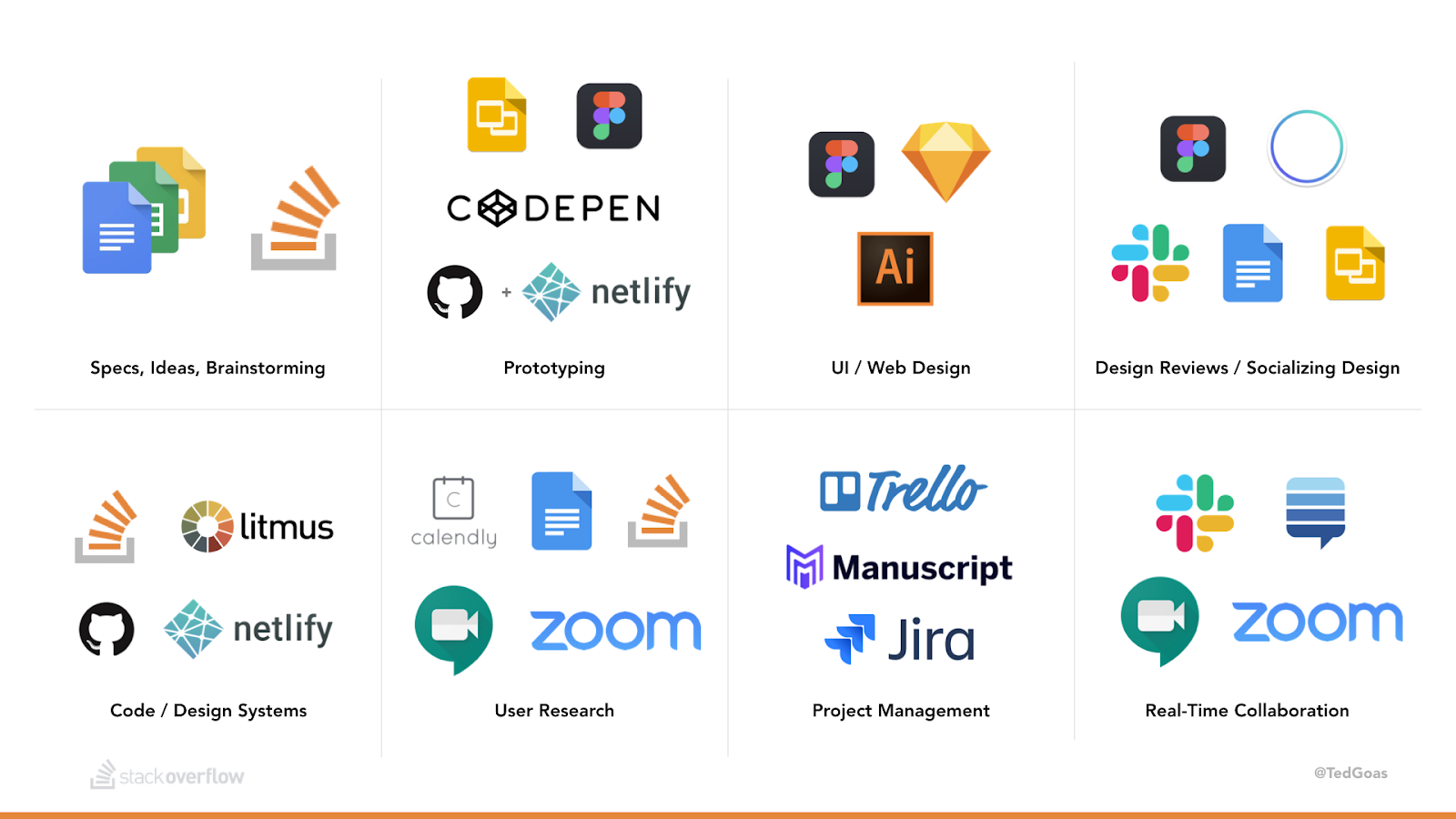
Without the ability to glance across the hall to see if your coworker has a minute to spare for a quick chat, you’ll need to rely on your tools to indicate when you are available and when folks should wait a few minutes before expecting a response. You’ll also need to be proactive in checking on people, so a quick DM or shout out in a Slack channel won’t hurt. If the person you need to speak to doesn’t seem to be available, you can try using “Find a Time” on Google Calendar to set up a call. Set up your working hours so that anyone setting up meetings with you, especially coworkers in other time zones, can effectively schedule meetings.
Not all in-office habits and systems are going to translate directly to a remote equivalent. A video chat may not always be convenient, so ask yourself, “Can this meeting be a document/email/Slack message?” Learn to move more of your communication to asynchronous channels.
On the other end, for when folks are looking for you, make sure to use your Slack status to show your team whether you’re available for a quick question or hangout. Use “do not disturb” or snooze notifications if you are going on a call or trying to get some work done without interruption. Those tools will set your coworkers’ expectations for how quickly you will respond as well as protect you from distraction, which can be a big issue when you’re not accustomed to working from home.
Ultimately, both video chats and chat messages are ephemeral information sources. We use Stack Overflow for Teams internally to make sure that any important questions only get asked once and everyone has access to the same information at any time. Teams allows us to maintain a collective knowledge base that is available no matter when you have the question. Remote work often means asynchronous work, so the ability to get an answer without relying on a person can speed up your productivity.
We hope you’re finding your rhythm with your daily work as people around the world adjust to new circumstances. Leave your best tips and tricks for remote work in the comments, or just share a bit of your experience with remote work if you want, and we’ll approve anything that’s respectful and on topic.